Best Task Management Software & Tools for 2026
Are you looking for an all-inclusive task management software to simplify and streamline task management? Goodfirms furnishes a well-scrutinized list of the best task management tools after meticulous research and in-depth analysis. The task management systems listed here offer broad features like document management, portfolio management, progress tracking, project budgeting, project planning, project scheduling, reporting, resource management, collaboration tools, task management, team management, and time tracking. Explore this list of best task manager software, leverage filters for features, pricing model, business size, and deployment type, and compare them. Also, check the verified user reviews for the task management platforms listed here.
List of the Best Task Management Software with Reviews.
-
4myRollout helps hotel, restaurant, and retail brands remain consistent. When you have a new initiative that requires each location to complete a series of tasks, 4myRollout provides all stakeholders a straightforward approach ... read more about 4myRollout
Entry Level PriceContact vendorFree TrialN/APricing TypeContact Vendor50% in Task Management SoftwareFeatures
- Collaboration Tool
- Progress Tracking
Key Details
Licensing & Deployment
-
Cloud Hosted
-
Web-based
Knowledge Base
-
Help Guides
-
Video Guides
-
Blogs
Packages
Pricing Type
-
Contact Vendor
Free Version
-
No
Payment Frequency
-
Quote Based
-
Planview has one mission: to build the future of connected work, from ideas to impact. Planview helps organizations accelerate the achievement of what matters most, supporting our customers from need to speed, ... read more about Planview AgilePlace
Entry Level Price$20 Per MonthFree Trial30 DaysPricing TypePer User25% in Task Management SoftwareFeatures
- Collaboration Tool
- Document Management
- Portfolio Management
- Progress Tracking
- Project Planning
- Project Scheduling
- Reporting
- Task Management
- Team Collaboration
- Time Tracking
Key Details
Industries
-
Construction
-
Education-management
-
Hospital-health-care
-
Human-resources
-
Nonprofit-organization-management
Licensing & Deployment
-
Proprietary
-
Cloud Hosted
-
Web-based
-
iPhone/iPad
-
Android
Support
- Email
- Chat
- Phone
-
24x7 Support
Training
-
Webinar
Knowledge Base
-
Help Guides
-
Video
-
Blog
-
Webinars
-
On-Site Training
Packages
Pricing Type
-
Per User
Preferred Currency
-
USD ($)
Free Version
-
No
Free Trial
-
30 Days Trial
Payment Frequency
-
Monthly Payment
-
Annual Subscription
Available Packages
Standard$20 Per Month -
The global operating system for freelance labor. Backed by Y Combinator, Matrix Partners, and Index Ventures. Bonsai’s all-in-one product suite with smart automation lets you focus on your passion, not your paperwork. ... read more about Bonsai
Entry Level Price$17 Per MonthFree Trial7 DaysPricing TypeFlat Rate10% in Task Management SoftwareFeatures
- Collaboration Tool
- Portfolio Management
- Project Budgeting
- Project Planning
- Project Scheduling
- Reporting
- Task Management
- Team Collaboration
- Time Tracking
Key Details
Industries
-
Construction
-
Education-management
-
Human-resources
-
Marketing-advertising
-
Nonprofit-organization-management
Licensing & Deployment
-
Proprietary
-
Cloud Hosted
-
Web-based
-
Windows
-
Mac
Support
- Email
- Chat
-
24x7 Support
Knowledge Base
-
Help Guides
-
Video
-
Blog
Packages
Pricing Type
-
Flat Rate
Preferred Currency
-
USD ($)
Free Version
-
No
Free Trial
-
7 Days Trial
Payment Frequency
-
Monthly Payment
-
Annual Subscription
Available Packages
Standard$17 Per Month -
Marvin incorporates principles from behavioral psychology to help you beat procrastination, feel in control, and finish your to-do list. It is the most feature-rich and customizable personal to-do app on the market ... read more about Marvin
Entry Level Price$8 Per MonthFree Trial30 DaysPricing TypeFlat Rate50% in Task Management SoftwareFeatures
- Collaboration Tool
- Progress Tracking
- Project Budgeting
- Project Planning
- Project Scheduling
- Reporting
- Task Management
- Time Tracking
Key Details
Industries
-
Construction
-
Human-resources
-
Nonprofit-organization-management
Licensing & Deployment
-
Proprietary
-
Cloud Hosted
-
Web-based
-
iPhone/iPad
-
Android
-
Windows
-
Mac
Support
- Email
-
24x7 Support
Knowledge Base
-
Help Guides
-
Video
-
Blog
Packages
Pricing Type
-
Flat Rate
Preferred Currency
-
USD ($)
Free Version
-
No
Free Trial
-
30 Days Trial
Payment Frequency
-
Monthly Payment
-
Annual Subscription
-
One-Time Payment
Available Packages
Standard$8 Per Month -
Workslam is an innovative platform for team management and employee recognition, a project management system and a CRM. Interact with the team, manage projects and tasks, control, reward, plan and make the ... read more about Workslam
Entry Level PriceFree versionFree TrialAvailablePricing TypeFree18% in Task Management SoftwareFeatures
- Collaboration Tool
- Document Management
- Progress Tracking
- Project Budgeting
- Project Planning
- Project Scheduling
- Reporting
- Resource Management
- Task Management
- Team Collaboration
- Time Tracking
Key Details
Industries
-
Construction
-
Human-resources
Licensing & Deployment
-
Proprietary
-
Cloud Hosted
-
Web-based
-
iPhone/iPad
-
Android
-
Windows
-
Mac
-
Linux
Support
- Email
- Chat
-
Weekdays
Knowledge Base
-
Help Guides
-
Video
Packages
Pricing Type
-
Free
Payment Frequency
-
Monthly Payment
-
Annual Subscription
-
Stop losing customers due to long response times. Sugester helps you collect and sort through incoming messages, assign team members to deal with each question and monitor their resolution. Providing stellar customer ... read more about Sugester
Entry Level Price$9 Per MonthFree Trial30 DaysPricing TypePer User7% in Task Management SoftwareFeatures
- Collaboration Tool
- Portfolio Management
- Project Budgeting
- Project Scheduling
- Reporting
- Task Management
- Team Collaboration
Key Details
Industries
-
Construction
-
Human-resources
Licensing & Deployment
-
Proprietary
-
Cloud Hosted
-
Web-based
-
iPhone/iPad
-
Android
-
Windows
-
Mac
-
Linux
Support
- Chat
- Phone
-
24x7 Support
Knowledge Base
-
Help Guides
-
Video
-
Blog
-
On-Site Training
Packages
Pricing Type
-
Per User
Preferred Currency
-
USD ($)
Free Version
-
No
Free Trial
-
30 Days Trial
Payment Frequency
-
Monthly Payment
Available Packages
Standard$9 Per Month -
TaskEye, the best task management system which is the best part to enhance your company environment and productivity than ever. Actually, work productivity is the key to success in any business. TaskEye ... read more about TaskEye
Entry Level PriceContact vendorFree Trial7 DaysPricing TypeContact Vendor34% in Task Management SoftwareFeatures
- Collaboration Tool
- Document Management
- Portfolio Management
- Progress Tracking
- Project Budgeting
- Project Planning
- Project Scheduling
- Reporting
- Resource Management
- Task Management
- Team Collaboration
- Time Tracking
Key Details
Industries
-
Construction
-
Education-management
-
Human-resources
-
Nonprofit-organization-management
Licensing & Deployment
-
Proprietary
-
Cloud Hosted
-
On Premises
-
Web-based
-
iPhone/iPad
-
Android
-
Windows
-
Mac
-
Linux
Support
- Chat
- Phone
-
24x7 Support
Knowledge Base
-
Help Guides
-
Video
-
Blog
-
Case Studies
-
Whitepapers
-
On-Site Training
Packages
Pricing Type
-
Contact Vendor
Preferred Currency
-
USD ($)
Free Version
-
No
Free Trial
-
7 Days Trial
Payment Frequency
-
Monthly Payment
-
Annual Subscription
-
Frogmi`s analytical dashboards allow you to know in real-time the status of the operation in your stores. Achieve this through various KPIs, such as execution levels of processes implementation variables and operational ... read more about Frogmi
Entry Level PriceContact vendorFree TrialN/APricing TypeContact Vendor50% in Task Management SoftwareFeatures
- Collaboration Tool
- Document Management
- Progress Tracking
- Project Planning
- Reporting
- Resource Management
- Task Management
- Team Collaboration
- Time Tracking
Key Details
Industries
-
Retail
Licensing & Deployment
-
Proprietary
-
Cloud Hosted
-
On Premises
-
Windows
-
Mac
-
Linux
Support
- Chat
- Phone
-
24x7 Support
Knowledge Base
-
Help Guides
-
Video
-
Blog
Packages
Pricing Type
-
Contact Vendor
Preferred Currency
-
USD ($)
Free Version
-
No
Payment Frequency
-
Quote Based
-
Spike turns your email inbox into a powerful productivity tool. By transforming your existing email into chat, and adding live team collaboration, video meetings, and task management, you can work and collaborate ... read more about Spike
Entry Level PriceFree versionFree TrialAvailablePricing TypeFree18% in Task Management SoftwareFeatures
- Collaboration Tool
- Progress Tracking
- Project Planning
- Project Scheduling
- Reporting
- Task Management
- Team Collaboration
- Time Tracking
Key Details
Industries
-
Construction
-
Education-management
-
Human-resources
-
Nonprofit-organization-management
Licensing & Deployment
-
Proprietary
-
Cloud Hosted
-
Web-based
-
iPhone/iPad
-
Android
-
Windows
-
Mac
Support
- Phone
-
24x7 Support
Training
-
Webinar
-
In-person
Knowledge Base
-
Help Guides
-
Video
-
Blog
-
Webinars
Packages
Pricing Type
-
Free
Payment Frequency
-
Monthly Payment
-
Annual Subscription
-
Roll you can manage your entire business in one application; capture leads, manage sales, send quotes, manage projects and invoice clients - all while getting full visibility of how the business is ... read more about Roll
Entry Level Price$15 Per MonthFree Trial14 DaysPricing TypePer User25% in Task Management SoftwareFeatures
- Collaboration Tool
- Progress Tracking
- Project Budgeting
- Project Scheduling
- Reporting
- Task Management
- Team Collaboration
- Time Tracking
Key Details
Industries
-
Construction
-
Education-management
-
Hospital-health-care
-
Human-resources
-
Nonprofit-organization-management
Licensing & Deployment
-
Proprietary
-
Cloud Hosted
-
Web-based
-
iPhone/iPad
-
Android
-
Windows
-
Mac
Support
- Email
- Chat
- Phone
-
24x7 Support
Knowledge Base
-
Help Guides
-
Video
-
Blog
-
Case Studies
Packages
Pricing Type
-
Per User
Preferred Currency
-
USD ($)
Free Version
-
No
Free Trial
-
14 Days Trial
Payment Frequency
-
Monthly Payment
Available Packages
Standard$15 Per MonthIntegration
Integrated With
- Xero
-
Insellerate helps lenders close more loans by helping them engage intelligently with their borrowers. Insellerate is a Mortgage CRM that helps manage workflow, contact strategies, lead prioritization, referral partner relationships and reporting. ... read more about Insellerate
Entry Level PriceContact vendorFree TrialN/APricing TypeContact Vendor25% in Task Management SoftwareFeatures
- Collaboration Tool
- Document Management
- Portfolio Management
- Progress Tracking
- Project Planning
- Reporting
- Task Management
- Team Collaboration
Key Details
Industries
-
Human-resources
-
Nonprofit-organization-management
-
Retail
Licensing & Deployment
-
Proprietary
-
Cloud Hosted
-
Web-based
-
iPhone/iPad
-
Android
-
Windows
-
Mac
Support
- Chat
- Phone
-
24x7 Support
Knowledge Base
-
Help Guides
-
Video
-
Blog
-
Webinars
Packages
Pricing Type
-
Contact Vendor
Preferred Currency
-
USD ($)
Free Version
-
No
Payment Frequency
-
Quote Based
-
BoardBell is a simple yet effective platform for managing projects, workflows, and business initiatives. It includes intuitive task boards with built-in team chat. Using task boards, you can assign, track, discuss, and ... read more about BoardBell
Entry Level PriceFree versionFree TrialAvailablePricing TypeFree50% in Task Management SoftwareFeatures
- Collaboration Tool
- Document Management
- Reporting
- Task Management
- Time Tracking
Key Details
Industries
-
Construction
-
Human-resources
-
Nonprofit-organization-management
Licensing & Deployment
-
Proprietary
-
Cloud Hosted
-
Web-based
Support
- Email
- Phone
-
24x7 Support
Knowledge Base
-
Help Guides
-
Video
-
Blog
Packages
Pricing Type
-
Free
Payment Frequency
-
Monthly Payment
-
Annual Subscription
-
Our professional CRM is simple to use and extremely powerful — you get a ton of features for the price. Connect your team and your data on one view, one platform, from ... read more about VoiceCRM
Entry Level PriceFree versionFree TrialAvailablePricing TypeFree14% in Task Management SoftwareFeatures
- Collaboration Tool
- Document Management
- Reporting
- Resource Management
- Task Management
- Team Collaboration
- Time Tracking
Key Details
Licensing & Deployment
-
Cloud Hosted
-
Web-based
Support
- Phone
Knowledge Base
-
Help Guides
-
Video Guides
-
Blogs
Packages
Pricing Type
-
Free
Payment Frequency
-
Monthly Payment
-
Free
-
Teamhood is a visual project management tool that helps your team reach the best results. Aimed for working locally and remotely, it brings just the tools you need to plan, track and ... read more about Teamhood
Entry Level PriceFree versionFree TrialAvailablePricing TypeFree35% in Task Management SoftwareFeatures
- Collaboration Tool
- Portfolio Management
- Progress Tracking
- Project Budgeting
- Project Planning
- Project Scheduling
- Reporting
- Resource Management
- Task Management
- Team Collaboration
- Time Tracking
Key Details
Industries
-
Biotechnology
-
Computer-software
-
Information-services
-
Information-technology-services
-
Management-consulting
-
Marketing-advertising
Licensing & Deployment
-
Proprietary
-
Cloud Hosted
-
Web-based
-
Windows
-
Mac
-
Linux
Support
- Email
- Chat
-
Weekdays
Training
-
Webinar
-
In-person
-
Documentation
Knowledge Base
-
Help Guides
-
Video Guides
-
Blogs
-
Webinars
-
Infographics
-
On-Site Training
Packages
Pricing Type
-
Free
Preferred Currency
-
EUR (€)
Payment Frequency
-
Monthly Payment
-
Annual Subscription
-
Quote Based
-
Atlon Pmanager organize all the activities of your company in a better way through the app. Managing your teams has never been so easy. Planning your teams has never been so fun. ... read more about Atlon Pmanager
Entry Level Price$110 Per MonthFree Trial30 DaysPricing TypeFlat Rate25% in Task Management SoftwareFeatures
- Collaboration Tool
- Portfolio Management
- Progress Tracking
- Project Budgeting
- Project Planning
- Project Scheduling
- Reporting
- Task Management
- Team Collaboration
- Time Tracking
Key Details
Licensing & Deployment
-
Cloud Hosted
-
Web-based
-
iPhone/iPad
-
Android
Knowledge Base
-
Help Guides
-
Blogs
Packages
Pricing Type
-
Flat Rate
Free Version
-
Yes
Free Trial
-
30 Days Trial
Payment Frequency
-
Monthly Payment
-
Free
Available Packages
Standard$110 Per Month -
We believe documents should be multi-dimensional and tell a story beyond simple text. Bit documents have been created for an enhanced user experience both for the creator and the receiver. Add text, ... read more about bit.ai
Entry Level PriceFree versionFree TrialAvailablePricing TypeFree20% in Task Management SoftwareFeatures
- Collaboration Tool
- Document Management
- Portfolio Management
- Progress Tracking
- Project Budgeting
- Project Planning
- Project Scheduling
- Reporting
- Resource Management
- Task Management
- Team Collaboration
- Time Tracking
Key Details
Industries
-
Accounting
-
Banking
-
Consumer-services
-
Education-management
-
Financial-services
-
Hospital-health-care
-
Human-resources
-
Marketing-advertising
-
Nonprofit-organization-management
Licensing & Deployment
-
Proprietary
-
Cloud Hosted
-
Web-based
Support
- Email
-
24x7 Support
Knowledge Base
-
Help Guides
-
Video
-
Blog
Packages
Pricing Type
-
Free
Preferred Currency
-
USD ($)
Payment Frequency
-
Quote Based
Integration
Integrated With
- Google Sheets
- Google Docs
- OneDrive
- Box
- Dropbox
- Airtable
-
At Form.com, we believe the secret of living is giving! We are committed to serve and add value to our customers, colleagues, and those in need. Whether going the extra mile for ... read more about Form
Entry Level PriceContact vendorFree TrialN/APricing TypeContact Vendor15% in Task Management SoftwareFeatures
- Collaboration Tool
- Document Management
- Portfolio Management
- Reporting
- Task Management
- Team Collaboration
Key Details
Industries
-
Consumer-goods
-
Facilities-services
-
Hospital-health-care
-
Hospitality
-
Restaurants
-
Retail
Licensing & Deployment
-
Proprietary
-
Cloud Hosted
-
Web-based
-
Windows
-
Mac
-
Linux
Support
- Email
- Phone
-
24x7 Support
Knowledge Base
-
Help Guides
-
Video
-
Blog
-
Case Studies
-
White Papers
Packages
Pricing Type
-
Contact Vendor
Preferred Currency
-
USD ($)
Free Version
-
No
Payment Frequency
-
Quote Based
-
Day Optimizer helps freelancers and entrepreneurs more effectively plan their day, to regain control of their time and stop being overwhelmed. Leveraging the science of productivity, Day Optimizer guides you step-by-step to ... read more about Day Optimizer
Entry Level Price$14.99 Per MonthFree Trial7 DaysPricing TypeFlat Rate100% in Task Management SoftwareFeatures
- Collaboration Tool
- Progress Tracking
- Project Planning
- Task Management
- Team Collaboration
- Time Tracking
Key Details
Industries
-
Education-management
-
Higher-education
Licensing & Deployment
-
Proprietary
-
Cloud Hosted
-
On Premises
-
Web-based
-
iPhone/iPad
-
Android
Support
- Chat
-
24x7 Support
Knowledge Base
-
Help Guides
-
Video
-
Blog
Packages
Pricing Type
-
Flat Rate
Preferred Currency
-
USD ($)
Free Version
-
No
Free Trial
-
7 Days Trial
Payment Frequency
-
Monthly Payment
-
Annual Subscription
Available Packages
Standard$14.99 Per Month -
Tired of generic systems that can't handle engineering data? 12d Synergy is your all-in-one solution for the mountains of documents, emails, tasks, and data created around your projects. We create an efficient ... read more about 12d Synergy
Entry Level PriceContact vendorFree TrialN/APricing TypeContact Vendor11% in Task Management SoftwareFeatures
- Collaboration Tool
- Document Management
- Portfolio Management
- Progress Tracking
- Project Budgeting
- Project Planning
- Project Scheduling
- Reporting
- Task Management
- Team Collaboration
- Time Tracking
Key Details
Industries
-
Accounting
-
Banking
-
Construction
-
Education-management
-
Financial-services
-
Higher-education
-
Hospital-health-care
-
Legal-services
-
Nonprofit-organization-management
-
Real-estate
Licensing & Deployment
-
Proprietary
-
Cloud Hosted
-
Web-based
-
Windows
Support
- Email
- Phone
-
24x7 Support
Training
-
Webinar
Knowledge Base
-
Help Guides
-
Video
-
Blog
-
Webinar
-
Case Studies
Packages
Pricing Type
-
Contact Vendor
Preferred Currency
-
USD ($)
Free Version
-
No
Payment Frequency
-
Quote Based
-
Gouti is a project management PPM that centralizes all the activities of organizations. Project managers can initiate projects, plan activities, assign them to collaborators and track progress, loads, problems, risks and change ... read more about Gouti
Entry Level Price$11.42 Per MonthFree Trial30 DaysPricing TypeFlat Rate20% in Task Management SoftwareFeatures
- Collaboration Tool
- Document Management
- Portfolio Management
- Progress Tracking
- Project Planning
- Reporting
- Resource Management
- Task Management
- Time Tracking
Key Details
Industries
-
Accounting
-
Airlines-aviation
-
Alternative-dispute-resolution
-
Alternative-wmedicine
-
Animation
-
Apparel-fashion
-
Architecture-planning
-
Arts-crafts
-
Automotive
-
Aviation-aerospace
-
Banking
-
Biotechnology
-
Broadcast-media
-
Building-materials
-
Business-supplies-equipment
-
Capital-markets
-
Chemicals
-
Civic-social-organization
-
Civil-engineering
-
Commercial-real-estate
-
Computer-network-security
-
Computer-games
-
Computer-hardware
-
Computer-networking
-
Computer-software
-
Construction
-
Consumer-electronics
-
Consumer-goods
-
Consumer-services
-
Cosmetics
-
Dairy
-
Defense-space
-
Design
-
Education-management
-
E-learning
-
Electrical-electronic-manufacturing
-
Entertainment
-
Environmental-services
-
Events-services
-
Executive-office
-
Facilities-services
-
Farming
-
Financial-services
-
Fine-art
-
Fishery
-
Food-beverages
-
Food-production
-
Fundraising
-
Furniture
-
Gambling-casinos
-
Glass-ceramics-concrete
-
Government-administration
-
Government-relations
-
Graphic-design
-
Health-wellness-fitness
-
Higher-education
-
Hospital-health-care
-
Hospitality
-
Human-resources
-
Import-export
-
Individual-family-services
-
Industrial-automation
-
Information-services
-
Information-technology-services
-
Insurance
-
International-affairs
-
International-trade-development
-
Internet
-
Investment-banking-venture
-
Investment-management
-
Legal-services
-
Legislative-office
-
Logistics-supply-chain
-
Luxury-goods-jewelry
-
Machinery
-
Management-consulting
-
Maritime
-
Marketing-advertising
-
Mechanical-or-industrial-engineering
-
Media-production
-
Medical-device
-
Medical-practice
-
Mental-health-care
-
Military
-
Mining-metals
-
Motion-pictures-film
-
Museums-institutions
-
Music
-
Nanotechnology
-
Newspapers
-
Nonprofit-organization-management
-
Oil-energy
-
Online-publishing
-
Outsourcing-offshoring
-
Package-freight-delivery
-
Packaging-containers
-
Paper-forest-products
-
Pharmaceuticals
-
Plastics
-
Political-organization
-
Primary-secondary
-
Printing
-
Program-development
-
Public-policy
-
Public-relations
-
Public-safety
-
Publishing
-
Railroad-manufacture
-
Real-estate
-
Renewables-environment
-
Research
-
Restaurants
-
Retail
-
Security-investigations
-
Semiconductors
-
Shipbuilding
-
Sporting-goods
-
Sports
-
Staffing-recruiting
-
Supermarkets
-
Telecommunications
-
Textiles
-
Think-tanks
-
Tobacco
-
Translation-localization
-
Transportation-trucking-railroad
-
Utilities
-
Venture-capital
-
Veterinary
-
Warehousing
-
Wholesale
-
Wine-spirits
-
Wireless
-
Writing-editing
Licensing & Deployment
-
Proprietary
-
Cloud Hosted
-
Web-based
-
iPhone/iPad
-
Android
-
Windows
-
Mac
-
Linux
Support
- Email
- Chat
- Phone
-
Weekdays
Training
-
Webinar
-
Documentation
Knowledge Base
-
Help Guides
-
Video
-
Blog
-
Webinars
-
Infographics
Packages
Pricing Type
-
Flat Rate
Preferred Currency
-
USD ($)
Free Version
-
Yes
Free Trial
-
30 Days Trial
Payment Frequency
-
Monthly Payment
-
Annual Subscription
-
Quote Based
Available Packages
Standard$11.42 Per MonthIntegration
Integrated With
- OneDrive
- Google Calendar
- Excel
-
Remoty Modernize your HR. Say goodbye to email approvals for PTO and spreadsheets for attendance. PTO & Time Tracking for Remote Teams. Keep your team in sync with time-tracking and progress updates ... read more about Remoty
Entry Level Price$4 Per MonthFree TrialN/APricing TypePer User20% in Task Management SoftwareFeatures
- Collaboration Tool
- Progress Tracking
- Project Budgeting
- Project Scheduling
- Reporting
- Resource Management
- Task Management
- Team Collaboration
- Time Tracking
Key Details
Industries
-
Accounting
-
Hospital-health-care
-
Hospitality
-
Human-resources
Licensing & Deployment
-
Proprietary
-
Cloud Hosted
-
Web-based
Support
- Email
- Chat
-
24x7 Support
Training
-
In-person
Knowledge Base
-
Help Guides
-
Video
Packages
Pricing Type
-
Per User
Preferred Currency
-
USD ($)
Free Version
-
No
Payment Frequency
-
Monthly Payment
Available Packages
Standard$4 Per Month -
MeazureUp's digital checklist app lightens the burden of task management via paper checklists, messy log books and field audits by digitizing all of your custom checklists. MeazureUp is used by top operators ... read more about Meazureup
Entry Level Price$20 Per MonthFree Trial7 DaysPricing TypeFlat Rate34% in Task Management SoftwareFeatures
- Collaboration Tool
- Document Management
- Progress Tracking
- Project Planning
- Project Scheduling
- Reporting
- Resource Management
- Task Management
- Team Collaboration
- Time Tracking
Key Details
Industries
-
Health-wellness-fitness
-
Human-resources
-
Restaurants
-
Retail
Licensing & Deployment
-
Proprietary
-
Cloud Hosted
-
Web-based
-
iPhone/iPad
-
Android
Support
- Chat
- Phone
-
24x7 Support
Training
-
Webinar
Knowledge Base
-
Help Guides
-
Video
-
Blog
-
Case Studies
-
Webinars
Packages
Pricing Type
-
Flat Rate
Preferred Currency
-
USD ($)
Free Version
-
No
Free Trial
-
7 Days Trial
Payment Frequency
-
Monthly Payment
Available Packages
Standard$20 Per Month -
Simple Time Tracker is the most precious resource we have, despite that, most people don't know where all their time goes. With Simple, you’ll see exactly where your time was spent. By ... read more about SIMPLE TIME TRACKER
Entry Level PriceFree versionFree TrialAvailablePricing TypeFree34% in Task Management SoftwareFeatures
- Document Management
- Progress Tracking
- Project Planning
- Reporting
- Task Management
- Team Collaboration
- Time Tracking
Key Details
Industries
-
Construction
-
Hospital-health-care
-
Human-resources
Licensing & Deployment
-
Proprietary
-
Cloud Hosted
-
Web-based
Support
- Email
-
24x7 Support
Knowledge Base
-
Help Guide
-
Blog
Packages
Pricing Type
-
Free
Payment Frequency
-
Monthly Payment
-
Timebeans offers one of the best internet-based timesheet and expense management solution. The easy to use system offers flexibility, reliability and focus on what is important to you by providing a wealth ... read more about Timebeans
Entry Level PriceFree versionFree TrialAvailablePricing TypeFree18% in Task Management SoftwareFeatures
- Collaboration Tool
- Document Management
- Progress Tracking
- Project Planning
- Project Scheduling
- Reporting
- Resource Management
- Task Management
- Time Tracking
Key Details
Industries
-
Construction
-
Health-wellness-fitness
-
Hospital-health-care
-
Human-resources
Licensing & Deployment
-
Proprietary
-
Cloud Hosted
-
Web-based
-
iPhone/iPad
-
Android
-
Windows
-
Mac
Support
- Email
- Phone
-
24x7 Support
Knowledge Base
-
Help Guide
-
Blog
-
On-Site Training
Packages
Pricing Type
-
Free
Payment Frequency
-
Monthly Payment
-
Quote Based
-
One-Time Payment
-
EasyNow enables your team to work in an organized manner for higher productivity & profits. Let your sales team work efficiently and close deals faster. Easy to Use CRM for complete sales ... read more about EasyNow
Entry Level Price$24.16 Per MonthFree Trial14 DaysPricing TypePer User25% in Task Management SoftwareFeatures
- Collaboration Tool
- Document Management
- Progress Tracking
- Project Planning
- Project Scheduling
- Reporting
- Resource Management
- Task Management
- Time Tracking
Key Details
Industries
-
Construction
-
Hospital-health-care
-
Human-resources
Licensing & Deployment
-
Proprietary
-
Cloud Hosted
-
On Premises
-
Web-based
-
Android
Support
- Email
- Chat
- Phone
-
24x7 Support
Training
-
Webinar
Knowledge Base
-
Help Guides
-
Video
-
Blog
-
Webinars
-
Case Studies
-
On-Site Training
Packages
Pricing Type
-
Per User
Preferred Currency
-
USD ($)
Free Version
-
No
Free Trial
-
14 Days Trial
Payment Frequency
-
Monthly Payment
-
Annual Subscription
-
Quote Based
Available Packages
Standard$24.16 Per Month -
Glasscubes simplifies group collaboration in a user-friendly environment that's quick to implement. Quickly create secure online workspaces that make it easy to work with anyone, from anywhere. Find out how smart teams ... read more about Glasscubes
Entry Level Price$132.50 Per MonthFree Trial30 DaysPricing TypeFlat Rate16% in Task Management SoftwareFeatures
- Collaboration Tool
- Document Management
- Portfolio Management
- Progress Tracking
- Project Planning
- Project Scheduling
- Reporting
- Resource Management
- Task Management
- Team Collaboration
- Time Tracking
Key Details
Licensing & Deployment
-
Cloud Hosted
-
Web-based
-
iPhone/iPad
-
Android
-
Windows
-
Mac
-
Linux
Support
- Phone
Knowledge Base
-
Help Guides
-
Video Guides
-
Blogs
-
On-Site Training
Packages
Pricing Type
-
Flat Rate
Free Version
-
No
Free Trial
-
30 Days Trial
Payment Frequency
-
Monthly Payment
-
Annual Subscription
Available Packages
Standard$132.50 Per Month -
CloudApper Projects is a task management application that allows companies to organize and schedule projects, as well as assign responsibilities to relevant employees and departments, all from one easy-to-use platform. With the ... read more about CloudApper
Entry Level PriceContact vendorFree TrialN/APricing TypeContact Vendor33% in Task Management SoftwareFeatures
- Collaboration Tool
- Document Management
- Portfolio Management
- Progress Tracking
- Project Budgeting
- Project Planning
- Project Scheduling
- Reporting
- Task Management
- Team Collaboration
- Time Tracking
Key Details
Industries
-
Commercial-real-estate
-
Construction
-
Education-management
-
Hospital-health-care
-
Human-resources
-
Real-estate
Licensing & Deployment
-
Proprietary
-
Cloud Hosted
-
Web-based
-
iPhone/iPad
-
Android
-
Windows
-
Mac
Support
- Email
- Phone
-
24x7 Support
Knowledge Base
-
Help Guides
-
Video
-
Blog
Packages
Pricing Type
-
Contact Vendor
Preferred Currency
-
USD ($)
Free Version
-
No
Payment Frequency
-
Monthly Payment
-
Annual Subscription
-
Quote Based
-
Clarity & simplicity ZEBSOFT provides all the controls to manage complex issues in an intuitive easy to use interface. ZEBSOFT has been created to simplify the way in which organisations control their ... read more about ZEBSOFT
Entry Level PriceContact vendorFree TrialN/APricing TypeContact Vendor15% in Task Management SoftwareFeatures
- Collaboration Tool
- Document Management
- Progress Tracking
- Project Planning
- Project Scheduling
- Reporting
- Task Management
- Team Collaboration
- Time Tracking
Key Details
Industries
-
Accounting
-
Construction
-
Hospital-health-care
-
Human-resources
Licensing & Deployment
-
Proprietary
-
Cloud Hosted
-
Web-based
Support
- Email
- Chat
- Phone
-
24x7 Support
Training
-
Webinar
Knowledge Base
-
Help Guides
-
Video
-
Blog
-
Webinars
Packages
Pricing Type
-
Contact Vendor
Preferred Currency
-
USD ($)
Free Version
-
No
Payment Frequency
-
Quote Based
-
isLucid Automatically transcribe online meetings into text, integrate into your management software, create actionable items, and share outcomes instantly. We are introducing isLucid – an innovative voice recognition tool that accurately captures ... read more about isLucid
Entry Level Price$10 Per MonthFree Trial30 DaysPricing TypeFlat Rate100% in Task Management SoftwareFeatures
- Collaboration Tool
- Portfolio Management
- Progress Tracking
- Project Budgeting
- Project Planning
- Project Scheduling
- Reporting
- Task Management
- Team Collaboration
Key Details
Industries
-
Construction
-
Education-management
-
Hospital-health-care
-
Human-resources
Licensing & Deployment
-
Proprietary
-
Cloud Hosted
-
Web-based
-
Windows
-
Mac
Support
- Email
- Chat
- Phone
-
24x7 Support
Knowledge Base
-
Help Guides
-
Video
-
Blog
Packages
Pricing Type
-
Flat Rate
Preferred Currency
-
USD ($)
Free Version
-
No
Free Trial
-
30 Days Trial
Payment Frequency
-
Monthly Payment
-
Annual Subscription
Available Packages
Standard$10 Per Month -
Yoroflow takes automation into new directions providing a top-class digital workplace platform designed for minimal disruption of its work. Our team knows that every organization faces different challenges. We offer various features ... read more about Yoroflow
Entry Level Price$10 Per MonthFree TrialAvailablePricing TypeFlat Rate25% in Task Management SoftwareFeatures
- Collaboration Tool
- Document Management
- Portfolio Management
- Progress Tracking
- Project Budgeting
- Project Planning
- Project Scheduling
- Reporting
- Resource Management
- Task Management
- Time Tracking
Key Details
Industries
-
Construction
-
Education-management
-
Hospital-health-care
-
Human-resources
Licensing & Deployment
-
Proprietary
-
Cloud Hosted
-
Web-based
-
iPhone/iPad
-
Android
-
Windows
-
Mac
-
Linux
Support
- Email
- Chat
- Phone
-
24x7 Support
Knowledge Base
-
Help Guides
-
Video
-
Blog
-
Infographics
-
Whitepapers
-
On-Site Training
Packages
Pricing Type
-
Flat Rate
Preferred Currency
-
USD ($)
Free Version
-
Yes
Free Trial
-
Available Trial
Payment Frequency
-
Monthly Payment
-
Annual Subscription
-
Quote Based
Available Packages
Standard$10 Per Month -
Simple tool to plan projects, collaborate with your team, and monitor your tasks. Assign tasks to people in your team or third-party agencies for no charge. Share files and collaborate using our ... read more about Hubbion
Entry Level PriceFree versionFree TrialAvailablePricing TypeFree25% in Task Management SoftwareFeatures
- Collaboration Tool
- Document Management
- Progress Tracking
- Project Budgeting
- Project Planning
- Project Scheduling
- Reporting
- Task Management
- Team Collaboration
- Time Tracking
Key Details
Industries
-
Construction
-
Human-resources
Licensing & Deployment
-
Proprietary
-
Cloud Hosted
-
Web-based
-
Windows
-
Mac
Support
- Email
-
24x7 Support
Knowledge Base
-
Help Guides
-
Video
-
Blog
Packages
Pricing Type
-
Free
Preferred Currency
-
USD ($)
-
Build, Automate & Monitor - Business Process so your team can focus on the high-value work that makes you profitable! Aproove Online Proofing allows you to centralize your content review and approval ... read more about Aproove
Entry Level PriceContact vendorFree TrialN/APricing TypeContact Vendor10% in Task Management SoftwareFeatures
- Collaboration Tool
- Progress Tracking
- Project Budgeting
- Project Planning
- Project Scheduling
- Reporting
- Task Management
- Team Collaboration
Key Details
Industries
-
Construction
-
Hospital-health-care
-
Information-technology-services
-
Marketing-advertising
Licensing & Deployment
-
Proprietary
-
Cloud Hosted
-
Web-based
Support
- Email
-
24x7 Support
Knowledge Base
-
Help Guides
-
Video
-
Blog
Packages
Pricing Type
-
Contact Vendor
Preferred Currency
-
USD ($)
Free Version
-
No
Payment Frequency
-
Quote Based
-
Projectsly by 500apps is a Project management software that enables teams to centralize project planning and execute successfully. Streamline your project planning and plan every aspect of a project from start to ... read more about Projectsly
Entry Level Price$14.99 Per MonthFree TrialN/APricing TypeFlat Rate25% in Task Management SoftwareFeatures
- Collaboration Tool
- Progress Tracking
- Project Budgeting
- Project Planning
- Project Scheduling
- Reporting
- Task Management
- Team Collaboration
- Time Tracking
Key Details
Industries
-
Construction
-
Education-management
-
Hospital-health-care
-
Human-resources
-
Information-technology-services
-
Nonprofit-organization-management
Licensing & Deployment
-
Proprietary
-
Cloud Hosted
-
On Premises
-
Web-based
-
Windows
-
Mac
-
Linux
Support
- Email
- Chat
- Phone
-
24x7 Support
Training
-
Webinar
Knowledge Base
-
Help Guides
-
Video
-
Blog
-
Webinars
Packages
Pricing Type
-
Flat Rate
Preferred Currency
-
USD ($)
Free Version
-
Yes
Payment Frequency
-
Monthly Payment
-
Annual Subscription
-
Quote Based
Available Packages
Standard$14.99 Per Month -
CAFLOU is a complex yet easy-to-use online business management system ideal for marketing agencies or IT teams. With CAFLOU you will be more organized, work more efficiently and save time or automate. ... read more about Caflou
Entry Level Price$11 Per MonthFree TrialAvailablePricing TypeFlat Rate10% in Task Management SoftwareFeatures
- Collaboration Tool
- Document Management
- Portfolio Management
- Progress Tracking
- Project Budgeting
- Project Planning
- Project Scheduling
- Reporting
- Resource Management
- Task Management
- Team Collaboration
- Time Tracking
Key Details
Industries
-
Construction
-
Education-management
-
Hospital-health-care
-
Human-resources
Licensing & Deployment
-
Proprietary
-
Cloud Hosted
-
Web-based
-
iPhone/iPad
-
Android
Support
- Chat
-
24x7 Support
Knowledge Base
-
Help Guides
-
Video
-
Blog
-
Webinars
-
Case Studies
Packages
Pricing Type
-
Flat Rate
Preferred Currency
-
USD ($)
Free Version
-
No
Free Trial
-
Available Trial
Payment Frequency
-
Monthly Payment
-
Annual Subscription
Available Packages
Standard$11 Per Month -
Talkspirit simplifies information sharing, makes exchanges more dynamic and makes work more fluid, via an all-in-one collaborative platform. With Talkspirit: bring your employees together, facilitate the circulation of information and strengthen cohesion. ... read more about Talkspirit
Entry Level PriceContact vendorFree TrialN/APricing TypeContact Vendor20% in Task Management SoftwareFeatures
- Collaboration Tool
- Document Management
- Progress Tracking
- Project Budgeting
- Project Planning
- Project Scheduling
- Resource Management
- Task Management
- Team Collaboration
- Time Tracking
Key Details
Industries
-
Construction
-
Education-management
-
Hospital-health-care
-
Human-resources
Licensing & Deployment
-
Proprietary
-
Cloud Hosted
-
Web-based
Support
- Chat
- Phone
-
24x7 Support
Training
-
Webinar
Knowledge Base
-
Help Guides
-
Video
-
Blog
-
Webinar
-
White Papers
Packages
Pricing Type
-
Contact Vendor
Preferred Currency
-
USD ($)
Free Version
-
No
Payment Frequency
-
Quote Based
Why Trust Goodfirms
Goodfirms is the world’s leading reviews and ratings company featuring 110,000+ tech companies from across the globe, complete with 80,000+ humanly vetted client reviews, detailed portfolios, hourly rates, employee strength, and more to help you choose your perfect tech partner.
Humanly-Vetted Client Reviews
Our researchers have personally vouched for the authenticity of 80,000+ client reviews by speaking directly with clients, cross-checking project details, timelines, and results to ensure 100% credibility.
Data-Driven Rankings
Data powers our company listings. Every company listed is evaluated based on its expertise, experience, market presence, reviews, and client satisfaction rate, which helps buyers confidently choose the right tech partner.
Global Trust & Recognition
Goodfirms is trusted by 110,000+ businesses in 160+ countries to connect with reliable tech partners. Our reputation is built on 80,000+ verified reviews and rankings you can trust.
Transparency In Detail
From verified client reviews and portfolio highlights to service focus and pricing, Goodfirms provides a 360-degree view of every company, helping 2+ million monthly users find the perfect tech partner.
Trending insights from Goodfirms
Valuable insights from top experts accelerate decision-making.
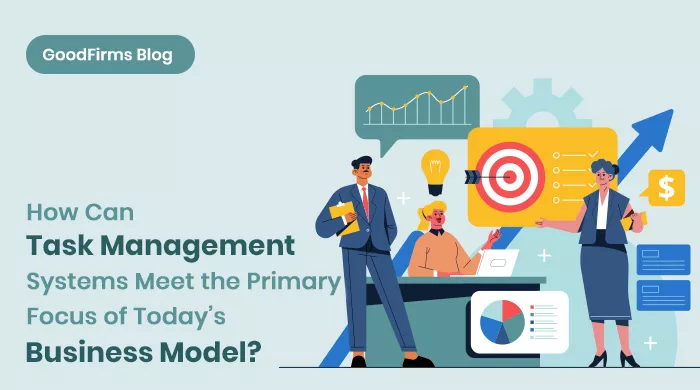
How Can Task Management Systems Meet the Primary Focus of Today's Business Model?
This article provides detailed information about how task management systems can help enterprises to meet the primary focus of their today's business model and... ... Read research article

The Top 7 Free & Open Source Task Management Software Solutions
Discover the top free and open-source task management software solutions to boost productivity. Explore the best tools for effectively organizing,... ... Read research article

Most Popular AI Automation Tools for Small Businesses
The most popular AI automation tools for small businesses help automate repetitive and operational tasks, focusing on high-impact strategic initiatives. ... Read research article


































