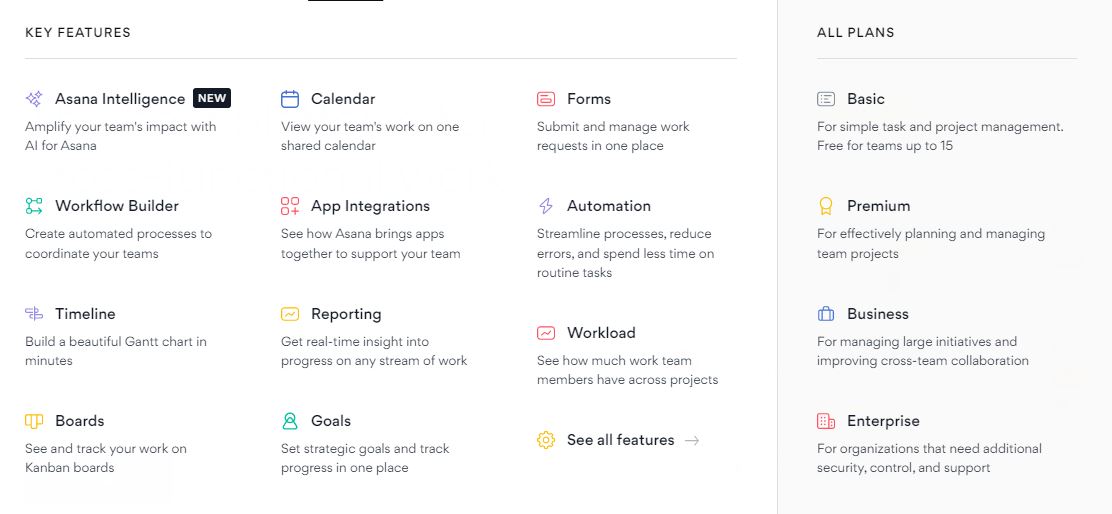- Construction
- Education-management
- Human-resources
- Information-technology-services
- Marketing-advertising
- English
Screenshot & Video
LICENSING & DEPLOYMENT
- Proprietary
- Cloud Hosted
- Web-based
- Windows
- Mac
- Linux
SUPPORT
- Chat
- 24x7 Support
Training
- Webinar
Knowledge Base
- Help Guides
- Video
- Blog
- Webinar
- Infographics
- Case Studies
- Whitepapers
- On-Site Training
Asana Core Features
- Access Controls
- Business Process Automation
- Calendar Management
- Compliance Tracking
- Custom Dashboard
- Document Management
- Forms Management
- Graphical Workflow Editor
- Notifications & Reminders
- Task Management
- Workflow Configuration
- Alerts/Notifications
- Collaboration
- Document Management
- Dashboard
- Idea Management
- Project Tracking
- Project Planning
- Reporting and Forecasting
- Resource Management
- Task Management
- Timesheets
- Workflow Management
- Agile & Scrum
- Brainstorming
- Calendar Management
- Contact Management
- Content Collaboration
- Document Management
- Synchronous Editing
- Task Management
- Version Control
- Workflow Management
- Collaboration Tool
- Document Management
- Portfolio Management
- Progress Tracking
- Project Planning
- Project Scheduling
- Reporting
- Resource Management
- Task Management
- Team Collaboration
- Time Tracking
- Collaboration
- Employee Monitoring
- File Sharing
- Meeting Management
- Project Management
- Remote Access
- Security
- Alerts/Notifications
- Capacity Planning
- Collaboration Tools
- Drag & Drop
- Forecasting
- Project Planning
- Reports
- Resource Scheduling
- Search/Filter
- Task Management
- Time Tracking
- Budget Management
- Collaboration Tools
- Portfolio Management
- Progress Tracking
- Reports
- Task Management
- Time Tracking
- Collaboration Tools
- File Sharing
- Milestone Tracking
- Prioritization
- Status Tracking
- Time & Expense Tracking
- Alerts/Notifications
- Billing & Invoicing
- Employee Database
- Offline Time Tracking
- Reports & Analysis
- Client Portal
- Document Management
- Project Management
- Reporting & Analytics
- Task Management
- Time Tracking
- Workflow Management
Asana Pricing
Pricing Type
-
Free
Preferred Currency
-
USD ($)
Payment Frequency
-
Monthly Payment
-
Annual Subscription
Asana Reviews

It is very user-friendly, easy to use and offers great functionality
Review Summary
My company CocoLoan uses Asana as its task management software. I think the pros of Asana are that it is very user-friendly and easy to use, has many features and functionality, and integrates well with other software. The cons of Asana are that it can be a bit pricey, and the customer support could be better. My company has been using Asana for about two years, and we use it daily.
How frequently you use Asana?
Daily

Asana offers a range of conveniences and is very user-friendly.
Review Summary
My company Sameera Sullivan Matchmakers uses Asana as the preferable task management software. We started employing its use when the pandemic started because we needed organizational software to keep our remote and hybrid teams in sync. We use it daily so that everyone is updated with whatever work is going on and whatever is pending. It helps us integrate it with other project management apps, such as Google Drive, Microsoft Teams, and Slack. Asana has all of the bases covered, as long as you do. Task management in Asana is organized and efficient. The overview that it allows users to have on all tasks is extensive. It lets users prioritize functions with ease. Although there are certain things the app could improve, such as lacking any way to track time.
How frequently you use Asana?
Daily

Asana has allowed us to track progress and manage unscheduled work
Review Summary
Our company EasyPaydayLoan has been using the Asana Task Management Software weekly for the last two years to organize work between teams, including giving instructions on what to do, how to do it, and expected outcomes. The software smoothens collaboration by enabling sharing of our teams' tasks in one space. Our team leaders can assign tasks to members indicating which tasks are a priority, track progress over time, manage unscheduled work, and automate repetitive tasks. With Asana, however, you can only assign a task to one individual, which causes a challenge when the individual is unavailable.
How frequently you use Asana?
Daily

Our productivity, time management, and communication have drastically improved since we started using Asana
Review Summary
We PrizeRebel have been using Asana for a number of years. Many headaches could have been prevented if we’d known about this fantastic asset sooner. The business was hectic trying to coordinate projects and consistently meet our client deadlines without it. Our leadership team uses this software daily and encourages our staff to adopt this frequent use. Time tracking allows me to redistribute work to other team members when one is a bit overwhelmed. Our entire staff understands the goals we’re trying to achieve and does their part in the regular use of Asana. From our research, we discovered Asana was the best tool for our fully remote team. Spread across 5 continents, we had unique needs in terms of decreasing the risk of miscommunication across the various time zones. We experimented with other options but they all were lacking in one area or another.
How frequently you use Asana?
Daily
Asana truly feels comfortable as it is easy to use
Review Summary
We have been using Asana at USScrapYard as the main project management software for around three months now, and we use it on a daily basis. I personally really appreciate Asana’s integration functionality as we can easily use Google Drive and Microsoft Teams. Another advantage Asana has is the ease of collaboration features. Any task can easily be discussed amongst the team within Asana, while each member is instantly notified of any change and can comment and discuss ideas. Some of the software’s cons revolve around the many features it offers. Although this might be believed to be a positive thing, in fact, it is sometimes cumbersome, and assigning tasks seems to need a lot of work sometimes.
How frequently you use Asana?
Daily

Asana is user-friendly and a collaboration-focused project management software that lets you use your potential
Review Summary
We BestPeopleFinder have been using Asana project management software for 6 years because there is no better option in the market to handle multiple projects. It is a simplified help to keep tasks, projects, conversations, and dashboards organized. One of the standout features of Asana that we like the most is the ability to add custom fields and track only what is important to us. The Team Page and Smart Box are great features to share ideas, conversations, and important project updates. So, instead of sorting messages by their log date, Asana categorizes them according to the relevance of the information. Viewing the timeline is another feature of Asana. In this way, Asana allows you to manage the work in a more assertive way and that is the reason that we use it almost daily. After all, this way you gain visibility into dependent, overlapping, and unscheduled tasks, creating plans to guide your team, precisely indicating the activities of each one.
How frequently you use Asana?
Daily

Asana is a helpful tool in promoting collaboration among team members
Review Summary
We Palaleather have been using Asana for around five years. For starters, Asana has a very user-friendly, intuitive interface. Users can grasp it within minutes, even without the use of tutorials. It is heavily integrated. Our team uses Google Drive to keep all our documents and files organized and consolidated and Slack to streamline communications. Asana works very seamlessly with these two apps and offers hundreds of other valuable integrations that support the team's workflow. Asana also helps employees prioritize and organize their workload on a personal level.
How frequently you use Asana?
Daily
Best tool for collaboration and easy to use for day-to-day tasks
Review Summary
My company Security Nerd uses Asana, and we’ve been using it for over two years. My entire company works remotely, and Asana has helped my team manage their day-to-day tasks, brainstorm ideas, share feedback, and communicate from afar. I also like the security of the software and built-in admin controls.
How frequently you use Asana?
Daily
Asana is incredibly user-friendly, with features that allow for collaboration and clarity instantly.
Review Summary
The past two years would have been nearly impossible without the assistance of software at my team's hands at all hours of the working day. We use Asana for project management, and we have for some time now. Asana's focus on tracking allows me to trust that me and my team will complete projects on time
How long have you used Asana?
2 Years
How frequently you use Asana?
Daily
Asana is cloud-based, team-oriented, and comes with handy tracking tools to boost productivity
Review Summary
At CocoSign, we use Asana project planning software. It is the best app for us because we operate on a hybrid work model with in-office teams and others working from home. Some of the pros of Asana include a generous free tier for up to 15 individuals to collaborate, a simple user interface, easy integration with other applications, and a ton of features. On the other hand, the app's cons are that project viewing can become too complex, task limitations, lack offline mode, limited collaboration features, slow to load, and costly.
How long have you used Asana?
305 Days
How frequently you use Asana?
Daily
Asana is also equipped with a project dashboards to give you a quick overview of everything you need.
Review Summary
ASANA can do almost everything entailed in a project management task. The app has the elements of project management, file storage, and collaboration that helps you big in managing projects across a team without email. It's easy to use and has a very simple interface which saves time in my company to navigate it, and instead allow you to focus more on utilizing it. It features tasks and team assignment, Projects roadmaps and timeline, Milestones and team progress, File and track bug reports and Milestones and team progress
How long have you used Asana?
100 Days
How frequently you use Asana?
Daily
Highly recommend it to all types of businesses for smooth project flow!
Review Summary
My company is using Asana for a long time now and the interface is very user-friendly and easy to become accustomed to, and the logic-based workflow automation makes it easy to manage the statuses of tasks and tag in team members when their part is ready. It's also helpful that it integrates with Slack, so all task updates and message notifications can be seen within Slack. For cons, there isn't a way to see a project-specific inbox so that you can review all immediate needs and communications within a project. Instead, the inbox is for your user account as a whole, and you need to scroll through it to catch everything for a specific project. It's a very minor con though, overall the platform is great.
How long have you used Asana?
329 Days
How frequently you use Asana?
Daily
Asana has got strong task management and collaboration for easy use.
Review Summary
Project management tools are a welcome ally for project managers in need of technological assistance. In my experience, multiple projects running simultaneously can be complicated. With the use of project management tools, it is easier to manage them. Project management tools can help you set appointments, schedule meetings, and delegate tasks. Those are only a few of what using project management software can do. Asana is among the top project management tools in the market today and is used by Mortgage relief on daily basis. It encourages collaborations and can invite an unlimited number of users. It supports custom fields and forms, yet it is simple and intuitive.. However, most would comment that Asana’s interface is too simple and rigid. It may work well with all sizes of businesses, but freelancers disagree.
How long have you used Asana?
50 Days
How frequently you use Asana?
Daily
I would highly recommend Asana for small businesses to get big results.
Review Summary
We at Tim Absalikov use Asana that allows us to split a project into sections and sub-lists, as well as a dashboard where we can see which part of the project has already been completed. It gives a possibility to add features, move and close tasks just like in any other application as well as to create the lists for various non-project related work tasks that you can share with the individuals. Tasks that you personally need to complete appear in the My Tasks view - this allows you to quickly see everything that needs to be taken care of. The free plan includes unlimited projects, up to 15 users, and basic search functionality. As for the disadvantages of Asana, it is the inability to assign tasks to several users at once, interface delays with a large number of tasks, and there is no way to track time.
How long have you used Asana?
315 Days
How frequently you use Asana?
Daily
If deadlines are tight, Asana will help you plan your tasks from start to finish with drag-and-drop efficiency.
Review Summary
There are a lot of project management software out there in the market and it may be hard for you to figure which one fits your needs. The first thing you need to take into consideration is the time commitment that you have in meeting your project's assigned deadlines. We at Workpuls are using Asana since few months now are in deeply liking it. If you're more relaxed about meeting required deadlines or if meeting them isn't required at all then something like Google Calendar will suffice. The benefits of using this free program is that it syncs across any device so users can access their schedules anywhere, plus its simplicity means errors can be quickly fixed without having setbacks on work too. You can get free or low-cost, or you can get expensive software for the enterprise space. Depending on what you're using it for, there are different levels of complexity that may be better suited to your needs. The simplest levels are often just high-level task schedulers with some other bells and whistles thrown in. More complex ones often include resource allocation tools, risk management, vendor contracts which enable you to manage all aspects of a job including payments and logistics, company hierarchies so you know where everyone fits in the pecking order etc.
How long have you used Asana?
208 Days
How frequently you use Asana?
Daily
Do you own or represent this business? Enter your business email to claim your GoodFirms profile.