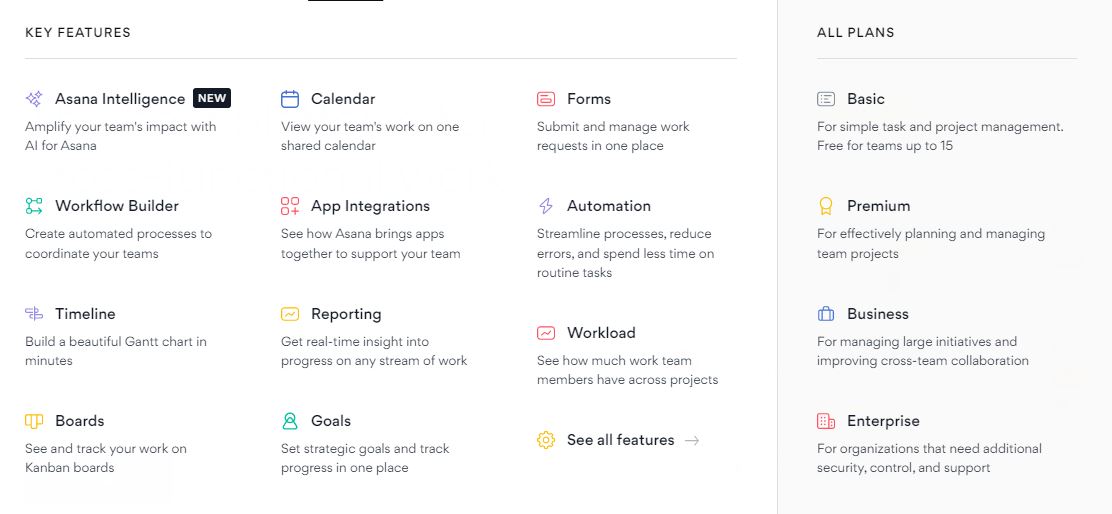- Construction
- Education-management
- Human-resources
- Information-technology-services
- Marketing-advertising
- English
Screenshot & Video
LICENSING & DEPLOYMENT
- Proprietary
- Cloud Hosted
- Web-based
- Windows
- Mac
- Linux
SUPPORT
- Chat
- 24x7 Support
Training
- Webinar
Knowledge Base
- Help Guides
- Video
- Blog
- Webinar
- Infographics
- Case Studies
- Whitepapers
- On-Site Training
Asana Core Features
- Access Controls
- Business Process Automation
- Calendar Management
- Compliance Tracking
- Custom Dashboard
- Document Management
- Forms Management
- Graphical Workflow Editor
- Notifications & Reminders
- Task Management
- Workflow Configuration
- Alerts/Notifications
- Collaboration
- Document Management
- Dashboard
- Idea Management
- Project Tracking
- Project Planning
- Reporting and Forecasting
- Resource Management
- Task Management
- Timesheets
- Workflow Management
- Agile & Scrum
- Brainstorming
- Calendar Management
- Contact Management
- Content Collaboration
- Document Management
- Synchronous Editing
- Task Management
- Version Control
- Workflow Management
- Collaboration Tool
- Document Management
- Portfolio Management
- Progress Tracking
- Project Planning
- Project Scheduling
- Reporting
- Resource Management
- Task Management
- Team Collaboration
- Time Tracking
- Collaboration
- Employee Monitoring
- File Sharing
- Meeting Management
- Project Management
- Remote Access
- Security
- Alerts/Notifications
- Capacity Planning
- Collaboration Tools
- Drag & Drop
- Forecasting
- Project Planning
- Reports
- Resource Scheduling
- Search/Filter
- Task Management
- Time Tracking
- Budget Management
- Collaboration Tools
- Portfolio Management
- Progress Tracking
- Reports
- Task Management
- Time Tracking
- Collaboration Tools
- File Sharing
- Milestone Tracking
- Prioritization
- Status Tracking
- Time & Expense Tracking
- Alerts/Notifications
- Billing & Invoicing
- Employee Database
- Offline Time Tracking
- Reports & Analysis
- Client Portal
- Document Management
- Project Management
- Reporting & Analytics
- Task Management
- Time Tracking
- Workflow Management
Asana Pricing
Pricing Type
-
Free
Preferred Currency
-
USD ($)
Payment Frequency
-
Monthly Payment
-
Annual Subscription
Asana Reviews
Highly recommended
Review Summary
I run a remote content business(The Contented Copywriter), with writers working from the comfort of their own home across Australia, New Zealand, the US and Canada, servicing clients based all over the world.
We swear by Asana. We have total visibility of all the deliverables and deadlines, and it keeps documents and correspondence all in one place. No more wading through emails! We couldn't recommend it highly enough.

Great Mgt Tool for SMB\'s
Review Summary

A Well-rounded Tool Keeping Tasks Easy and Organized
Review Summary
I use Asana for my workflow management, and this tool actually makes my work smooth because it is fast, flexible with modern design. This tool makes my job a lot easier because of its essential features like business process automation, graphical workflow editor, forms management, notifications & reminders, and workflow configurations. I can easily view my task in an organized manner. Asana has made it easy for me to collaborate with my team as it can be accessed easily through any device; mobile or laptop or iOS. Overall, it is a robust project management tool for teams that makes the process quite handy and easy to keep tasks organized and prioritized.
Pros: Asana is the best choice of software for timeless work, and the most significant advantage is that it can be shared with multiple people. While I’ve started using this software, my work has become quite easy and saves a lot of time.
Cons: Definitely worth the price, but for someone to buy one or two features that are required, there should be a mid-pricing point.

Highly recommend it
Review Summary
My company(SaveMyCent) uses Asana for project management, monitoring of the workflow, and collaboration in planning. Asana has impressive features and integrations, which are helpful for organizations of any size. The workflow is transparent, and remote collaboration possibilities are endless. The only con is that it takes a bit of time to get used to all its features. New members of the team require some coaching and time to make sense of it. Other than that, Asana is our essential collaboration tool, and I highly recommend it!
Tool for employees collaboration
Review Summary
At Hosting Wiki, we are using Asana tool for employees collaboration:
Pros of Asana:
1. Create Invisible Teams for Sensitive Information:
Asana offering three types of the team: Public, Membership, and Hidden. On some occasions like announcing a new rule in the organization, financial data or client’s credentials, you can create a hidden team and add only members who are involved. This team will not display to other team members.
2. Setup Recurring Task:
If you have a task that repeats in each week or month, you have to create a new task, add a due date and you can see an option repeat in the calendar.
Cons of Asana:
1. Single Task Holder:
In Asana, you can assign to only one person at a time. While other project Management tools allow projects to be assigned to more than one person at the same time.
2. No Time Tracking:
Unfortunately, there is no way to track time with Asana. If you have a task that needs to be completed within a time frame, Asana is not a better option.
The most user friendly and I like using it
Review Summary
For my website blog - A Travel Addict, I've used many project management tool and I still prefer Asana. It is useful for breaking up tasks into categories and then assigning responsibilities with due dates which then appear in a dashboard, with email reminders too. It's also free, but the paid version allows you to have a lot more team members and allows you to have start/end dates instead of just due dates. What's also great about it, is that you can log into a tool called Instagannt which automatically creates a Gantt chart from your Asana tasks.

It\'s best to try and see how it works best for your company and team
Review Summary
As a CEO of The Other Straw, here is my review regarding Asana.
Pros: User Experience and Ease of Use, Flexible Work Flow, Visualization, 3rd Party Integrations and Ease.

A great tool for teams of any size
Review Summary
At Better Proposals, I’ve used Asana with my team and I have to say that it works really well. Asana is much more powerful. It functions in a similar way (Kanban board) but the functionalities are much more advanced. You can track tasks, create workflows, get notifications and reminders and much more. Essentially, it does everything that other software does but with some extras. My subjective feeling is that Asana looks more complex than it should, but it’s a great tool for teams of any size.

More accountability for team members
Review Summary
As a Marketing Manager of ContentNinja, I have used Asana for managing my work activities. Here is my experience regarding the same:
Asana Upsides: Great UI and UX, Colors just brighten your mood, Gestures upon adding a task or completing one would add to that feel-good factor and motivate you to get more done. Assigning tasks have more clarity, and hence more accountability for team members.
Asana Downsides: Mobile App is still a work in progress I believe.

Highly recommend it for all marketing and project managers
Review Summary
As Head of Copy at Search It Local, I need to manage a range of projects both internal and external. While I've always been a fan of the trusty post-it note, you can only cover so much of your desk in tiny yellow squares. Asana provides the simple, intuitive management of tasks that make my role easier. More than a way to track past and present projects, Asana allows for the simple creation of teams which can give added responsibility and help motivate team members.
Having used Asana for the previous 2 years I highly recommend it for all marketing and project managers. With recent updates allowing Asana to be integrated with Slack, it's a highly intuitive process to assign, manage, and complete tasks with minimal fuss or confusion.

The range of things you can do with it is very impressive
Review Summary
As a Marketing Manager of ClarityWave, I have used Asana for managing my work activities. It's amazing. The range of things you can do with it is very impressive. It manages to control complex projects and tasks without making them too hard to comprehend. What is also great is that you can work simultaneously on 5 or 6 projects, in different teams, without getting lost. It has many features to organize your tasks, so it might take some more time to get to know the platform when you first start using it.

Better option when handling bigger projects
Review Summary
As a Founder of HomeBrewAdvice, The great thing about Asana is that although it might need more time to get used to, it simply has more features and has a task-focused approach making it the better option when handling bigger projects.

It provides everything I need in one tool
Review Summary
Asana is a cleaner and more open interface that is still very intuitive and easy to use. It provides list view, calendar view, and Kanban boards but the cleaner interface and method of organizing projects make it my go-to tool for all project management in my business.
My favorite features in Asana that I couldn't live without are recurring tasks and task dependencies, both of which have become essential in building my systems and SOPs at Mazepress.

It suited my needs better
Review Summary
I am the CEO of an online review publication(GeekWithLaptop) with 100% remote workers. Having remote workers is hard because its hard to track productivity. Thankfully we have online services like Asana that make it easier to handle projects. The one that I am currently using is Asana. Its an amazing project management tool
Pros: Free, Allows communication between members, Can break down projects into multiple tasks allowing for more flexibility
Cons: Too many features which make it intimidating for new users, Can only assign a task to a single person, can easily get disorganized thanks to the interface
Overall: Asana has its issues but its an upgrade from other software. Its a little bit complex but once you learn the ropes, you’ll be able to create large projects that can handle multiple employees.

Asana is completely project-based
Review Summary
Asana is completely project-based. As our departments and teams at Prescription Doctor have separate projects this software works better for us. Here is my experience of using particular software.
Pros:
It is free for up to 15 members.
Dependency management allows you to specify which tasks need to be completed before others can begin.
Reactive options and menus appear depending on the context,
Cons:
Attachments are limited to 100mb in the free version, whereas Trello allows up to 250mb.
Asana sends too many emails, like a nagging relative, for every update, deadline or minuscule info
Do you own or represent this business? Enter your business email to claim your GoodFirms profile.