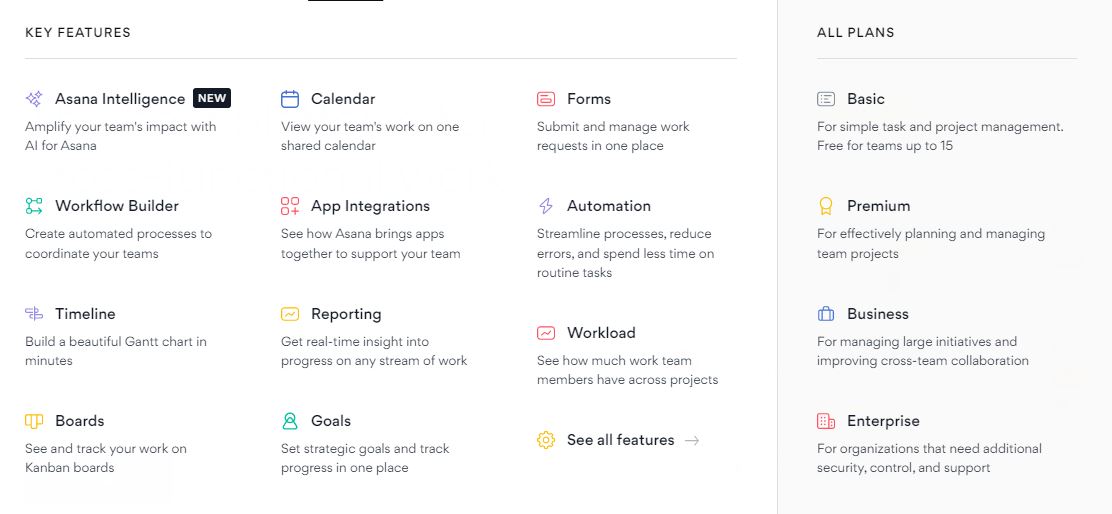- Construction
- Education-management
- Human-resources
- Information-technology-services
- Marketing-advertising
- English
Screenshot & Video
LICENSING & DEPLOYMENT
- Proprietary
- Cloud Hosted
- Web-based
- Windows
- Mac
- Linux
SUPPORT
- Chat
- 24x7 Support
Training
- Webinar
Knowledge Base
- Help Guides
- Video
- Blog
- Webinar
- Infographics
- Case Studies
- Whitepapers
- On-Site Training
Asana Core Features
- Access Controls
- Business Process Automation
- Calendar Management
- Compliance Tracking
- Custom Dashboard
- Document Management
- Forms Management
- Graphical Workflow Editor
- Notifications & Reminders
- Task Management
- Workflow Configuration
- Alerts/Notifications
- Collaboration
- Document Management
- Dashboard
- Idea Management
- Project Tracking
- Project Planning
- Reporting and Forecasting
- Resource Management
- Task Management
- Timesheets
- Workflow Management
- Agile & Scrum
- Brainstorming
- Calendar Management
- Contact Management
- Content Collaboration
- Document Management
- Synchronous Editing
- Task Management
- Version Control
- Workflow Management
- Collaboration Tool
- Document Management
- Portfolio Management
- Progress Tracking
- Project Planning
- Project Scheduling
- Reporting
- Resource Management
- Task Management
- Team Collaboration
- Time Tracking
- Collaboration
- Employee Monitoring
- File Sharing
- Meeting Management
- Project Management
- Remote Access
- Security
- Alerts/Notifications
- Capacity Planning
- Collaboration Tools
- Drag & Drop
- Forecasting
- Project Planning
- Reports
- Resource Scheduling
- Search/Filter
- Task Management
- Time Tracking
- Budget Management
- Collaboration Tools
- Portfolio Management
- Progress Tracking
- Reports
- Task Management
- Time Tracking
- Collaboration Tools
- File Sharing
- Milestone Tracking
- Prioritization
- Status Tracking
- Time & Expense Tracking
- Alerts/Notifications
- Billing & Invoicing
- Employee Database
- Offline Time Tracking
- Reports & Analysis
- Client Portal
- Document Management
- Project Management
- Reporting & Analytics
- Task Management
- Time Tracking
- Workflow Management
Asana Pricing
Pricing Type
-
Free
Preferred Currency
-
USD ($)
Payment Frequency
-
Monthly Payment
-
Annual Subscription
Asana Reviews

Asana - More attractive and easier to use
Review Summary
As the owner of DailyPest and an entrepreneur with a hand in several on-going endeavors, I have several years of experience (thousands of hours) working with popular content management systems and major platforms.
In my humble opinion, If you have a heavy workload to track, with multiple employees involved in the process, Asana has been an excellent alternative to endless shuffling cards from column to column and checking boxes on Trello. That said, I find Asana the much more attractive and easier to use of the two.

Asana is a better tool for us as it is project manager based
Review Summary
Asana is our go-to project management software at CarPassionate. Here is my experience of using this particular software - Pros, Cons and Overall Experience
Pros:
Lots of project management features - really useful for our team leaders.
Color-coded tasks help us keep tasks in certain pipelines.
Email integration helps us link in reminders, and interaction with clients.
Google Drive integration - we use G drive as our cloud software so this is super handy.
Cons:
Not easy to learn and it is a long learning curve for new employees.
Doesn’t have two-factor authentication

The free tool is so good already
Review Summary
As a small business owner of Wit & Folly, LLC, who is currently growing and planning its content marketing output, Asana is one of my favorite and most used tools daily. Here are my pros and cons of Asana as well as my overall rating of the tool.
Pros: You get an incredible amount of tools and functionality in the free version, which is more than enough for a small business like mine. Asana is very intuitive and easy to use. This was my first project management tool and I learned how to create a content queue, including templates for every type of article my team will be producing in a couple of hours. It makes it fun to get tasks done. I'm not a big checklist type of person, but each time you mark something complete, Asana has fun animations which makes you want to complete more tasks. The mobile app is well built and allows me to keep track of all the tasks our team needs to complete on the go.
Cons: I could not find very thorough tutorials on how to set up specific layouts from Asana so I had to find the information online.
Overall Experience: I've had a great experience with Asana so far and have made it part of our company's SOP and workflow.

This platform is great for larger teams, especially if you\'re working with freelancers
Review Summary
We are a small online marketing company(Authority Hacker) that is fully remote. We've used Asana extensively within the business and I'd love to share my experience of using it.
Pros:
This platform is great for larger teams, especially if you're working with freelancers. It allows them to easily be assigned tasks and be able to communicate with the relevant people on relevant tasks much more effectively than a long chain of emails. They can easily be added to a board minimal fuss which is great if you're working on many different projects that require many different people.
Cons:
It's much harder to really get to grips with Asana. It has some extremely powerful and useful features baked right in but they're not always obvious at first sight. And when you have sorted all that out, you're going to need to train your team on how to properly use the boards you create too if you really want to unlock the software's full potential.
It can also be a bit sluggish when dealing with large quantities of data too which I believe they are actively working on, however, don't expect things like copying a board or duplicating tasks to be instantaneous!
Overall:
Once you take the time to really understand and learn the platform, it holds tons of value. While the learning curve is steep, in the long run, it has saved us countless hours!

We loved the way it establishes a structure
Review Summary
When the business of our company - 20four7VA was rapidly growing and we had established multiple teams with varied project complexities, we switched to Asana. Asana was just perfect for different departments. We loved the way it establishes a structure - from creating multiple organizations broken down into teams then projects then tasks and lastly into subtasks.
Pros: Customizable for all types of teams across the business: Operations, Marketing, Finance, HR, etc. Able to switch from different views to get another perspective of a project: list, board, timeline or calendar. Super easy to create project/task templates and make it available in other projects. Search Box is super powerful to track, filter, and pull up any project/task to view details. It shows a summary of the tasks that matter for each team member and divides these tasks into sections depending on what needs urgent attention.
Cons: Inbox feature piles up all updates from any task/project. We wish it could be customized to just show an update for any new comment on a project/task or maybe those that are completed. Email notifications are too much! Even though you can set the frequency, they constantly pile up in your inbox and can get overwhelming.

Has more features, true, but its complexity to me is one of the things I don\'t like about it
Review Summary

It\'s super easy to reassign tasks to different team members
Review Summary
I've previously worked as a project manager and SEO strategist at a digital marketing agency, and I now work on similar projects in a freelance capacity for my own website - SEOphia. In both roles, I've relied heavily on Asana. Here's why:
Pros:
My favorite thing about Asana is the "My Tasks" view that lists all tasks from all projects in the order they are due. This helps me prioritize quickly and easily.
Color-coded project labels help you quickly and visually see what's due for what client. (I like to make the colors match the client branding.)
Subtasks break down larger projects into manageable chunks, and the Everhour integration allows you to set individual timers for each subtask.
Paid plans allow you to set a start date in addition to a due date, which further helps with prioritization.
It's super easy to reassign tasks to different team members.
Cons:
My only (but major) gripe with Asana is that subtasks don't automatically fall under the project of the parent tasks, which means they don't show up in your prioritized tasks list and you can't use the Everhour integration unless you manually add the tasks. For a couple of subtasks, this isn't an issue, but if you're breaking down a complex task with many steps, such as client onboarding, this can be a tedious time waste.

An amazing tool
Review Summary
Being a CEO of AILaw.Inc, I use and personally prefer Asana as I am using it for a couple of years. I found it a perfect tool for an individual person to look up all the business matters. Using deadlines, time contexts (Today, Upcoming, Later), and sections help me to organize my tasks by context (i..e., location) and urgency (i.e., Today's to-dos). The recent addition of subtasks takes this to an even better level, allowing me to establish a task hierarchy for those huge projects. Another amazing factor is the repeat option that works as a reminder for the regular tasks. Sometimes few of its features also irritate me as it is not very easy to use. Asana gave me a tough time at the start to understand most of its options. I can only assign a task to one member at a time, and I can't invite outsiders into my lists within my workspace.

It has greater opportunity to scale for unique cases
Review Summary
I've used Asana as a business owner of Money Journal(running a portfolio of content websites). Asana has a lot more features built into it and I'd say it has greater opportunity to scale for unique cases (ie. custom fields required)

Helped us to delegate our tasks more efficiently to my team members
Review Summary
1. Easier to keep track of how each project is developing
2. Refer to an app for updates of everyone's tasks - cut down the time spent in meetings by about 50%
3. Whenever a milestone or deadline is missed, the team is updated on Asana promptly. Thereafter, we're able to evaluate if there's a need for additional resources to be assigned to the project so that our clients’ objectives can be met on time.
4. Useful functions: Our team - Singapore Forklifts makes full use of the functions available on Asana. Aside from tracking the progress of each member’s task, we use the “mark as dependent on” function to ensure that once a preceding task is completed by person A, person B who is in charge of the following task will be notified and can then start working on it. This enables a seamless handover of tasks, which is great for increasing productivity and saving time.
5. Easy delegation of tasks: As a business owner, this platform has also helped us to delegate our tasks more efficiently to my team members.
6. Perfect for remote workers: Even when we're on the go, we can easily open the app and review our tasks. Or create a new task and assign it to any relevant personnel in the team.

This is a great choice for bigger organizations with much higher workforce counts and of course, more complex tasks
Review Summary
As a Content Marketing Executive of SIA Enterprises, here is my review for Asana software:
Pros: The best thing about Asana is its timeline view which enables you to see where your project stands at any given time. The dashboards are also a godsend when it comes to customization in a sense that you can utilize it for queries, applicants, and even chat conversations.
Cons: It has a lot of advanced features that are not easy for newbies to navigate. It is a bit complex and takes a lot of time to familiarize with. It only allows one person per task, which isn’t always the case in actual operations.

Asana is a PM tool
Review Summary
As a Remote VP of Operations of DistantJob company, here is my review for Asana software:
Pros:
What makes Asana great is you can customize it, adapting it to different types of workflow. It’s a more complicated system that allows you to build your projects according to your needs. Compared to other software, Asana allows you to build and handle more complex projects.
An additional benefit would be the main dashboard, which gives you a better look at ongoing projects.
Cons:
Asana’s currently free version has a lot of limitations compared to the earlier version, launched a couple of years ago.
It's great, but it makes you work for it; you need to learn the software to use it to its full extent. It takes time and effort to learn your way around it.
Asana is not intuitive and doesn’t give you a sense of joy when using it.

The best thing about Asana is its dependency management
Review Summary
As a freelancer for many years, I have become adept at working with project management software. I've been using Asana at my own company - Byblos Coffee for many years, and have grown quite accustomed to it. Asana is very easy to use. A single task can be linked to more than one project so that it won't clutter. When things start to pile up, Asana would still show them neatly organized. You can easily click on a project to learn about the details.
If you're a team of fewer than 15 members, Asana is perfect for you since it offers a lot of features for free. It can be easily integrated into both your email and time tracking. The best thing about Asana is its dependency management. It means you can specify which tasks need to be done before others can begin. Doing so will steer you clear away from bottlenecks.
Although there are much software out there, I have grown to love Asana because of its power and versatility.

Asana is easy to use and so helpful
Review Summary
As a writer of brianna thomas writes, who contributes to multiple sites, this has been my favorite platform to use; from finding pitches and changing due dates to seeing what my team is writing, Asana is easy to use and so helpful.

I am using it successfully, it is free, and my productivity is MUCH higher than it has ever been
Review Summary
After extensive research, I decided to use Asana and I am (so far) thrilled with it. I am currently using the free/basic version.
Experience of using that particular software - Pros, Cons and Overall Experience:
Asana offered a robust library of tutorials and mini webinars to get started with using it. There are also many YouTube videos and blog sources to help get started and see how others are using Asana.
In addition to the 30 day free trial, the free basic version is quite robust and offered all of the functionality that I needed in my business. Right now I am a "one-woman show" running two businesses - bel monili and Bloom by bel monili(starting to branch out into hiring VAs), and in Asana I was able to create two teams and easily separate out the projects and tasks for each business. I have recently added a VA for my Bloom business, and I was able to add her onto my team with no problems.
I am a very visual person, and I liked that I am able to quickly switch between the list view and board views for my projects. While I prefer the board view for project management, the list view for my tasks allows me to quickly move down the list and complete daily tasks. The ability to connect to apps like Google Drive and Dropbox has allowed me to greatly increase my productivity, as I can just click into my task and begin to work. This has also made it much easier for me to begin to be able to delegate out as I am trialing working with a VA.
Do you own or represent this business? Enter your business email to claim your GoodFirms profile.