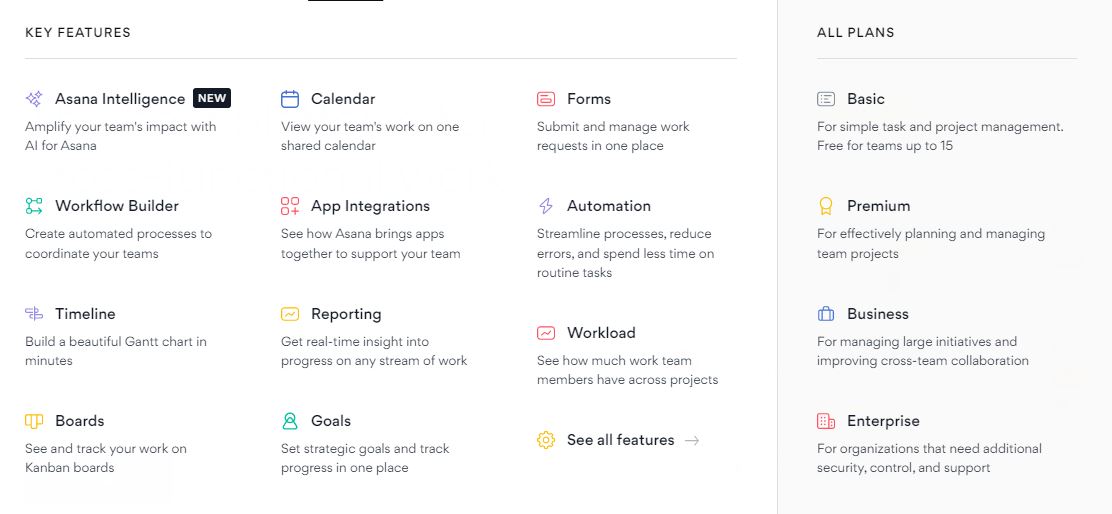- Construction
- Education-management
- Human-resources
- Information-technology-services
- Marketing-advertising
- English
Screenshot & Video
LICENSING & DEPLOYMENT
- Proprietary
- Cloud Hosted
- Web-based
- Windows
- Mac
- Linux
SUPPORT
- Chat
- 24x7 Support
Training
- Webinar
Knowledge Base
- Help Guides
- Video
- Blog
- Webinar
- Infographics
- Case Studies
- Whitepapers
- On-Site Training
Asana Core Features
- Access Controls
- Business Process Automation
- Calendar Management
- Compliance Tracking
- Custom Dashboard
- Document Management
- Forms Management
- Graphical Workflow Editor
- Notifications & Reminders
- Task Management
- Workflow Configuration
- Alerts/Notifications
- Collaboration
- Document Management
- Dashboard
- Idea Management
- Project Tracking
- Project Planning
- Reporting and Forecasting
- Resource Management
- Task Management
- Timesheets
- Workflow Management
- Agile & Scrum
- Brainstorming
- Calendar Management
- Contact Management
- Content Collaboration
- Document Management
- Synchronous Editing
- Task Management
- Version Control
- Workflow Management
- Collaboration Tool
- Document Management
- Portfolio Management
- Progress Tracking
- Project Planning
- Project Scheduling
- Reporting
- Resource Management
- Task Management
- Team Collaboration
- Time Tracking
- Collaboration
- Employee Monitoring
- File Sharing
- Meeting Management
- Project Management
- Remote Access
- Security
- Alerts/Notifications
- Capacity Planning
- Collaboration Tools
- Drag & Drop
- Forecasting
- Project Planning
- Reports
- Resource Scheduling
- Search/Filter
- Task Management
- Time Tracking
- Budget Management
- Collaboration Tools
- Portfolio Management
- Progress Tracking
- Reports
- Task Management
- Time Tracking
- Collaboration Tools
- File Sharing
- Milestone Tracking
- Prioritization
- Status Tracking
- Time & Expense Tracking
- Alerts/Notifications
- Billing & Invoicing
- Employee Database
- Offline Time Tracking
- Reports & Analysis
- Client Portal
- Document Management
- Project Management
- Reporting & Analytics
- Task Management
- Time Tracking
- Workflow Management
Asana Pricing
Pricing Type
-
Free
Preferred Currency
-
USD ($)
Payment Frequency
-
Monthly Payment
-
Annual Subscription
Asana Reviews

Asana sounds like the perfect solution, but there’s a tiny catch
Review Summary
I’ve been using collaboration tools for as long as I’ve been working with the content marketing team at TalentLMS. For such teams, where people work on the same project but different subtasks, Asana wins the race. With multiple project types and a wide variety of features, Asana sounds like the perfect solution, but there’s a tiny catch. Some people might find it too much – and it is. You see, when you create your project on Asana, you can easily get lost, and the user interface is becoming more and more complex as the team is adding more tools.

A really clean and professional design
Review Summary
We run multiple affiliate websites. Keeping in touch with my team at Kurated Media Ltd it is essential to running my business smoothly, which means I have tried out all of the project management tools I could find.
Experience of using Asana software - Pros, Cons and overall Experience
Asana has a really clean and professional design. It has a lot of great features, and it makes the creation of tasks and subtasks really simple. Each card can be used to write messages and make comments, and there are plenty of options for various file attachments. The fact that you can have multiple teams is important to me, and it allowed me to separate everything nicely. However, it did take the team a little time to get used to things, and there were a few tasks that went missing in the beginning because as soon as you press complete that whole card goes away. From a UX perspective, it needs a little work.
The organization is a central part of my work life, and so being able to find tools that help with that is very important to me. Asana still has fantastic features that make it work beautifully.

Offers more features and versatility
Review Summary
As a Writer of Merchant Maverick, I found that Asana is a great solution for businesses that are looking for task management software. It should not be considered full project management software as it lacks time tracking and risk assessment features. The great advantage of the software is it is both affordable and easy to use. Asana offers more features and versatility, but it comes at a slightly higher price. Ultimately, we prefer Asana for the additional features it offers (including Gantt charts and basic reporting)

You can get detailed about conversations
Review Summary
I use Asana because you can be so detailed within it. You can view things like cards but you can also see things as lists (which is what I prefer). Where it really wins for me is the ability to break out tasks into subtasks and into further subtasks if you want and then the ability to comment on those individual subtasks. This ability is a must-have for conversations around subtasks, which is important to me. We were trying to move away from email and the ability to have these communications at that level was really great. Plus, you can get detailed about what conversations a person gets pinged on depending on if they're involved in that subtask or not.
"We also love the ability to easily copy task templates b/c as a content company - Cook Smarts, we have a lot of recurring tasks and task structure."

Results driven and accomplished professionally
Review Summary
Overall, we really like using Asana. It helps us stay organized, plan ahead and structure our time effectively. We're able to see a project's progress, assign specific benchmarks and make sure we're staying on track. Our company SocialMediately website took 2-6 weeks of building from start to completion, which is unheard of in our industry. I believe part of that is due to a tool like Asana which can help us really stay focused and not let anything fall through the cracks.

Best tool to setup and manage retainers for clients
Review Summary
Pros: Asana does a good job helping our marketing agency(iPartnerMedia) setup and manage retainers for clients and manage the budget of time they have available. In addition, Asana allows us to manage website design and development projects down to the minute and helps us ensure projects are on time and on budget. If needed, we can produce an audit trail of work performed for a client in a moment's notice. Our website management team also uses Asana to manage the hundreds of tickets that are received from clients needing changes to their websites.
Cons: Although Asana includes a CRM component, this is perhaps the weakest part of their platform at this time.
Overall Experience: We receive regular updates from the Asana team about their ongoing development to enhance their platform. It is encouraging to see their commitment to investing in their product.

Very good value for the money
Review Summary
I’m Nick, co-founder of Review42 and I’ve been working as a tech expert for years. I have used both Asana, so I wanted to share my insights.
One of the major benefits of Asana is a very intuitive interface and a dashboard that is easy to navigate. All of the tasks are clearly organized and easy to follow. I also find Asana to be a very good value for the money. The price is monthly and affordable, even for smaller businesses.

Asana the much more attractive and easier to use
Review Summary
As the owner of DailyPest and an entrepreneur with a hand in several on-going endeavors, I can really appreciate this question. I have several years of experience (thousands of hours) working with popular content management systems and major platforms.
In my humble opinion, If you have a heavy workload to track, with multiple employees involved in the process, Asana is excellent alternatives to endless shuffling cards from column to column and checking boxes on other software. That said, I find Asana the much more attractive and easier for use.

Asana over the top of different softwares
Review Summary
At Tako Agency we use Asana because it allows us to handle clients at-scale while being super easy and intuitive to use. In fact, we're in love with the UX/UI and as developers that specialize in exactly that, that's saying something!
For example, Asana gives you the option to see something in LIST VIEW or BOARD VIEW, which is something other software doesn't do. Having this kind of flexibility is critical when working with a large team, each with their own preferred style.
Asana has also added automation, which allows us to be more efficient with our tasks. For example, when someone clicks the "MARK COMPLETE" button, Asana automatically moves the task to the "Completed" column to reduce clutter.
It's "little" things like that (but about a thousand of them) plus a solid core functionality that put Asana over the top for us.

Most user friendly and I like using it
Review Summary
Hi, my name is Anthony and I run 'The Travel Tart - Offbeat Tales From A Travel Addict'.
One tool I find useful for collaboration and time management is Asana. Good to break up tasks into categories and then assigning responsibilities with due dates which then appear in a dashboard, with email reminders too. It's also free, but the paid version allows you to have a lot more team members and allows you to have start/end dates instead of just due dates. What's also great about it, is that you can log into a tool called Instagannt which automatically creates a Gantt chart from your Asana tasks.

We can manage projects internally across many teams both locally and internationally
Review Summary
This year the Reload Media Team rolled out Asana for project management. We needed something more to manage our bigger, more complex clients and long term projects. Some of the issues we wanted to overcome and things we needed from a tool were:
- needing something that worked for different people and their productivity style
- something that was useful for both self and team management
- something that could showcase project timelines and progress
- something really collaborative
- something that would work well with other systems and tools in place
We did a lot of research into what tool would tick the most boxes before deciding on Asana and our experience to date has been really positive. We've found our more visual team members are loving the calendar view and board view to manage their projects, the list-makers use list view and for those bigger complex projects, we are using timelines. Because of this flexibility we've seen a higher adoption rate across the business.
Apart from flexible views, some of the other positives we've experienced are:
- Portfolios have been really useful for managers to have better visibility on team workload and if tasks or projects are falling behind
- Custom fields have allowed us to make Asana work for different teams like our accounts team by ensuring tasks include required information to process a request
- Forms - this has transformed how we allocate work to some teams by having all requests come through this way, being reviewed and then scheduled and allocated to a team member for completion
I would give Asana a 4 out of 5 from our experience as I do think there is still some work to be done on improving some simple things, like giving you the ability to change column sizes or more smart date settings to allow a task to repeat for dates like "the last weekday of the month" but overall we are finding this has improved productivity and how we can manage projects internally across many teams both locally and internationally.

Powerful and Flexible tool
Review Summary
I work in the marketing team at Car Next Door, an Australian peer-to-peer car-sharing network. We use Asana exclusively as a project management tool across all areas of the business.
Asana allows for seamless collaboration and communication between the product team who have specific technical requirements such as integration with Github, and non-technical teams such as marketing and customer service for whom ease of use is a more important factor. Before Asana, different teams used a range of different tools, but the complete adoption of Asana across the company means that information that was once siloed is now open to the entire business.
The flexibility of the tool is another huge benefit. It's a great all-rounder that effectively meets the requirements for a range of use cases such as sprint and OKR planning, to planning agendas for one-to-one meetings. On the downside, such a powerful and flexible tool can present a relatively steep learning curve for new starters when compared to more basic platforms. However, we have found that with some basic training and a little perseverance, team members are generally proficient within a week or two.
Asana has made a huge difference in aligning the company around our top goals and objectives. It has also been a massive contributing factor in our ability to get new features in the hands of our customers much faster and with fewer issues.
Good to go
Review Summary

Extraordinary Workflow Software
Review Summary

Our best-loved tool
Review Summary
Do you own or represent this business? Enter your business email to claim your GoodFirms profile.