
Robyn Newmark, Founder at Newmark Beauty
Posted on Dec 26, 2022

The best project management software for any business.
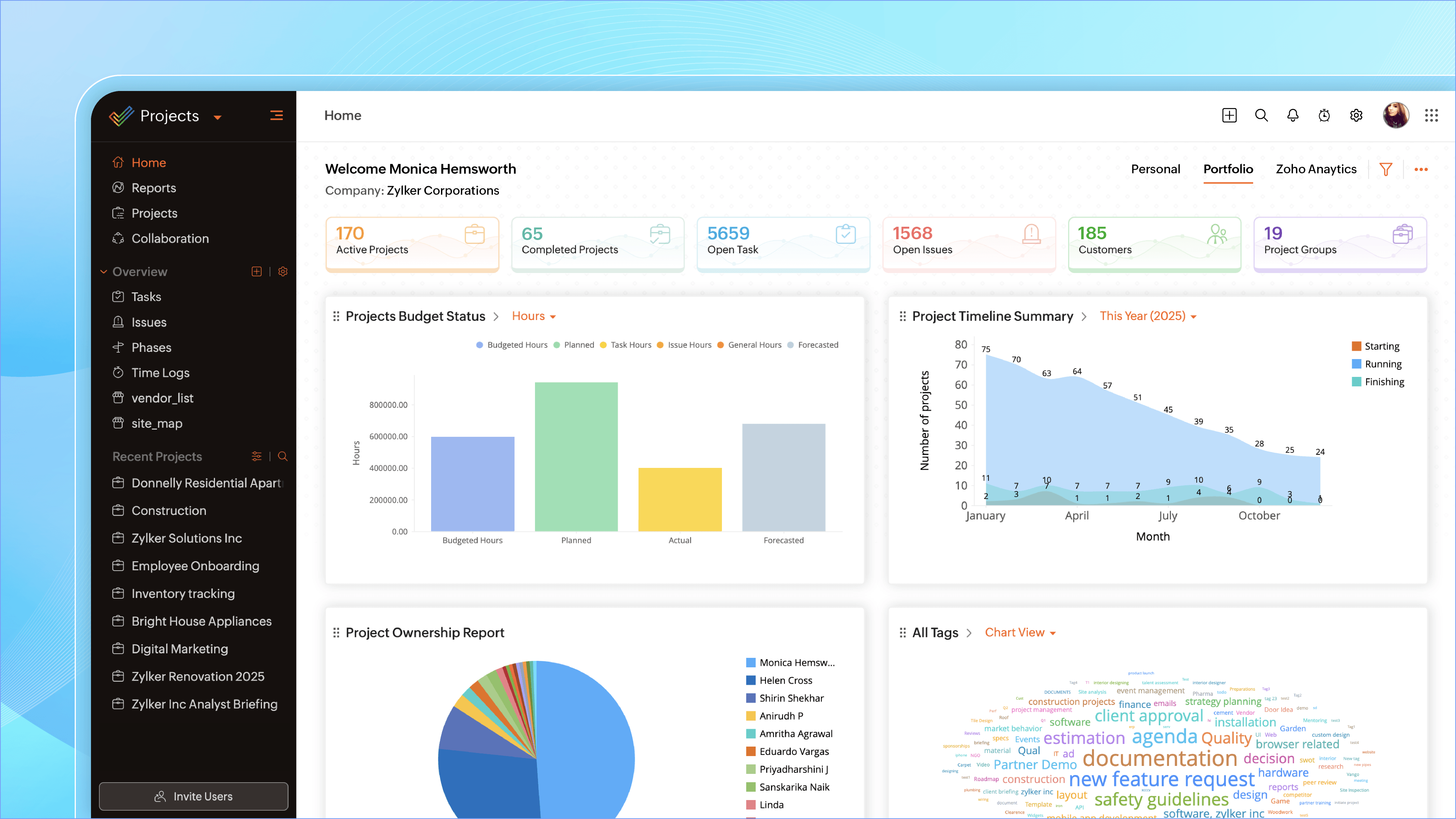
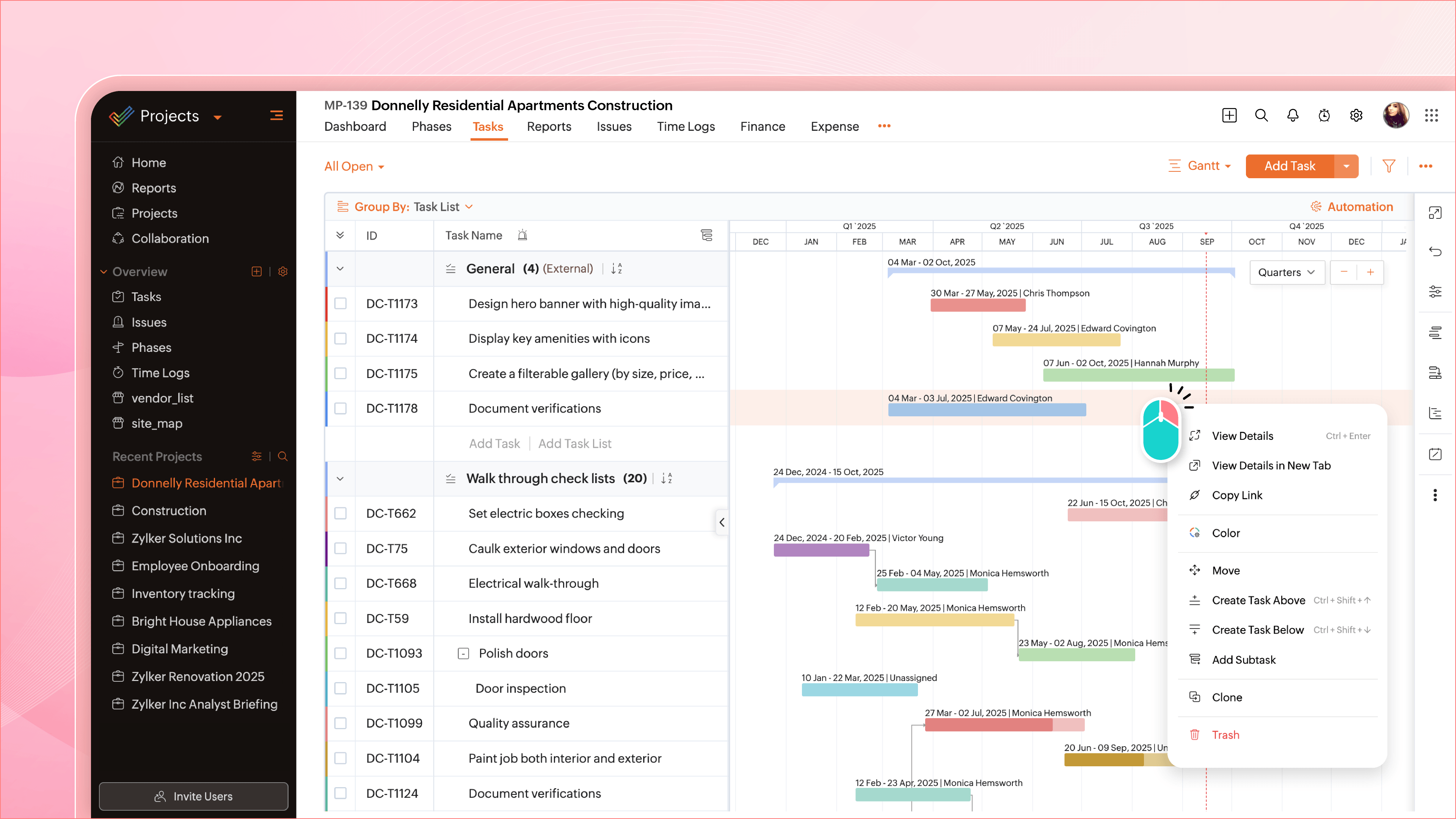
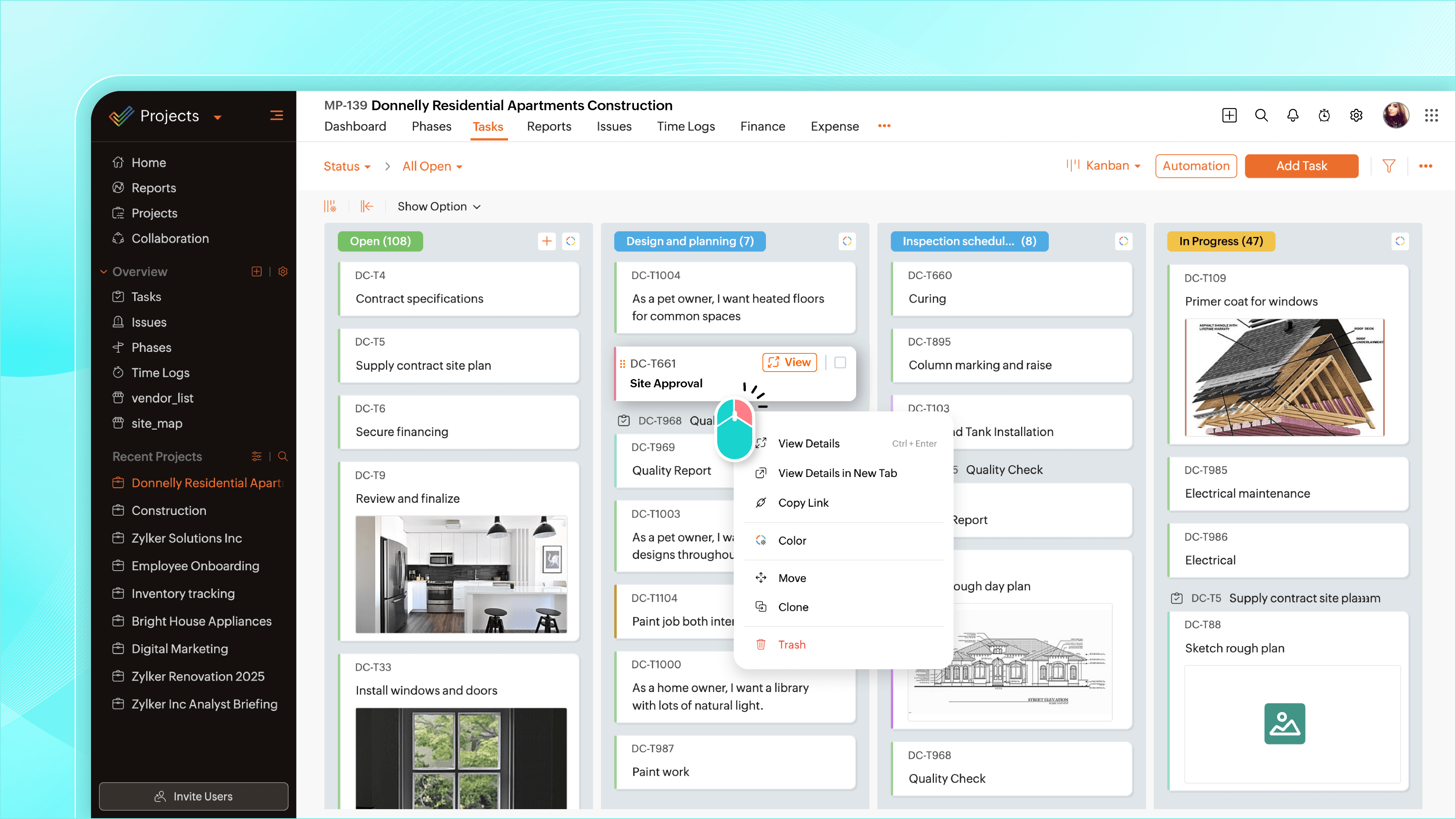
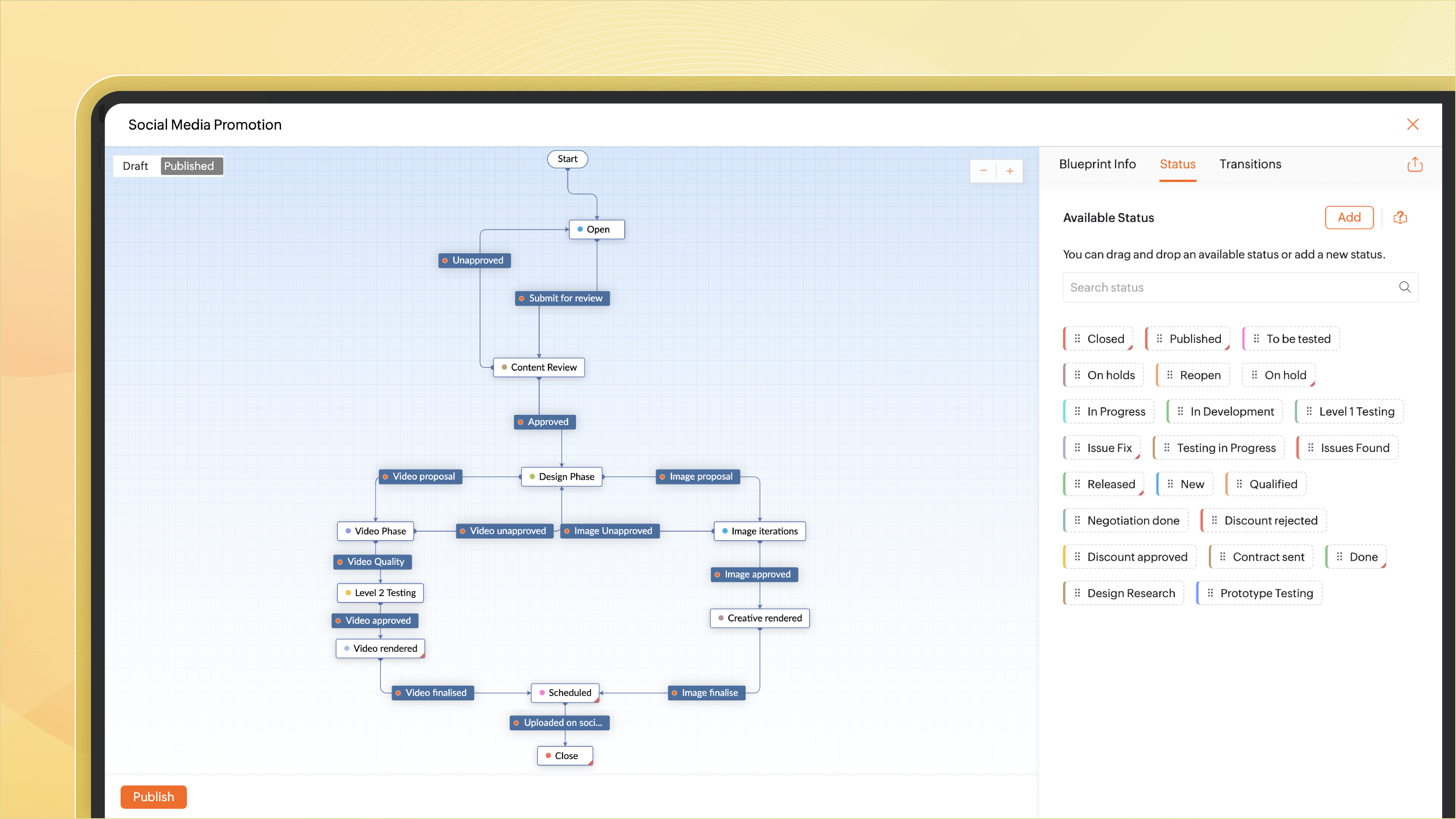
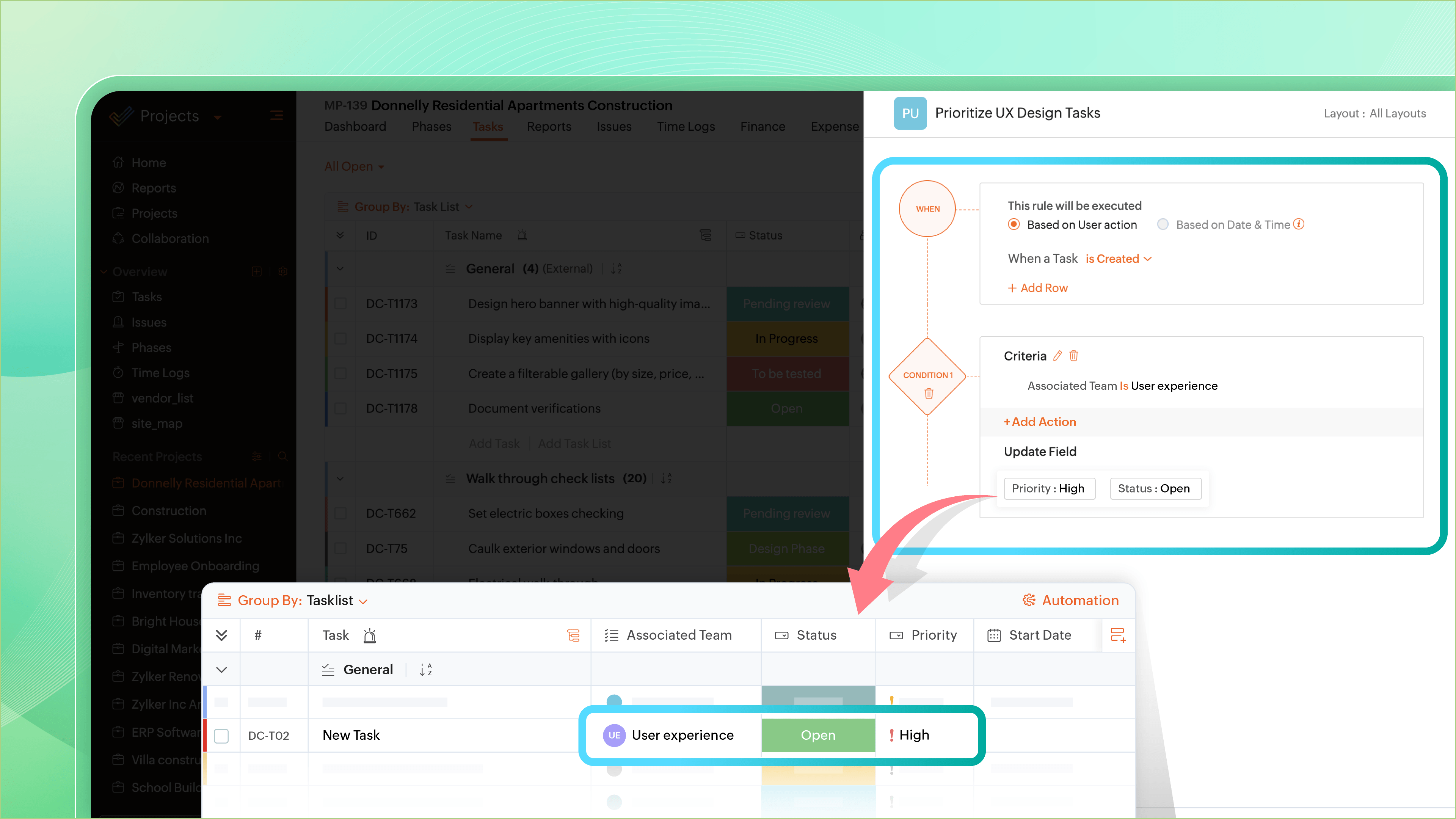
Best for Crossgraphicsideas team
A great experience with Zoho
Good to use anytime, anywhere
Best tool for managing projects
Overall Experience: Good















Do you own or represent this business? Enter your business email to claim your Goodfirms profile.