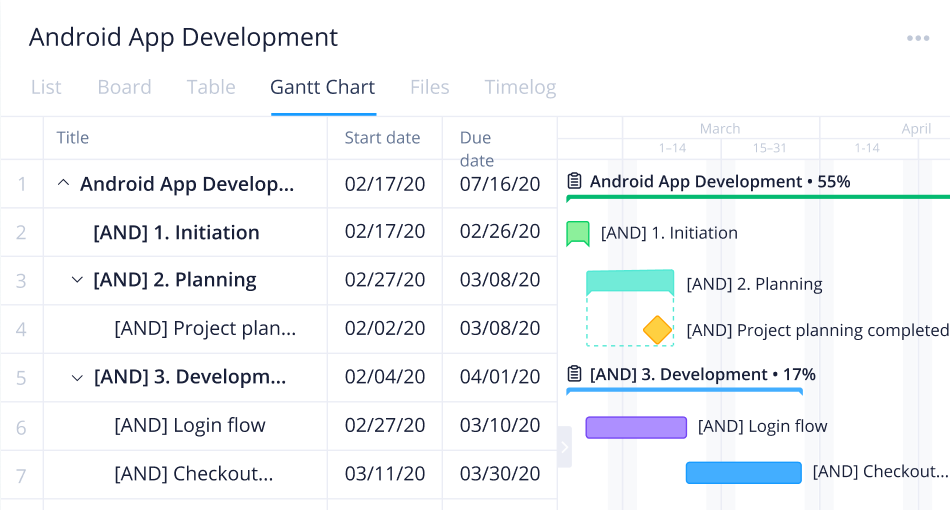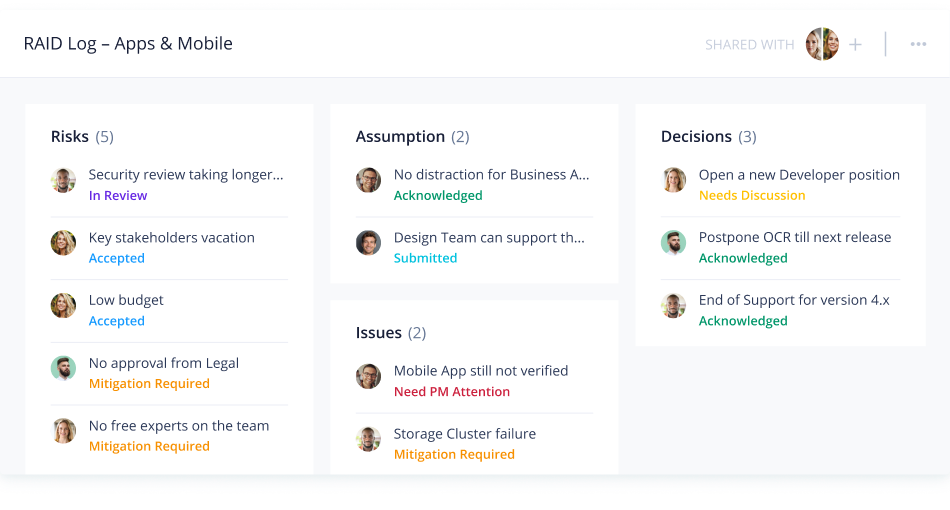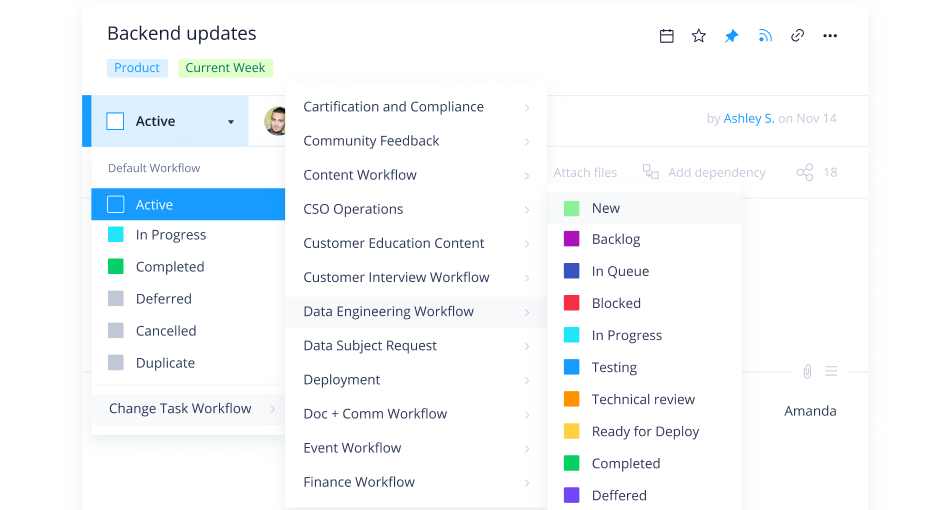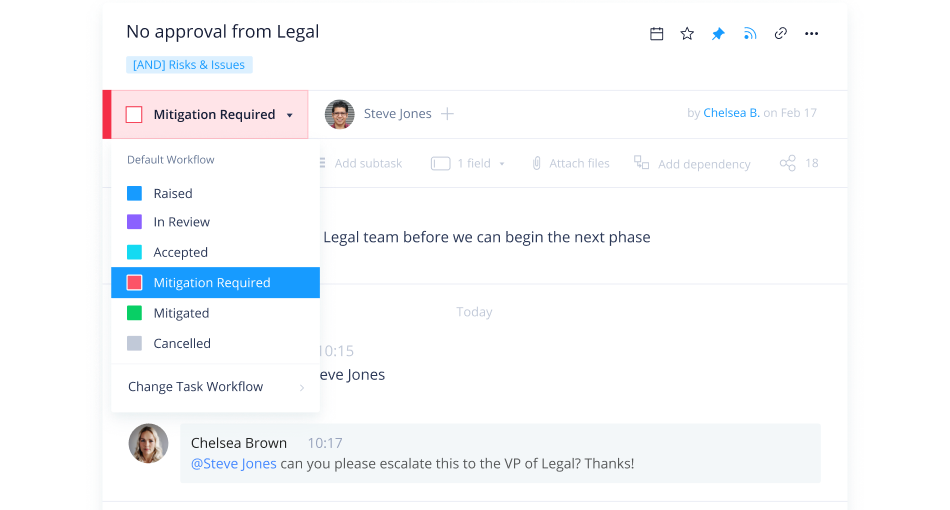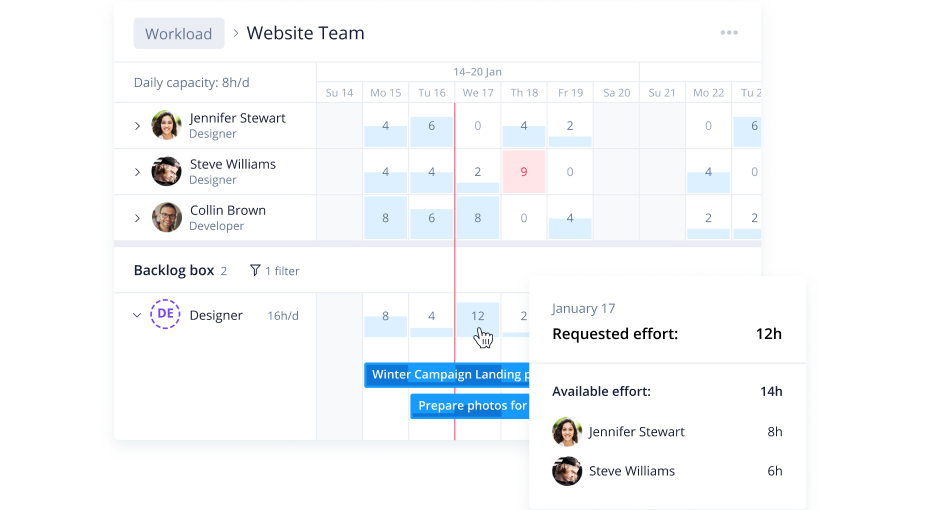- Accounting
- Computer-network-security
- Computer-software
- Construction
- Consumer-services
- Design
- Education-management
- Electrical-electronic-manufacturing
- Entertainment
- Events-services
- Financial-services
- Health-wellness-fitness
- Hospital-health-care
- Hospitality
- Human-resources
- Information-technology-services
- Leisure-travel
- Marketing-advertising
- Media-production
- Real-estate
- Retail
- Telecommunications
- Translation-localization
- Writing-editing
- Danish
- Dutch
- English
- French
- German
- Italian
- Japanese
- Korean
- Norwegian
- Polish
- Portuguese
- Russian
- Spanish
- Swedish
- Ukrainian
Screenshot & Video
LICENSING & DEPLOYMENT
- Proprietary
- Cloud Hosted
- Web-based
- Windows
- Mac
SUPPORT
- Email
- Phone
- 24x7 Support
Training
- Webinar
- Documentation
Knowledge Base
- Help Guide
- Video
- Blog
- Webinars
- Case Studies
- On-Site Training
Wrike Core Features
- Collaboration
- Document Management
- Dashboard
- Idea Management
- Portfolio Management
- Project Tracking
- Project Planning
- Reporting and Forecasting
- Resource Management
- Task Management
- Timesheets
- Workflow Management
- Asset Management
- Maintenance Scheduling
- Remote Access/Control
- Reporting & Analytics
- Workflow Automator
- Collaboration Tools
- Gantt Charts
- Portfolio Management
- Prioritization
- Progress Tracking
- Reports
- Resource Management
- Task Management
- Template Management
- Time Tracking
- Collaboration
- Milestone Tracking
- Product Roadmapping
- Requirements Management
- Resource Management
- Surveys & Feedback
- Workflow Management
- Access Controls
- Business Process Automation
- Calendar Management
- Compliance Tracking
- Custom Dashboard
- Document Management
- Forms Management
- Reporting & Analytics
- Task Management
- Workflow Configuration
- Collaboration Tools
- Cost-to-Completion Tracking
- File Sharing
- Gantt Charts
- Kanban Board
- Milestone Tracking
- Percent-Complete Tracking
- Prioritization
- Status Tracking
- Time & Expense Tracking
- Collaboration Tool
- Document Management
- Portfolio Management
- Progress Tracking
- Project Budgeting
- Project Planning
- Project Scheduling
- Reporting
- Task Management
- Team Collaboration
- Time Tracking
- Asset Management
- Change Management
- Configuration Management
- Customization and Flexibility
- IT Release Management
- Reporting and Analytics
- Security and Compliance
- Self-Service Portal
- Service Level Management
- Audio/Video Calls
- Employee Monitoring
- Live Chat
- Meeting Management
- Project Management
- Remote Access
- Reporting & Analytics
- Security
- Business Plan Templates
- Collaboration
- Dashboard
- Financial Projections
- Fundraising Management
- Alerts/Notifications
- Billable Hours
- Billing & Invoicing
- Reports & Analysis
- Timesheet Management
- Collaboration Tools
- Forecasting
- Project Planning
- Reports
- Resource Scheduling
- Task Management
- Time Tracking
- Collaboration Board
- Daily Reports
- Prioritization
- Progress Tracking
- Release Planning
- Roadmapping
- Sprint planning
- Task management
Wrike Pricing
Pricing Type
-
Per User
Preferred Currency
-
USD ($)
Free Version
-
Yes
Payment Frequency
-
Annual Subscription
-
Quote Based
Plans & Packages
Project planning and team collaboration
Customized platform for any team or use case
- This plan includes all the features from Professional plan
Wrike Reviews
Share progress status in real-time
Review Summary
InvoZone is using Wrike for project management. Traditional project managers connect with their teams via Gantt charts to allocate resources. Our project teams use Wrike to manage different projects and work processes. It is easy for our creative teams to standardize design work requests. They can easily collaborate with each other (and with clients),which streamlines the approval process for ideas and concepts. Our Product developers use Wrike to work on centralizing product and brand vision. Our business operations management team can sort out work requirements and plan project resources. They can also share progress status in real-time, using dashboards and custom reports.
Pros:
· Wrikehas improved its visibility. Reporting tools make it really convenient for team members to share work status and progress.
· Templates are very flexible. It saves a lot of time on lots of projects.
· User-friendly task manager.
· The best thing about Wrike is its Gantt chart. Timelines give an overview of work progress. It also offers path analysis, and can be used across multiple projects.
Cons:
· I think UI could be cleaner so that it is easier to navigate between different panes.
· It could be simpler; the learning curve is huge, and can take a while to gain fluency.
Detailed resource planning and management
Review Summary
At Postali we use Wrike, a project management software that was developed in 2006. Our agency adopted the tool in 2015.
Pros:
(1) There are individual views of work based on the user's preference (list view vs. board view), (2) Custom dashboards to ensure each team member knows what work they should be focusing on, (3) Detailed resource planning and management, (4) Dynamic request forms that allow you to automate your intake process for higher efficiency, and (5) An awesome customer success team that supports you with any questions you may have.
Cons: This is not surprising, but the tool has many tiers with various price points for each tier. I wish we had some of the more sophisticated options for reporting, for example, but we would need to spend a great deal more money and it can get expensive.
I have been using Wrike for about a year and a half and I am very pleased with how it gives clarity to our team with work expectations, creates efficiencies with communication and collaboration amongst departments, as well as empowers our project management team to scope projects and resource plans for future work. We have adopted the motto, "if it isn't in Wrike, it doesn't exist," which means project requests no longer come to us in an email, or through a hallway conversation or on a sticky note. We have one single source of truth to ensure everyone is on the same page and we deliver the best results to our clients as a result.

I can control what each member can see
Review Summary
For about 3 years now we've been using Wrike for projects at GrowMap, our freelance collaboration does for agencies and other freelancers.
Pros, Cons and Overall Experience of Wrike enables the creation of complex custom workflows. That and the ability to quickly filter everything in the system to find just what you need at that moment are why I chose this version of Wrike.
Like other project management solutions, Wrike makes it easy to tag members and send them reminders to keep projects on schedule. Tasks can be assigned, sorted multiple ways, and due dates applied. Unlike less sophisticated solutions, Wrike has multiple layers of security. I control what each member can see. For example, each agency can only access their own folders and tasks. Only the writer(s) or other service provider assigned to implement a specific task can see that task. This makes it easy for the task manager and anyone they choose to discuss that project only with those who have a need to know those details. It is easy to create forms for your customers to request additional services. The forms can be internal and only visible within Wrike. Or they can be external so you can link to them from your service pages. The best feature for teams like mine is that we can add an unlimited number of new customers and freelancers as collaborators and external users at no cost. We only pay for 10 admins who can access everything. You can add to that number in increments of 5. (We could drop to only 5 and spend less, but we haven't so far.)We have over 100 other users who have access to everything they need inside of my Wrike account. They can't edit tasks; only admins and select agencies can do that. But they can message an admin or the person who requested that task and ask for changes to be made. For as complex and powerful as Wrike is, they were very helpful at assisting with the setup. Having the basic process already built-in Trello provided a visual guide to create even more complex workflows in Wrike. Using it is very similar to other software and new users are trained quickly and easily by any existing user. One of the greatest challenges of using any project management system is getting your team to use it. I've trained hundreds of people on Wrike and with some encouragement, all of them are able to consistently use the processes.

It\'s a wonderful tool for managing people and projects
Review Summary
Wrike is an excellent user-friendly tool. While using the software at LetMeBank, you can do everything from task creation and delegation to project monitoring and management. There's the option to create reports and charts while tracking deadlines for different tasks. It's a wonderful tool for managing people and projects. It isn't a free service, but if you can afford it, Wrike is well worth it.

The usage of multiple views of data is fantastic
Review Summary
At ChillyBin Web Design we've trialed and tried most of the leading project management solutions on the market over the past 10 years. We work with projects that are fixed in scope, but also projects that are flexible in their requirements so we need a solution that can scale with us and offers the right amount of customizability and is easy to get started with, and is easy for our team to use on a daily basis.
We were previously using Wrike for the past 3 years and absolutely loved everything about it, except for the price, unfortunately, they only offer yearly billing and it was costing us a fair bit every year and honestly, we were not using all of the features of the platform that would dictate that price point. It's our number 1 choice if you have the budget to allocate. The usage of multiple views of data is fantastic, you can see your data in kanban, table, Gantt, list or table view and you can easily use folders in order to categorize projects that fit under a specific business department viewing all sub-tasks and projects from the parent folder. It's extremely easy to use and to configure and while it has a little bit of a learning curve. It shouldn't take too long to get set up and productive.

Great tool, helps with day operations, managing and tracking tasks
Review Summary
Pros: Board view and clear on tasks. As for workflow purpose, we are satisfied with the software as it shows the workflow of projects and we can also build a Gantt chart for our clients.
Cons: Time tracker does not showtime of the day (i.e 3:03 pm - 4:15 pm). Therefore, if I forgot to log my time, I can't really track what I did and at what time of the day. There is only the option to purchase it for a whole year.

Okay
Review Summary
Pros: Easy to use
Cons: Needs more features

I find a bit too simplistic
Review Summary
Good customization
Review Summary
Pros: Good customization
Cons: Sometimes customization can be too complex.
Overall Experience: A good system if well organized - and explained to all users.

Overall Experience: Good
Review Summary
Pros: Freemium basic project management for 5 users.
Cons: Lacks integration with some popular solutions like BaseCRM and Xero.
- 1
- 2
Resources