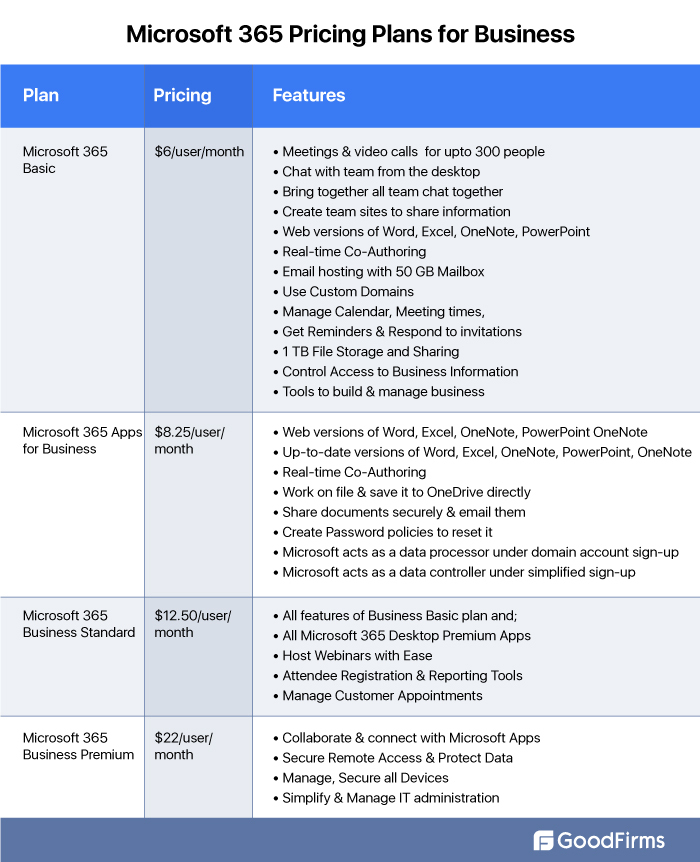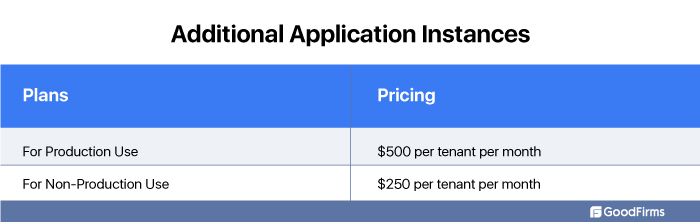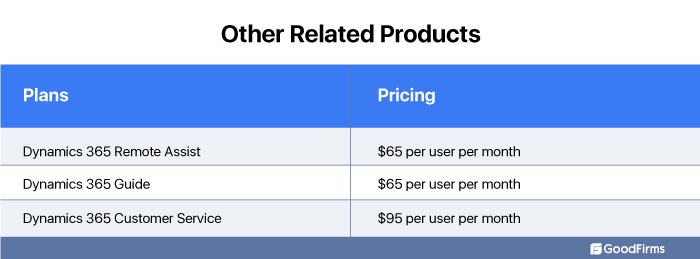Bill Gates and Paul Allen laid the foundation of Microsoft Corporation way back in 1975 to create and sell basic interpreters. The company rose to a dominant position with the introduction of MS DOS in the 1980s. Eventually, it released its most successful product, the Microsoft Windows Operating System, followed by a popular Office Suite and web browser Internet Explorer. Today, the tech giant stands strong, at the top, unparallelled, and ready to emulate Meta under the leadership of its Chairman and CEO, Satya Nadella, and under the guidance of its vice chairman and president, Brad Smith; along with the technical adviser – Bill Gates.
- So, what are the popular Microsoft products and solutions onboard?
- Can Microsoft business management applications facilitate efficiency and innovations to streamline and simplify the diverse business process?
- Can Microsoft continue to rank at the top as a viable asset to handle the competitive and changing business landscape and customer demands?
Goodfirms has rightly analyzed the above elements and has come up with a comprehensive review of Microsoft software solutions, their prominent features, advantages and disadvantages, the pricing model, and the best alternatives to these products.
This review offers clarity on the diverse range of products offered by the technology giant Microsoft.
A Comprehensive Review of the Most Popular Microsoft Products
Microsoft has created an extensive series of 100+ products and services over the years since its inception. Goodfirms has thoroughly reviewed the most popular products, highlighting its core aspects.

Goodfirms' Review of Microsoft Office 365
Microsoft 365 is the core product that includes the Microsoft Office product line and offers an extensive assortment of online Office Suite and collaboration tools to streamline various tasks. Launched back in 2017 as Office 365 and re-named Microsoft 365 in 2020, the product offers a combination of traditional Microsoft Desktop applications, Microsoft application services, and productivity solutions. The products include Microsoft Word, Excel, PowerPoint, OneNote, OneDrive, Outlook, Teams, Skype, and SharePoint. Publisher, Access, and many more. The first version of Microsoft Office 365 was launched on August 1, 1988, while the latest version was released on October 5, 2021, available both as on-premise and desktop editions.
Let us analyze the 11 products under Microsoft 365-

Microsoft 365 is a cloud-powered and SaaS-based solution that mitigates the additional costs of maintaining I.T. infrastructure, patching, and support. The subscription model for Office Suite is monthly and annual, where the payment is based on the number of users using the applications. The products within this umbrella are available for home, business, enterprise, and education.
Goodfirms has thoroughly reviewed and discussed some of the most prominent Microsoft 365 products below.
Does Microsoft 365 Transform the Way You Work?
Let us analyze this through the products under Microsoft 365.
#1. Microsoft Word

(Image source: Microsoft Word)
The tech giant keeps on adding new features and upgrading the existing ones. Microsoft Word is a completely featured word processing application that allows you to add different types of texts as inputs, format, or edit documents for others to view easily. Microsoft Word is available for Windows and Mac Operating Systems that also supports Android and iOS mobile platforms.
The Exquisite Features of MS Word
Bi-Directorial Text - Microsoft introduced the bi-directional text feature in 2021, allowing users to write from both directions, i.e., from left to right (LTR) and right to left (RTL) in the exact string. The user can write English and Arabic languages in the same line.
Advanced Editing- You can customize editing tasks with advanced options. You can format the text in your own preferred way with the cut, copy, and paste options. You can add comments in the thread, track changes in the documents, apply image size and quality, etc.
Speech-to-Text- Writing stories, blogs, or articles has become hassle-free as Microsoft has provided the speech-to-text feature where you can dictate the text that you want to enter by pressing a button.
Simplified Conversion- You can easily transform a Word document into a web page.
Real-time Translation- You can translate the document's entire text into your preferred language with just a click.
Add 3D Dimensions- Make your document more attractive and interactive by adding different types of creative 3D dimensions. This becomes more relevant when you are making presentations or writing reports.
Proofreading the Text- Microsoft has upgraded the proofreading feature with improved spelling and grammar checking options. Also, you get much more relevant suggestions while finding synonyms of the particular word. This helps you to catch your mistakes and make corrections quickly.
Research While Writing- You can continue writing while doing the research work in the task pane.
Introduction of Dark Mode- Microsoft Word has introduced a dark mode where even the canvas turns black along with dark ribbon and toolbars.
Line Focus- Line Focus helps to improve your editing skills wherein you can concentrate line by line in the document. You can put the focus on one, two, three, or four lines.
New Additions in Stock Media- The new Office Premium Creative Content gets more enriched with the addition of stock images, icons, and more. It helps in the better expression of thoughts and feelings.
Automatic Saving- Now, you can automatically save your writing or text while typing in a document like Google Documents. Every time you don't have to press the save button.
Microsoft Word Vs. Google Docs
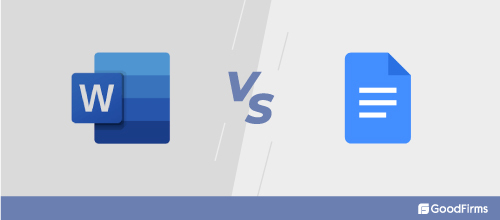
Microsoft Word and Google Docs are both popular and extensively used word processing applications for personal and business use. Both software tools have ample features enabling one to write a blog, article, research, or prepare any other document. When it comes to price, Google Docs gains the upper hand as it is free, while Microsoft Word is free only for a limited time. Google Docs saves the document automatically, whereas, in MS Word, one needs to either press the save button regularly or use the recently introduced autosave feature. MS Word enables users to work offline, but Google Docs requires an active internet connection. One can work in offline mode by enabling it.
#2. Microsoft Excel

(Image Source: Microsoft Excel)
Microsoft Excel is cloud-based spreadsheet software that enables you to calculate, compute, and arrange data with the help of set formulas. Excel allows you to create interactive graphics, charts, pivot tables, and carry out data entry tasks. The system is compatible with all the major operating systems and mobile application platforms and integrates seamlessly with other Microsoft applications.
Microsoft Excel enables you to perform financial analysis, indulge in accounting works, prepare budgets for different projects, and maintain all records related to expenses and product stock.
The Features of Microsoft Excel
Unhide Multiple Worksheets- You can unhide multiple worksheets instantly with ease. This feature is available on Microsoft Office 2016 and higher versions.
Present Data Attractively- You can compellingly present the data and insights through tables, sparklines, and formatting.
Modernize the Calculations- Excel's artificial intelligence capabilities help it simplify complex mathematical calculations by identifying the user patterns and organizing data.
Share the Worksheet- Microsoft Excel also serves as a file sharing system where you can easily share your spreadsheets with others in real-time.
Add Data Directly from the Image- You can easily add data directly from a photo by just clicking it and converting the same into an editable table. You don't need to enter the Data manually.
Get Live Real-Time Data With Power BI- Power BI is a business intelligence software from Microsoft that lets you extract live and real-time data from different sources and add the same to your worksheet.
Coauthoring- Coauthoring is an incredible feature that allows different team members to work on the same spreadsheet, word document, or PowerPoint presentation.
XMATCH Function- If you have to search a particular input or data in an array or a cell, you can use this feature and even get the item's relevant position.
Dynamic Arrays- Microsoft has introduced this feature to speed up calculations and get faster insights by writing the formulas.
LET Function- The feature allocates the names against calculation results. You can instantly store the calculation values or define names within a formula.
XLOOKUP- Now, it is easier to search any data or variable with XLOOKUP in one row.
Microsoft Excel Vs. Google Sheet

Microsoft Excel and Google Sheet are the two leading spreadsheet software tools used by organizations to carry out various functions. Though they have a pretty similar number of features, there is a considerable disparity between them. Microsoft Excel provides unlimited storage, faster execution, and more cells and rows compared to Google Sheet. However, Google Sheet is the best option for collaboration and is free to use. Also, Excel does not have chatting facilities, but this option is available in Google Sheet’s sidebar.
#3. Microsoft PowerPoint

(Image Source: Microsoft PowerPoint)
A mere presentation program that Robert Gaskins and Dennis Austin were ideated back in 1987 and initially made available only for Macintosh computers. It turned out to be a product under Microsoft. This was renamed Microsoft PowerPoint eventually.
Microsoft PowerPoint is a popular presentation software feature of office suites, usually bundled with Microsoft Word and Excel. Microsoft PowerPoint provides a wide range of templates, rich multimedia, graphics, images, art, and videos using different slides.
The new and updated version of Microsoft PowerPoint allows you to even add cinematic motions, transitions, and animations, in addition to professional designs. You can simplify complex business presentations and make interactive slides for educational purposes or product launches.
Features of Microsoft PowerPoint
3D Object Insertion- You can insert 3D images, animations, and objects and embed them directly into PowerPoint from the content library.
Voice and Touch Interaction- You can make presentations using voice commands and transform handwritten notes into texts. You can even draw different shapes and figures using your hands.
AI-Powered Presentations- Microsoft PowerPoint allows you to present interactive and intuitive presentations powered by artificial intelligence using Presenter Coach. It helps you choose perfect words, practice your speech, and adjust the presentation's speed.
Track Changes in Real-Time- You can stay on the same page with the editor and detect what changes have been made in the text in real-time.
New and Improved Record Slide Show- The recorder slide show feature supports ink recording, presenter video recording, and laser pointer recording.
Replay Ink Strokes- One of the new features introduced by Microsoft PowerPoint is that you can replay and rewind animation to ink and directly add the same to your presentation. You can adjust the timings of animations to make them fast or slow based on your requirements.
Organize the Elements on Slide- You can view the elements in the screen recording order. You can reorganize the slides to communicate with the audience effectively.
Support for OpenDocument Format- Microsoft PowerPoint extends its support to OpenDocument Format version 1.3, supporting many other new features.
Updated Draw Tab- The feature enables you to quickly and easily change and access the color of your inking tools in one place. New tools like erase, lasso, and ruler have been added.
Increase Reach of the Content- You can increase the reach of your content through an accessibility checker that monitors the documents and informs you in the status bar that is worth viewing.
Microsoft Powerpoint Vs. Apple Keynote
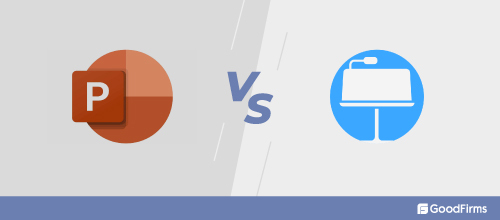
Microsoft PowerPoint is a part of Office 365, available on Windows and Mac platforms. On the other hand, Apple Keynote is a product of Apple iWork available only for Mac versions. But Microsoft has become a better option for editing or formatting the slides as it has more features and designs. Microsoft also provides more possibilities while working with the shapes. Keynote only offers 15 shapes, and the rest are vector icons. But when it comes to animations and transitions, Keynote becomes a winner as it provides classier, eye-catching and more user-friendly animations than PowerPoint.
#4. Microsoft Outlook

(Image Source: Microsoft Outlook)
Microsoft Outlook is primarily an email client and an email management software that allows you to send and receive quick emails through the Microsoft Exchange Server. It provides seamless access to all your contacts, task management features, and an email calendar to easily schedule your meetings, spending less time writing emails. The first edition of this email client was released in January 1997, while the latest version is Outlook 2019, introduced in September 2018.
Outlook for Business provides-
- It has advanced encrypted security that helps to protect your confidential data from malware and phishing attacks.
- AI-powered Outlook emails help to automatically add travel and bill payments to your calendar, while reminders keep you on track.
- Microsoft Outlook also offers an ample storage space of 50 G.B. for all its subscribers.
- Based on invitations and calendar schedules, different departments and teams can plan their meetings and conferences, track RSVPs, and book rooms in advance.
The Distinguished Microsoft Outlook Features
Discover Emails Through Instant Search- You can find any email instantly in Outlook using the search bar option.
Translate Emails- Microsoft Outlook provides you the facility of translating your emails into your preferred language. The software supports more than 70 languages.
Ink the Emails- The software solution also offers the draw tab feature in the Message Editor. Here you can insert a Drawing Canvas and use the standard drawing tools. In 2021, Microsoft added a new functionality known as drawing in a separate canvas using a pen, finger, or mouse and annotating email images.
New Updates in Stock Media- Microsoft keeps on adding new and fresh updated content in the curated library in the form of stock images, icons, and more.
Selecting the Best Color- Microsoft has added another significant field in the colors dialog for HEX color values, allowing you to transform HEX color values into RGB values easily.
Customized Toolbar- You can customize the toolbar by selecting the more icon. It also displays the commands in the toolbar.
Enhanced Search- The search functionality powered by Microsoft Search has more or less the same features as in Outlook for Windows.
My Day- The feature allows you to view your daily agenda and tasks from a new task pane.
Suggested Times- The suggested time helps you learn about meeting times based on the availability of the email recipient.
Improved Meeting Response- Directly reply to any meeting invitation from the Reading pane. You can email the organizer and reply with an RSVP.
Microsoft 365 Groups and Email- You can see Microsoft 365 Groups in emails and calendar views. The Groups are located under the nodes in the mail, whereas the location in calendars is under the calendar folder.
Nested Compose in reading Pane- Now, you don't need to open the compose window for replying to the message as you can do this task by reply, reply all, and forward command.
Event Scheduling - Scheduling an event has got simpler where you can do that by creating the event and selecting the time block. You can also add event details, venue, the total number of attendees, and check headcount directly. If you have a large attendee list, you can use Scheduling Assistant.
Snooze lets you temporarily delete an email and reappear it when you want to respond to it.
3-Day Calendar View- You can use this feature to view more meetings and event details once you have received a full meeting schedule.
Mail Tips- Mail Tips is a helpful feature that allows you to avert common but costly mistakes while mailing someone. For example, it alerts you to send sensitive information to someone outside your organization.
Microsoft Outlook has also introduced new updated features for iOS and Android mobile application platforms.
Outlook Settings in the Cloud- When you select the Outlook settings, you get options like Focused Inbox, Automatic Replies, and Privacy.
Compose Emails Quickly- Microsoft Outlook comes with automatic suggestions while composing an email that helps you write quickly. You only need to use the tab key to accept the suggestion.
Faster Replies With Suggested Replies- The same thing goes when you reply to an email. You have to swipe the suggested word.
Microsoft Outlook Vs. Gmail

Gmail and Microsoft Outlook are standalone email service providers that provide a host of features and can be used for personal and business use. But if one compares the cost, Gmail races ahead of Outlook as it allows free personal email accounts, whereas only the web-based version of Outlook is free. Both Gmail and Outlook provide a storage limit of 15 GB and enable users to manage their ad preferences. As far as security is concerned, both provide verified icons and allow users to enable trusted senders. Gmail offers improved search functionality, whereas both organize emails in more or less a similar pattern.
#5. Microsoft OneDrive

(Image Source: Microsoft OneDrive)
Microsoft OneDrive is a robust cloud-based file storage solution that enables you to save and prevent any data, helping you access them from anywhere and on any device. It also serves as a viable file sharing software that allows you to share your files securely with others or seamlessly integrate them from a single account.
OneDrive for Business
- Microsoft OneDrive for Business offers seamless collaboration, Access, and sharing of files.
- It is a managed cloud storage service that offers robust file protection and a backup facility that allows you to recover all accidentally deleted files quickly.
- It also lets you scan the business cards and receipts and capture the whiteboards for safekeeping.
- Use and sync with Microsoft Word, Excel, PowerPoint, OneNote, etc., in real-time across desktop, web, and mobile devices.
The Explicit Features of Microsoft OneDrive
File on Demand- You can view all your files, documents, etc., in Windows 10 &11 without occupying the systems' space.
Remote Team File Sharing Integration- Microsoft has rolled out this new feature that allows you to create shareable links with the team and provide access to any document or file within the organization. You can also limit access to specific people or groups. The feature is quite helpful for remote working teams.
Personal Vault- OneDrive Personal Vault is an additional layer of security that lets you store all the critical and confidential files and information.
Integrated Metadata Support- Microsoft has also introduced integrated metadata support to enable users to easily edit their content in the integrated libraries directly from the desktops.
100 GB File Update- The file storage limit has been increased to 100 GB from 15 G.B. in OneDrive and SharePoint. It will specifically help businesses to upload large file types and documents easily.
Comment Notifications- There is an option to turn off the notifications for specific files so that you do not get distracted and focus on your work. It does not affect the file or the file library.
Address Bar Sharing- While working on a file in a browser, you can simply share the links from the browser with your internal colleagues abiding by all the sharing policies to boost collaboration.
Sync Admin Reports- Sync admin reports empower admins and provide them more control over auditing and monitoring the reports. The admins get improved visibility and insights regarding the implementation and use of OneDrive across the company. They can check sync app versions, sync errors, and sync status using the new dashboard on individual devices.
Family Group Sharing- Now, you can easily share all the images, videos, documents, etc., to predefined family members and friend groups with just a few clicks.
Streamline Admin Experience- Microsoft has released new options that help migrate all the content seamlessly to OneDrive and enhance the admin experience.
Microsoft OneDrive Vs. Google Drive
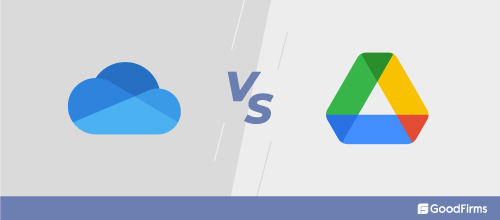
Microsoft offers only 5 GB of free storage space as compared to 15 GB in the case of Google Drive. Also, both provide three tiers of security or layers of user permissions to share files across the board. They also offer file sync and backup across all devices.
#6. Microsoft Teams

(Image Source: Microsoft Teams)
Microsoft Teams is a leading and predominant remote work solution that has streamlined remote working. The web conferencing software extensively supports hybrid work helping the team to remain focused entirely, organized, and informed in one place.
Microsoft Teams allows businesses to collaborate with customers seamlessly, teachers easily communicate with students, and healthcare professionals quickly interact with patients and other medical staff. The video conferencing tool enables users to chat, call, and share videos so that everyone can stay aligned together. Users can even share files, folders, documents, etc., and express their ideas from anywhere, on any device, hassle-free.
Teams had gained massive momentum during the peak pandemic hours when everyone worked from home. Like Zoom and Google Meet, it became a household name during the Covid 19 period. Microsoft claimed that its daily active users had exceeded more than 270 million as of January 25, 2022.
Here's how a user has shared her experience of using Microsoft Teams on the Goodfirms platform.
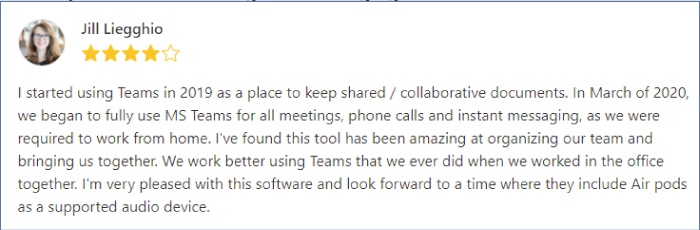
Products that Microsoft Teams Offer-
- Meetings and Conferencing
- Teams Phone
- Chat and Collaboration
- Devices
- Apps
- Frontline Workforce
The Core Features of Microsoft Teams
Live Transcripts- Microsoft has planned to introduce an innovative feature known as a live meeting transcription service for Teams running on the virtual desktop infrastructure application. The new feature will help boost the collaboration platform and is slated to be available from June. Using this feature, the Microsoft Teams meeting participants will be able to follow up on the meeting discussions and make a note of who said what.
Pinning a Message in Chat- You can pin a crucial message on the top of the chat to become easily visible to every member involved in the chat. But you can only pin a single message. Once you pin the message, it shifts from its original position.
Turn off Mirror My Video- You can now turn off mirroring the video preview image as a meeting participant. It helps you see your video preview the way other participants view you. It reduces distractions during presentations and discussions.
Change How Many Messages are Viewed at a Time- Microsoft has added the facility in Teams where you can read the text after setting the chat density level, which you can easily customize. Usually, it is set in comfy mode, but you can change it by changing the settings if you want to see more texts.
Custom Team Backgrounds- Get similar background effects on the web and the desktop. You can fade the background or even change the background image.
Start Chat in the New Window- You can now start fresh chatting in the new window or the main window of the Teams.
Updated Companion Mode for iOS Platform- The feature allows you to join the meeting on iOS devices and Microsoft Team Rooms with a single tap. The audio gets muted so that there is no echo.
Word Cloud Poll- The feature has been introduced to boost audience engagement. The poll gathers crucial open-ended responses from the audience during or after the meeting, and the result gets displayed on the cloud poll.
HDMI Ingest Sharing- Microsoft has released this incredible feature that enables you to automatically share the content to all certified Meeting Rooms and Android devices.
Far-end Camera Control- You can now get more control over the camera's zoom and orientation in Team Rooms using the Pan-Tilt-Zoom camera.
Introducing New Devices- Microsoft has launched a wide range of innovative and advanced devices like Yealink UVC34 and Yealink MVC 340, significantly to optimize the remote work wherein these devices provide high-quality audio and video experiences.
Apart from these new features and updates, there are several enhancements in chat and collaboration, security and compliance, management, teams for education, and government.
Microsoft Teams Vs. Zoom
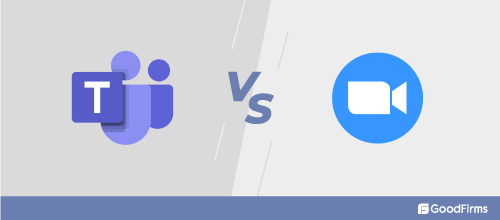
Both Microsoft Teams and Zoom offer a free version of the software. But Teams excel over Zoom because it allows 100 participants to take part in a meeting for 60 minutes. Zoom does not offer polling and file sharing options in the free version. Zoom, on the contrary, allows the same number of people for 40 minutes. Teams also provide unlimited chat with colleagues and customers, including the 5GB cloud storage facility and features like file sharing, polling, data encryption, etc. The pricing model of Teams is based on a per-user and per month basis, whereas Zoom charges its customers based on an annual license.
#7. Microsoft Power BI

(Image Source: MS Power BI)
Microsoft Power BI is a business intelligence tool that enables businesses to visualize and aggregate data from multiple sources. Teams can effortlessly dig out relevant metrics and insights to make informed decisions using this software. Power BI is an integral part of the Microsoft power platform. It specializes in application development, building app connectivity, and other software solutions.
Power BI also serves as an interactive and leading data visualization software that helps users create graphs, charts, and reports. Organizations can easily connect to disparate data sets, transform data into a data model, and create a workspace where employees can collaborate seamlessly on building reports and dashboards. They can even build intuitive dashboards integrated with other Microsoft products and solutions like Azure, SharePoint, OneDrive, etc.
One of the customers has shared his experience using the Power BI tool on the Goodfirms platform.
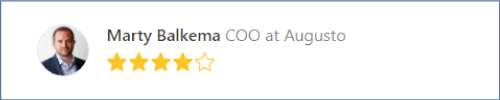
Microsoft Power BI offers the following significant products-
- Power BI Desktop
- Power BI Pro
- Power BI Premium
- Power BI Mobile
- Power BI Embedded
- Power BI Report Server
- Power BI Premium
- Power BI Visuals Marketplace
- Power BI Dataflow
- Power BI Dataset
The Latest Features of Power BI
General Availability of New Format Pane- The new format was available in the preview mode. Microsoft has decided to make it generally available from May onwards. It means that the users will not be able to migrate to the old format pane.
Error Bars- The error bars indicate any uncertainty in the data. The feature helps to detect the lower and the upper bounds of the line chart and customize the way the uncertainties are viewed on the chart.
New Mobile Formatting Options- Microsoft has worked to improve the mobile format visual layouts. It is an update that focuses on optimizing the report authoring experiences.
Downstream Inheritance- You can deploy a dataset or report's sensitivity label on all downstream dashboards and reports using the downstream inheritance. When Power BI aligns with the sensitivity label, it gets tricked and is applied to the content created from the datasheet or report.
Geocoding is an advanced feature that allows Azure Maps visuals to send more intuitive geographic data directly to Power BI. It helps businesses to drill down the exact location of their customers. Thus, Azure performs the geocoding and translates the data into latitude and longitude coordinates.
Pie Charts in Azure Maps converts the bubble layers into pie charts and views the proportions of data at each location. This helps to understand and visualize the market share of each of the products in a particular region. You can categorize the data in the bubble layer at each new dimension.
Multi-Row Card Selection- Microsoft has introduced a new feature that allows you to choose rows in multiple row card selection to cross filter and cross highlight the others in the report. This feature has been released in March.
Apart from these new features, Microsoft has also unveiled several other recent updates and enhancements in March 2022. These include improvements in the data hubs and custom status for Power BI goals, goal update notifications, and progress made in embedded analytics.
Power BI Vs. Tableau

Power BI has a user-friendly user interface but tends to become slow if it handles a large volume of data and bulk statistics. Tableau, on the contrary, can manage large amounts of data and provides better data visualization features. Tableau is more expensive than Power BI, and the learning curve is also much simpler. Tableau offers a customized dashboard and the ability to experiment with data. Tableau is a much older player than Power BI; hence it leads on various parameters.
#8. Microsoft SharePoint

(Image Source: Microsoft SharePoint)
Microsoft SharePoint is a leading and advanced collaboration software that primarily serves as a document management tool where users can seamlessly store, manage, share, and access data and information. Users can view data from any web browser as well.
The software helps to centralize all information using its intranet solution capabilities that streamlines internal communications and enhances employee engagement. The other vital functionalities include enterprise content management, file hosting service, prototyping integrated web applications, etc. Also, there are some other viable editions of this software, such as -
- SharePoint Standard
- SharePoint Server
- SharePoint Enterprise
- SharePoint Online
The Latest Exquisite Features of SharePoint
- Microsoft provides additional support for Send Email action to Access Services 2013. You can now send emails from your application.
- The farm administrators can now access the latest SharePoint administration documents and come across the recent public updates. They have to add the links in SharePoint Administration homage.
- Microsoft has also enhanced the communication sites wherein it has allowed the Hero part to showcase upto five images with attractive images.
- The Create Fast Sites feature enables you to develop new sites within a few seconds quickly. Various site templates support it.
- Microsoft has also increased the file storing capacity from 10 GB to 15 GB in the SharePoint document libraries.
- Microsoft SharePoint 2019 has also introduced modern lists and libraries on the Team sites and supports modern sharing experiences with simplified UI.
- One of the new and advanced features that have come forth is SharePoint's integration with the Power BI and Power Automate tools.
Microsoft SharePoint Vs. Confluence

Comparing Microsoft SharePoint and Confluence, SharePoint excels over its competitor on many parameters. The first noticeable point is that Confluence does not provide a desktop version of the tool. But it offers a sophisticated UI and UX, which makes it easier to upload and share the documents. Also, Confluence provides fewer features than MS SharePoint, but the learning curve is much simpler. Confluence integrates with JIRA and HipChat, while SharePoint can only sync with its own tools.
#9. Microsoft Access 
(Image Source: Microsoft Access)
Microsoft Access is an advanced database management software powered by the relational access database engine, the latest software development tools, and a graphical user interface. The system stores the data in its own format with the help of the Access Database Engine (ADE). It also can import or directly link the data stored in other databases or applications. Microsoft Access receives ample support from Visual Basic for Applications (VBA), which is an object-related programming language.
The Core Features of Microsoft Access
- The Use Table Task Pane feature allows you to add tables to queries and relationships.
- You can clearly view the active tabs, reorganize them, and close database objects with a few clicks.
- The centralized and linked table manager provides access to and manages the entire data, which needs to be refreshed, relinked, or even removed from the linked data due to the change in the data source location.
- Access is integrated with the DateTime2 data type, which improves syntax compatibility with SQL ensuring the accuracy in recording date and time.
- Microsoft has introduced the Dark theme (grey and black) to personalize the user experience on high-contrast visuals.
- The SQL view has also been enhanced, making it easier to find and replace the text in the SQL statement.
- Microsoft has provided new time-saving features for the table objects.
- Apart from these, it has become much easier to select the perfect colors from any property, and you are even going to view improvements in the relationships window.
Microsoft Access Vs. Oracle Database
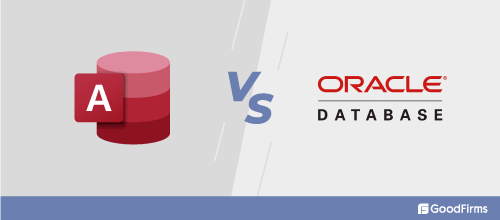
Microsoft Access and Oracle Database are the two leading database management systems, but Access proves a better option if you want to choose a budget-friendly tool. Oracle is the best choice for Adhoc requests and OLTP applications, while Access is known for offering object-oriented features. Access is best for measuring the performance of marketing campaigns. Also, Oracle is challenging in learning and testing the units, and Microsoft needs to improve a few of the features related to naming the objects.
#10. Microsoft Exchange

(Image Source: Microsoft Exchange)
Microsoft Exchange is an email service that has been specially designed for business and educational purposes. It is compatible with Windows operating systems and Servers. Microsoft Exchange works in the same way as Microsoft Outlook and integrates with Exchange Server. It works as an email management software enabling you to manage emails from various sources effectively. Microsoft has optimized Outlook for Exchange, and it works best when you have an Exchange account.
Microsoft Exchange Server also offers calendaring services and uses a protocol service known as MAPI, which helps communicate with email clients. It is a highly scalable solution that provides contact lists and notifications on meeting schedules and efficiently manages tasks.
The Latest Features of Microsoft Exchange
- Microsoft has bolstered and fortified the security measures in Exchange Server 2019 edition with Windows Server core support, blocking the external access to Exchange admin and management shell and enabling the TLS 1.2 version by default.
- The tech giant has also focused on boosting the performance of the software by providing enhanced search infrastructure, quicker and genuine failovers, and a meta cache database. It has significantly transformed the search architecture, allowed indexing of larger files, and improved the Exchange’s database engine.
- The users also get extended support of modern hardware comprising 256 GB of memory and 48 CPU cores and a dynamic database cache.
- To surge client experience, Microsoft has improved calendering services with Information Rights Management, adding events to a calendar and easily canceling the meetings.
- It has also introduced email address internationalization, where emails with non-English characters can be delivered natively.
Microsoft Exchange Vs. Gmail for Business
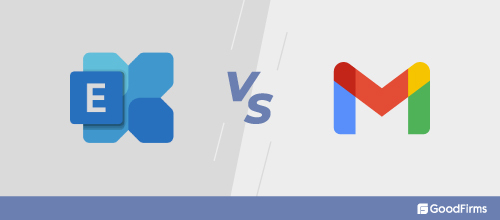
Microsoft Exchange is best suited for large organizations as it has features that allow them to collaborate effectively. The GUI management tools of Exchange are well documented and relatively easy to use. Microsoft needs to make more robust caching and sorting rules for emails. Gmail for Business is also best fitted for corporate companies as it offers a single account and single sign-on access for multiple apps and five email accounts. It also provides robust data protection and personalized domain access.
#11. Microsoft Publisher

(Image Source: Microsoft Publisher)
Microsoft Publisher is a top-rated desktop publishing software that allows you to create eye-catching and stunning layouts for business or personal use effortlessly. However, it is different from Microsoft Word as it focuses more on designing the page layout instead of editing or proofreading the text. It means that you can create a variety of layouts that include unique, specialized materials for different occasions, event banners, posters, newsletters, personalized cards, and more. You can call it a superior or higher version of Microsoft Word. You can publish the material or prepare layouts in various customized options and quickly share pixel-perfect printouts.
The Best-in-Class Features of Microsoft Publisher
- You can give layouts a more professional and practical look with more shapes, images, and effects for the texts.
- Microsoft has provided more advanced design tools to use high-resolution images in backgrounds.
- Mail Merge tools let you send bulk emails, layouts, and personalized newsletters.
- You also get a detailed guide on taking accurate measurements to design layouts.
- Microsoft provides more customized tools and drag-and-drop solutions for importing and swapping images easily.
- You can now quickly and easily save high-resolution files with simple image formats.
- There is an option of default cloud saving that saves all your work to the cloud.
- You can easily import images from different sources, such as Facebook or Flickr.
Microsoft Publisher vs. Adobe FrameMaker

When comparing the two prominent desktop publishing tools, it is seen that Adobe FrameMaker has the upper hand over Microsoft Publisher. It provides a more robust document processor for designing layouts and editing complex and large files. You can quickly and seamlessly import and share the content from varied sources in different formats. You can also work on multiple documents simultaneously. Microsoft Publisher helps transform the layout's appearance and change the page design. But Publisher is a more affordable option than FrameMaker.
Summing up the Analysis for Microsoft 365
Microsoft Corporation is smartly focusing and investing in enhancing digital transformation in the age of intelligent cloud and cutting-edge technologies. It continuously offers products and solutions that innovatively, effectively, and strategically cater to the specific requirements of businesses of all types and sizes. The Office 365 tools have proved more than handy in supporting the remote working teams during the Covid 19 crisis, enabling employees to work from anywhere, anytime.
Microsoft 365: Strengths & Weaknesses
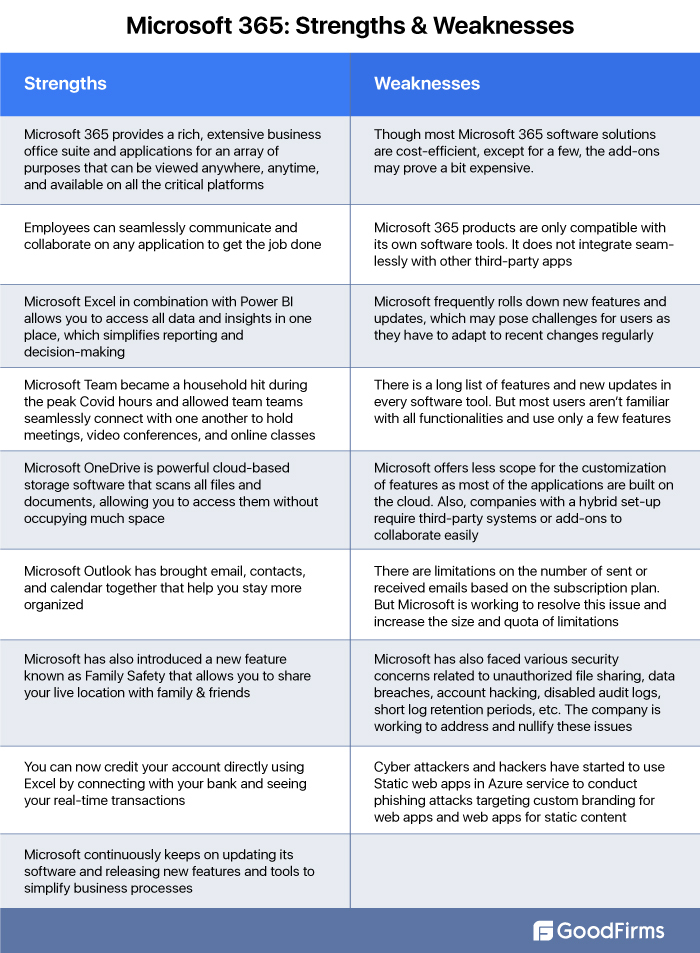
Microsoft 365 Pricing

All Plans are Annually Subscribed and Auto-Renewed
In addition to these, there are different pricing models and plans for diverse industry categories, such as Education, Government, Non-Profit Organizations, Frontline Workers, etc.
Also, each of the Microsoft 365 products also has an individual pricing plan for customers willing to buy the software separately.
Microsoft indicated in a statement that it is planning to hike the price of all its Office 365 product subscriptions for non-profit organizations. The increase in the price will be applicable from 1st September 2022. The disparity in price will depend on the particular subscription bundle. For example, the users will have to pay 30% more for Microsoft Office 365 E3 package.
Few Alternatives to Microsoft 365 (formerly Office 365)
Goodfirms has pointed out a few viable and top alternatives to Microsoft 365 that you can consider, especially if you are searching for free software tools. They are Google Workspace, LibreOffice, and Apache OpenOffice.

Microsoft 365 Vs. Google Workspace

Microsoft 365 and Google Workspace both have their pros and cons battling one another on various grounds. Both offer advanced security and management control with standard technical support. Microsoft 365 also offers a 1 TB cloud storage facility compared to Google Workspaces’ 30 GB. If one compares the price, Google Workspace leads the way as slightly less expensive.
Final Verdict of Microsoft 365
Microsoft 365 is a complete office suite that streamlines, simplifies, and optimizes business processes and operations. Right from creating documents, spreadsheets, and presentations to sending emails, managing calendars, collaborating with team members, video conferencing, and file management, the product enables smooth functioning of workflows - be it for office, home, education, or business.
It has allowed remote teams to remain productive and collaborate seamlessly without hassles. Microsoft 365 list includes other products like Microsoft Project, Microsoft Booking, Microsoft Power Apps, Planner, Whiteboard, Yammer, etc.
The next product that Goodfirms considered reviewing is Microsoft OneNote.
You must note that Microsoft OneNote comes along with the Microsoft 365 subscription. You don't have to purchase them separately.
Goodfirms’ Review of Microsoft OneNote

(Image Source: Microsoft OneNote)
Microsoft OneNote is a note-taking solution that serves as a multiple collaboration and information-gathering application. You can easily take down important notes and store the information safely. The software works like a digital notebook for a wide range of topics. Each notebook contains unlimited sections and pages. Microsoft OneNote uses a stylus to write or type something, add drawings, images, store links, etc.
OneNote lets you store all information, insights, and data in private or share them with others. It is an unbounded document that allows you to click anywhere and create a text box within the canvas. It must be noted that all your Data is saved automatically while editing the texts. You can easily find the notes and texts with streamlined search functionality.
Microsoft OneNote enables you to organize all your documents, notebooks, sections, and pages. Highlight the prioritized tasks; never miss them out. Record audio and video and even add them through online sources.
The Best-in-Class Features of Microsoft OneNote
View Feed of All Notes- The OneNote Feed presents a list of all notes in chronological order that has been taken from different applications.
Turn the Math Assistant On and Off- You can turn off and on the math assistant during the class or when taking a class test.
Dark Mode- The switching from light to dark helps either as a functional advantage or as a color preference, helps to improve readability, and provides a soothing experience to the eyes.
Improved Office Printouts- You also can insert the Word document, Excel spreadsheet, or a PowerPoint presentation as a visual printout that allows you to add them as images in your notes.
Upload Local Notebook to Cloud- While upgrading from an older version of OneNote, you receive a notification from Microsoft Windows 10 if any notebooks are still stored and migrate those to the cloud.
Math Equation Provides Coordinates- Hover the mouse over the graph line to get any graph's X and Y coordinates. A tooltip that displays the coordinates.
Custom Tags Marks Notes- You can create a customized tag to visually categorize the important notes so that you can follow them up.,
Search Text Phrases- You can also search for a key phrase in your notebook apart from the specific keywords. You can type any phrase in the search bar to find exact words in the notes.
Edit and Save the Embedded Files- Once you insert an attachment into OneNote, click the same to open and edit the file; the software saves all the original changes so that you don't have to re-insert the files.
Shape the Future of Office and OneNote- Microsoft OneNote allows you to become an Office Insider where you can access all the newest OneNote features and updates at the earliest.
Pricing and Plans for Microsoft OneNote
The pricing plan for Microsoft OneNote is the same as Microsoft 365, which has already been discussed above.
Pros & Cons of Microsoft OneNote
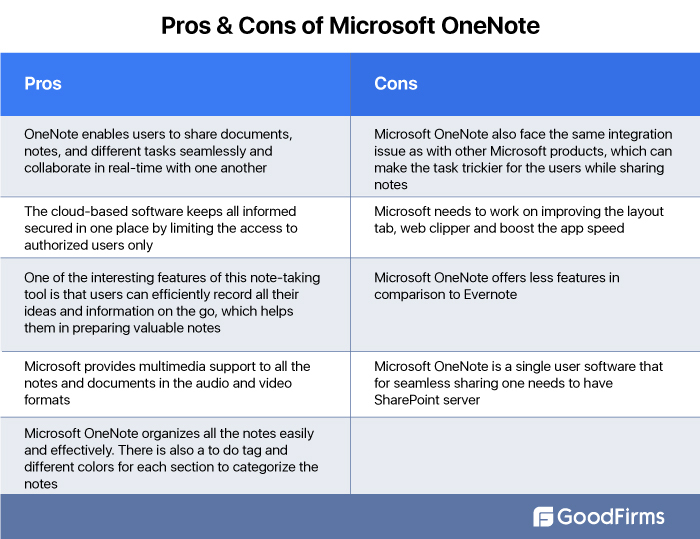
Alternatives to Microsoft OneNote
Goodfirms has shortlisted a few alternatives to Microsoft OneNote that you can buy for note-taking. These include Evernote, Zoho Notebook, and Notion.
Microsoft OneNote vs. Zoho Notebook or Evernote

Microsoft OneNote is indeed a better option as it offers more features than Zoho Notebook. Both Zoho Notebook and Microsoft OneNote are free for download. However, if you want more than 5GB of storage in OneNote, you need to subscribe to Office 365. Also, Microsoft OneNote offers more integrations than Zoho Notebook.
Another viable option that you can consider apart from Zoho Notebook, is Evernote. Here there is close competition between the two note-taking tools. Evernote wins due to its user-friendliness and user privacy policies. Microsoft OneNote wins by providing advanced options like audio, video recording, and ink-to-text conversion for free.
Another viable product that Goodfirms has reviewed is Microsoft To Do
Microsoft To Do is also available along with the Microsoft 365 subscription.
Goodfirms’ Assessment of Microsoft To Do
Microsoft To Do is a top-rated and premier cloud-based task management software that allows users to efficiently and intelligently manage all their tasks from various devices, including the desktop, tablet, and smartphone.
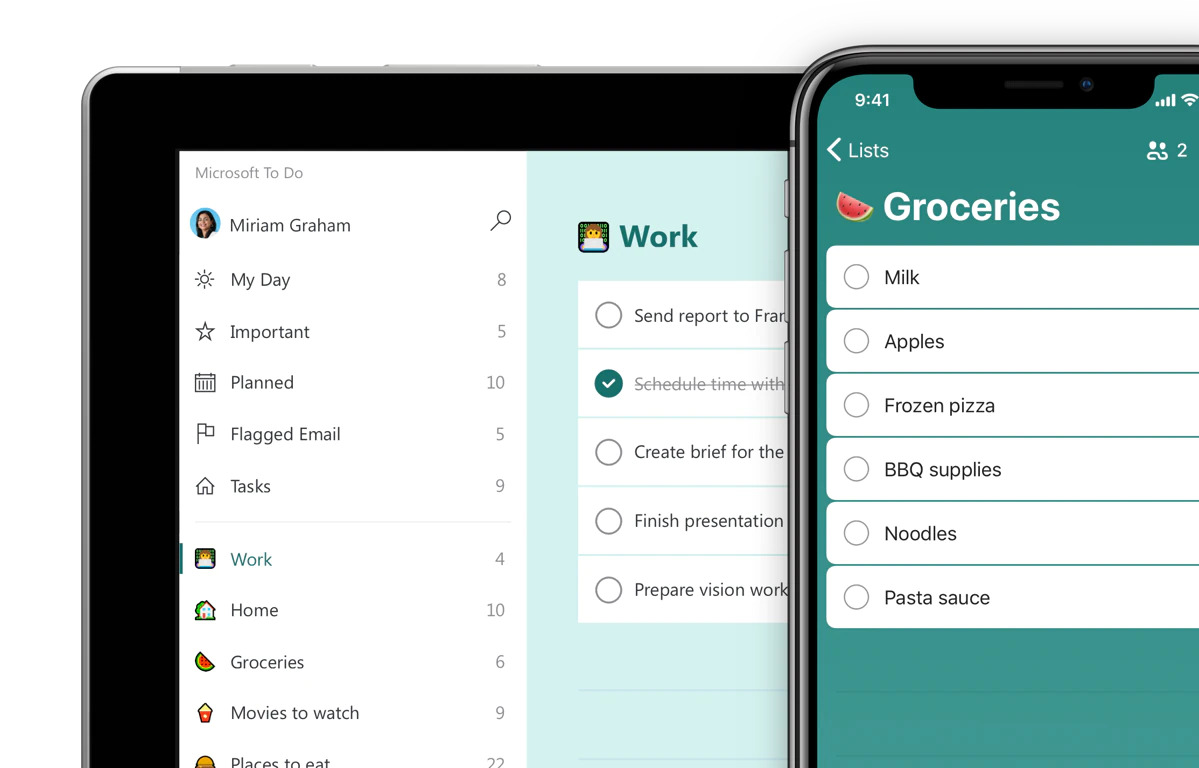
(Image Source: Microsoft To Do)
The list manager software also works as an intelligent task planner where users can easily schedule their daily or weekly tasks and update their to-do lists. Managers can share the to-do list easily with their team members and set deadlines for task completion. Even remote working employees can use this tool to keep track of their work status and stay organized.
Innovative Capabilities of Microsoft To Do
Track All Tasks in Single View- You can divide the long lists of tasks based on work priority. You can focus only on that list and close the other ones. Also, if you want to review task performance, you can check that by heading to the complete smart list.
Up-to-Date Today and Week View- Microsoft has introduced a new feature in all platforms where it has given the option of Today, Tomorrow, and Week view in the planned list. You can group all your tasks by day and check the pending work in one list.
View Notifications on iOS Batch- Microsoft To Do has added triple options in the app batch. The first is the addition of tasks in My Day but not accomplished, due and over-pending tasks, and the third is notifications turned off for tasks that need a reminder.
Print the Lists- You can print the to do list and save the physical copy. You can also save the copy in PDF format and email it to someone.
Change the Way of Adding Tasks- You can add a new task at the top or the bottom of the list, based on your preference. You can even decide if you want to shift the position of starred tasks or keep their original position.
View Completed Tasks With Ease- You can now view the list of completed tasks at the bottom with much more ease.
Microsoft To Do: Pricing & Plans
The pricing for Microsoft To Do is the same as Microsoft 365.
Microsoft To Do: Pros & Cons

Alternatives to Microsoft To Do
Goodfirms has picked a few best alternatives to Microsoft To Do. These are Google Tasks, Asana, and Basecamp.

Microsoft To Do Vs. Google Tasks

Microsoft To Do is available on Android, iOS, and Windows and has a web version. Google Tasks is only available on Android and iOS, but its web version seems to be outdated. Microsoft provides a cleaner user interface with the entire group and list in a single line. It does not have a sidebar. Google Tasks provides a bottom bar allowing the user to create tasks quickly and seamlessly. One can switch between the lists using the menu icon. Also, creating the sub-tasks, lists, and groups is much easier than Google Tasks.
The following product that Goodfirms reviewed is Microsoft Dynamics 365
Goodfirms' Review of Microsoft Dynamics 365

(Image Source: Dynamics 365)
Microsoft CRM 1.2 launched in 2003, later on underwent a serious amendment, and today it stands as Dynamics 365.
Dynamics 365 is the leading cloud-based business suite that combines the functionalities and elements of Enterprise Resource Planning Software and Customer Relationship Management Software. The integrated solution enables businesses to become more agile and augment customer experience. Dynamics 365 is built on the robust Azure platform that offers a broad, rich services ecosystem.
The SaaS-based model includes all-in-one sales, marketing, service, commerce, and supply chain capabilities with innovative and intelligent applications helping businesses optimize operational efficiency. The application allows organizations to adopt the latest trends and technologies seamlessly and deliver value in less time. The companies can unify their data and align it with Microsoft A.I. to access real-time insights and metrics.
Here's what a customer has to say about Dynamics 365.
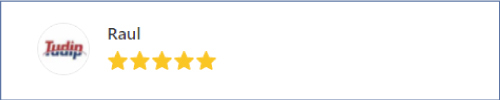
Microsoft Dynamics 365 encompasses different categories to connect data, processes, and teams. Users can choose to use one, a few, or all to achieve their business goals. It includes-

- Dynamics 365 Sales
- Dynamics 365 Marketing
- Dynamics 365 Field Service
- Dynamics 365 Marketing
- Dynamics 365 Finance & Operations
- Dynamics 365 Supply Chain Management
- Dynamics 365 Commerce
- Dynamics 365 Project Service Automation
- Dynamics 365 Human Resource
- Dynamics 365 Artificial Intelligence
- Dynamics 365 Mixed Reality
- Dynamics 365 Business Central
#1. Dynamics 365 Sales
Dynamics 365 Sales is a cutting-edge solution using which the sales team can establish robust relationships with potential customers and take appropriate action based on real-time insights. The system also allows the team to continuously track contacts and accounts and turn a lead into order. The sales reps can also create marketing campaigns and follow specific service cases based on those accounts.
Features of Dynamics 365 Sales
- It provides a more detailed and comprehensive guide for the sellers with a step-by-step approach.
- The prospective leads and opportunities get automatically directed to the right sales professional to close the sale.
- Advanced filtering allows sales reps to focus on the highest impact activities.
- Dynamics 365 Sales has been equipped with pre-configured and readymade templates.
- The quick and easy setup experience enables the team to redesign the sales accelerator configuration page.
- It becomes much easier to train and coach the sellers with intuitive manager dashboards that help to increase sales.
Dynamics 365 Sales: Pricing Plans

#2. Dynamics 365 Marketing
Dynamics 365 Marketing is considered the customer relationship management tool from Microsoft that plays a significant role in upsurging the customer experiences and enabling the marketing team to create orchestrated personalized journeys across all touchpoints. The application also helps earn more loyal customers through seamless integration of various Microsoft products and solutions that accelerate decision-making powered by AI and real-time data access.
Dynamics 365 Marketing comes in two different modules-
- Real-Time Marketing
- Outbound Marketing
Real-Time Marketing
Real-time marketing is a next-generation marketing platform that enables marketers to engage customers at particular spots. Different engagement channels, such as email and mobile, are based on customer signals and profile data. Real-time marketing immediately comes into play when a customer takes any action, such as connecting to in-store Wi-fi or delivering a personalized message.
Features of Real-time Marketing
- Real-time marketing involves SMS, push notifications, customer triggers, and event-based customer journeys that help the marketing team select the right product promotion channel.
- The marketing team can respond to customer queries and issues in real-time.
- The team can send hyper-personalized messages, images, and videos to targeted customers from a flexible data source.
Outbound Marketing
The B2B marketing automation tool plays a proactive role in enhancing outbound marketing. It allows the marketing team to send emails and newsletters apart from creating the landing pages and forms. This marketing solution also helps the team capture the leads and grades that can be converted into sales. It can seamlessly sync with all major Microsoft products like the sales tool and provides optimal social media and email marketing capabilities.
Features of Outbound Marketing
Create Customized Marketing Channels and Use Social Media- The marketing team can create its own customized marketing channels. The team can easily create online surveys to get real-time customer feedback on the journey-based responses. The surveys also help in building brand awareness. Unleash the power of all prominent social media channels like Facebook, Twitter, Instagram, and LinkedIn to generate qualified leads across all boards.
Complete Event Management- Manage everything like event registration, contact details, attendees, etc., in one place. Microsoft Dynamics 365 Outbound Marketing helps teams manage events and webinars with Microsoft Teams integration.
Host Webinars- One can host webinars and events on Microsoft Teams, a popular web conferencing software. The host can personally interact with the webinar attendees by sending custom registration materials and surveys.
New Features in Dynamics 365 Marketing
Microsoft launches preview features in March 2022 for Dynamics 365 Marketing.
- Your own data lake can help seamlessly align the customer journey orchestration with Dynamics customer insights.
- Marketing interactions help to accelerate the process of customer journey building like submitting firms and checking in the webinars.
- Also, Microsoft professionals have worked on fixing the bug issues to optimize channels and customer experiences.
Dynamics 365 Marketing: Pricing Plans
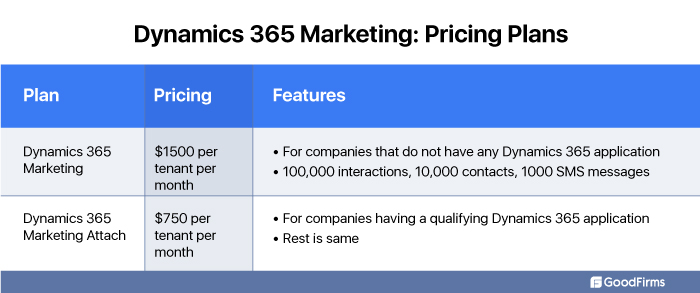
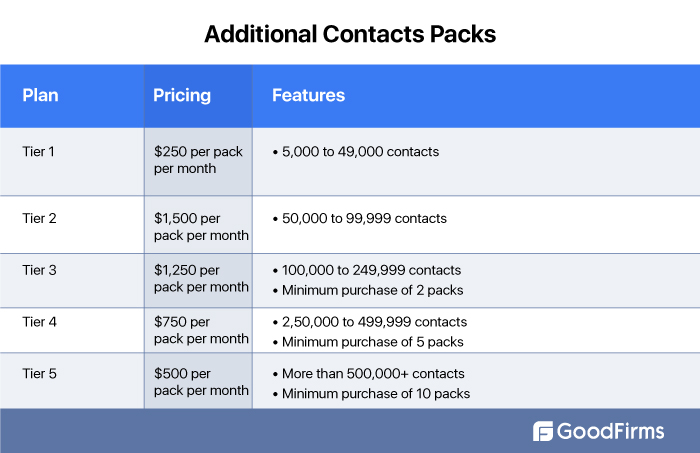
#3. Dynamics 365 Customer Service
Dynamics 365 Customer Service is a best-in-class customer service software that provides all organizations with a suite of capabilities to deliver top services. The company's various departments can use this exceptional tool to personalize each of the customer experiences and optimize agent efficiency to increase the loyalty rate.
The customer service agents can take customer requests and queries from multiple channels and tackle those efficiently by implementing innovative techniques. The software allows them to focus on the context and boost their workflow skills simultaneously.
The Features of Dynamics 365 Customer Service
- The inbox view gets synced with customer service omnichannel apps and customer service workspace that makes case navigation and conversation seamless.
- Timeline captures the latest activities and allows agents to provide more personalized service.
- The administration gets simplified without the legacy cloud integration where customers can unleash the advantage of Microsoft cloud purpose-built abstractions.
Dynamics 365 Customer Service Pricing


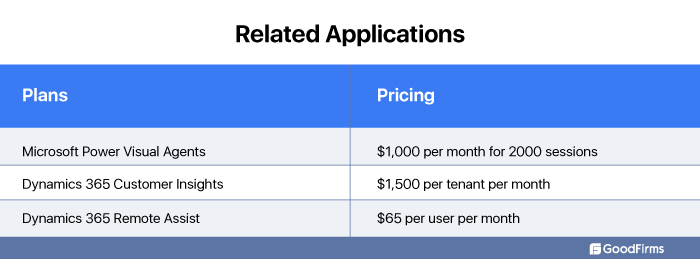
#4. Dynamics 365 Field Service
Microsoft Dynamics 365 Field Service offers a field service management solution that enables companies to provide exceptional onsite services to different customer locations. The advanced tool is armed with workflow automation, next-generation mobility, and scheduling algorithms that help onsite and mobile workers quickly resolve the issues to provide a seamless customer experience.
Dynamics 365 Field Service caters to the requirements of various business domains such as manufacturing, healthcare, utilities, and those involved in appliance maintenance. The software reduces the vehicle's travel time and wear and tear, efficiently manages the workflow, assigns the right technician according to the issue, keeps customers informed regarding the work status, and many more.
The Critical Capabilities of Dynamics 365 Field Services
- The work orders inform technicians of the task that needs to be carried out at the customer location.
- The asset management efficiently manages the customer equipment and records the service history.
- By using the preventive maintenance feature, the customers can automatically schedule the appointments, and billing capabilities help generate the bill once the service is completed or the product gets delivered.
- Dynamics 365 Field Service also includes inventory management that manages the truck stock, purchase order requests, fulfillment, and returns.
- Analytics for reporting allows agents to track technician performance and efficiently manage work orders.
Dynamics 365 Field Services Pricing
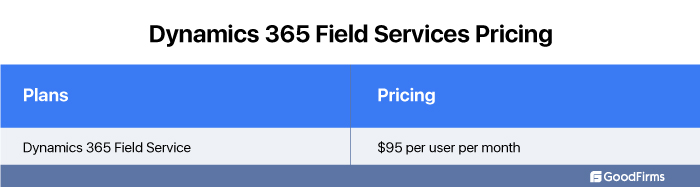
#5. Dynamics 365 Finance
Dynamics 365 Finance is the next-generation accounting software that allows organizations to track their financial and accounting processes in real-time, forecast the market trends, predict results and make accurate data-powered decisions to make business more agile and profitable.
Dynamics 365 Finance helps to automatically process the vendor bills and manage the credit risks and collections. It offers a single source of truth for business intelligence.
The Incredible Features of Dynamics 365 Finance
Accounts Payable- The feature enables you to enter the manual invoices and receive them electronically via a data entity. You can review and approve the invoices through the vendor invoice page or invoice approval journal. The software helps to automate this entire process.
Accounts Receivable allows you to create invoices based on packing slips and sales orders. It enables you even to enter free text invoices which are not related to sales orders. There are various payment methods like cash credits, electronic payment systems, cash, bills of exchange, etc.
Financial Reporting- You can create, manage, deploy, and view financial statements using this feature. You can quickly build different types of reports. The feature even involves dimension support without any configuration step or additional tool.
Asset Leasing- Asset leasing is an outstanding feature that helps you efficiently manage, track, and automate the financial transactions needed to lease an asset. You can capture all the information about leased assets and create journal entries throughout the asset lifecycle. It strictly abides by all the international standards and regulations.
Budgeting includes three core components: budget register entry, budget plan, and budget control framework. The budget plan is a gateway for budget preparation to meet the organization's requirements, policies, and processes. The budget register maintains an approved budget document for a legal entity. The budget control framework helps to configure, control, and manage the company's financial resources.
Cash and Bank Management- As the name suggests, cash and bank management help effectively maintain and manage the company's bank accounts and financial assets related to those bank accounts. These may include deposit slips, promissory notes, and bills of exchange.
Fixed Assets- Dynamics 365 Finance allows you to enter all the information related to fixed assets, manage them effectively through depreciation, and set up a depreciation value. The software lets you determine the value of adjustments on the fixed assets.
Cost Accounting- The financial and accounting team can easily and quickly gather all data from various sources such as budgets, general ledgers, subsidiary ledgers, and statistical information. It provides a summary, analysis, and evaluation of cost data to make the best decisions.
Finance Insights- The feature can help you forecast your organization's cash flow, predict when you will receive the payments, and create budget proposals through configurable and extensible solutions. The feature uses artificial intelligence and machine learning templates to develop models with provided data.
General Ledger- General ledger provides information and manages an organization's financial records. It is usually a record of all debits and credits made by the entity. This feature also enables you to distribute or allocate monetary funds to one or more accounts and settle the transactions between two ledger accounts.
Public Sector- This is a specific feature using which an organization can comply with all the rules and regulations of finance and reporting related to budgeting, purchasing, accounts receivable, accounts payable, etc., to effectively run business processes.
Dynamics 365 Finance: Pricing Plans
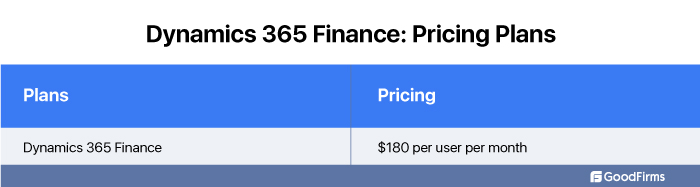
#6. Dynamics 365 Commerce
Dynamics 365 Commerce is an e-commerce software that provides a complete and optimal omnichannel solution combining in-store, back office, call center, and digital experiences. The e-commerce platforms can create brand loyalty through personalized customer service and engagement. The tool also plays a pivotal role in boosting employee productivity, increasing revenue growth opportunities, and optimizing business processes.
The latest release includes new development tools and built-in web authoring solutions that provide intelligent digital storefronts. Microsoft has also introduced the concept of headless commerce for streamlined content management, assets, inventory, and promotion, in addition to connected marketing across all platforms.
Distinguished Features of Dynamics 365 Commerce
Provision E-Commerce Evaluation Environment- Provisioning an e-commerce evaluation environment is vital for the e-commerce platform's successful configuration. You need to create a new project, add the Azure connector, and deploy the environment. All activities occur in the Microsoft Dynamics 365 Lifecycle Services (LCS) portal.
Commerce Architecture- Dynamics 365 Commerce includes essential components like a comprehensive and flexible enterprise resource planning (ERP), Point of Sale modern Point of Sale, an e-commerce storefront, external services, applications, etc. It also offers an omnichannel-powered headless commerce engine, interconnected business processes, unified data, artificial intelligence, and machine learning.
Different Types of Channels- Dynamics 365 Commerce offers its support to three types of channels - retail, call center, and online. Retail channels are associated with brick and mortar stores, call center channels deal with orders made through call centers, and online channels are related to all online e-commerce stores like Amazon and eBay.
Merchandise Products and Services- The software lets you set up retail products and define a product hierarchy based on the product category, add the products and their varieties to the product master and unveil the products to different legal entities. You can also add the items to the collection of products you offer through your platform, add products to navigation hierarchies, and add the items to the catalogs.
Order Management- Optimize the store order fulfillment allowing the e-commerce sites to fulfill all customer orders. The feature helps stores to prevent overstocking products or stockout situations. You can access the unified order fulfillment at a point of sale. It provides a single work area used to process orders that include accepting the order, shipping it, or allowing the order to be picked from a nearby store.
Customer Management- The feature mainly aims to boost customer loyalty through rewards and offer attractive discounts. You can initiate loyalty programs and track customer participation. You can also set the rules for earning rewards and issue loyalty cards for different channels.
Retail Statements- The statement posting defines the account where transactions occur in Modern Point of Sale and Cloud Point of Sale. You can create the statement, calculate it, and post it to generate sales orders and invoices. The statement posting utilizes a distribution schedule to send PoS transactions to the headquarters (H.Q.) client.
E-commerce Site Management- Dynamics 365 Commerce enables you to create, set up, and manage your online e-commerce store. You can list and categorize your products, select pricing for each item, decide on the payment method and languages, etc. You have the option to deploy a new e-commerce tenant, initialize the e-commerce site, modernize the online store or add new channels to your site.
Fraud Prevention- This advanced and robust feature enables online retailers and e-commerce sites to protect their stores from fraudulent and illicit activities. The capabilities have been enhanced, and it now extends to safeguarding purchases, accounts, and data loss. Here Microsoft Dynamics 365 Commerce integrates with Microsoft 365 Fraud Protection.
Dynamics 365 Commerce: Pricing
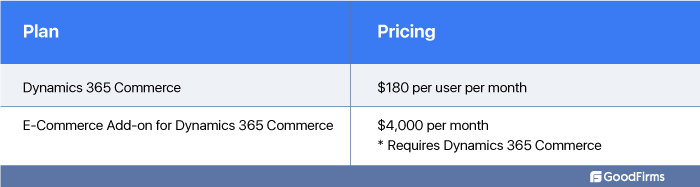
#7. Dynamics 365 Supply Chain Management
Dynamics 365 Supply Chain Management is a cloud-powered supply chain management software that provides a comprehensive overview of inventory, manufacturing, warehouse, logistics, and service from a single touchpoint. The software solution also offers predictive analytics and real-time insights that help to improve operational efficiency, optimize planning, and accelerate the shipping process.
Innovative Features of Dynamics 365 Supply Chain Management
Asset Management- Asset management helps effectively manage company assets and maintenance jobs effectively. Dynamics 365 Supply Chain Management can align with other tools and modules to seamlessly carry out multiple operations quickly and easily. Asset management further deals with equipment management and servicing, catering to the requirements of diverse industries.
Cost Management- If you need to find the appropriate value of the raw materials, semi-finished items, or finished goods in addition to accounting, this feature proves more than handy. You can also use the feature to define, manage, and report manufacturing and inventory accounting.
Inventory Management- The inventory management software from Microsoft Dynamics 365 performs varied roles to streamline the stock management process. These include simplifying the inbound and outbound operations, providing quality assurance, streamlining the different inventory activities, and offering improved control and visibility of inventory.
IoT Intelligence- IoT intelligence is an advanced feature that seamlessly integrates supply chain management with the internet of things to produce meaningful data and actionable insights. It becomes a useful tool to avoid production delays, nullify equipment downtime, and optimize product quality. This add-on feature is only available in a few selected regions and countries like the U.S., Canada, Australia, the U.K., and the European Union.
Master Planning- Master planning is another incredible feature that enables organizations to determine and maintain the balance regarding the future requirements of raw materials and quantity to accomplish the goals. The feature allows them to assess the capacity of raw materials available in their current stock and what capacity is needed to complete the entire production.
Procurement and Sourcing- This is an extensive feature that involves the entire process, from identifying the need for the product or service and procurement of the product. The steps also include sending the receipt or invoice and processing the payment from the vendors. The procurement process can cater to specific business needs by determining the policies and workflows.
Product Information Management- Product information management is considered an integral part of supply chain management across all business domains. The feature is technologically advanced to centralize and efficiently manage product information that focuses on defining the shared product, categorizing it, and finding its identifiers. It also helps in product documentation, attribution, and configuration.
Production Control- The feature underlines the various production order stages, batch orders, and kanbans, including starting and closing the financial period. It is also known as the product lifecycle that includes the complete manufacturing process.
Sales and Marketing- Using this feature, you can access the critical and various data types in the sales flow. It includes Data related to current sales, future follow-up actions, and additional sales. The functionality also includes marketing campaigns to identify the target audience, build relationships with prospective customers, send sales quotations, upsell or cross-selling, etc.
Service Management manages service subscriptions and agreements and handles customer queries and service orders. The service agreement deals with how the resources are utilized and invoiced to the customer. It also includes a standard response time and time tracking tool.
Transportation Management- This is a critical feature that optimizes ordered products and services. The shipping company can find the best and fastest route to expedite the product delivery. It also helps to reduce shipping costs through strategic transportation planning.
Warehouse Management- Microsoft Dynamics 365 warehouse management system provides advanced capabilities to manage the warehouse and define its layout to meet the customer demands. You can identify the high and low priority storage areas, categorize the warehouse into different zones, specify and group locations, and gain more control over stored items.
Dynamics 365 Supply Chain Management: Pricing Plans

#8. Dynamics 365 Human Resource Management
Microsoft Dynamics 365 is a next-generation HR Software that enables business organizations to efficiently engage their workforce and provide modern tools to employees to increase their competency. The HR managers and team receive crucial real-time insights about hiring and onboarding new employees. They can use the metrics to create improved HR policies, evaluate employee performance, and track their attendance and leaves. The Microsoft Power Platform helps create a robust HR ecosystem, customize the workflows, and optimize workforce costs.
The HR solution from Microsoft focuses on three vital areas from 2021. These include-
-
Making the Human Capital Management ecosystem more extensive.
-
Improve and enhance the employee experience
-
Deliver a unified application.
The Latest Features of Dynamics 365 Human Resource
Customized Links in Manager Self-Service- To support the managers, Microsoft has enhanced the self-service functions where they can add custom links in the My Team tab. It is similar to that of the My Information tab in Employee Self-Service.
Employee Leave and Absence Experience- Now, the employees can check their leave off balances and submit the leave request in Microsoft Teams. The managers can easily accept or reject the leave requests in the Teams.
Benefit Management Provides Custom Field Support- The custom field support enables companies to include a wide range of tables, such as plans, worker benefit plans, coverage options, and programs.
Not Allow Employees to Modify Business- Office administrators can restrict employees from deleting or editing their business email or contact information. They can even configure which information the employees can access.
Benefits Management Workspace- The benefits management workspace keeps track of the enrollment process for an individual or multiple employees. It monitors the data related to new candidates that have not enrolled, employees with unconfirmed selections, open and future life events,
Integration with Payroll- The HR team can use an API to create an integrated solution for a third-party payroll system. The feature focuses on fixed compensation, contributions and deductions, and one-time payouts.
Years of Service Calculation- The feature allows you to calculate the years of service based on three vital parameters; adjusted start date, employee start date, and seniority date.
Dynamics 365 Human Resource Pricing Plans
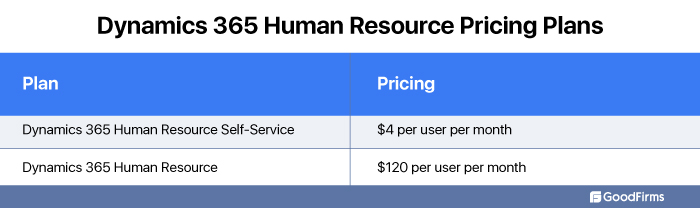
#9. Dynamics 365 Project Service Automation
Dynamics 365 Project Service Automation is a project management software that lets businesses efficiently track, manage, and deliver projects, monitoring entire operations from initial sales to generating invoices. The different teams in the organization can plan their projects and create work schedules. The managers can also create reports to view the project's performance and identify the loopholes. Also, the tool helps accurately estimate the project cost, select the right resources for the project, and track the work progress in real-time.
The Latest Microsoft PSA Features
- Microsoft has efficiently worked on fixing the bug issues on the time entry control commands using the Bookable resource page.
- The bug related to Project. Set Tracking Fields has also been fixed that showed errors in time entry.
- Microsoft has fixed bug issues about resource management related to booking and updating the resource requirements.
- Microsoft has removed the Gnatt chart and replaced it with the new Gnatt visualization.
- You can click on the indicator to hide the column headers and display columns by clicking add column.
- Microsoft has added a transaction category to schedule the grid.
- The latest edition of Microsoft PSA version 3.0 allows you to create templates that contain a schedule and the schedule includes an assignment.
- You can use a current template to build a new project template.
- The estimates tab helps you prepare resource assignments for the tasks and displays the cost and sales amount for resource assignments.
- The other features include resource management, migrating a scheduled project, copying a project, etc.
Microsoft PSA Pricing

#10. Dynamics 365 Artificial Intelligence
Dynamics 365 Artificial Intelligence is an artificial intelligence software that helps the different teams and departments to drill down real-time metrics and gain insights into business processes to make informed decisions. It uses machine learning tools to automate tasks and stay ahead of the competition. The tool also plays a significant role in upsurging the client experience and bridges the gap related to data silos.
The Latest Dynamics 365 Artificial Intelligence
Spam Checker is an AI-powered tool that analyzes marketing or email-related content to generate a score flagged by spam filters.
Automated Scheduler- It analyzes the email results of the system and learns about when a user is active in reading your email. The feature gets disabled by default if you have installed Marketing. But there is an option of enabling this feature by going through the settings.
AI for Customer Service offers actionable insights about metrics, operational data, and critical performances, including emerging trends. It also highlights the areas that need improvement and responds to essential KPIs.
AI for Sales is a customized application for the sales team that helps them nurture more meaningful leads, start conversations with the leads, and keep track of past interactions. The sales reps can identify the scoring opportunities, prioritize the right prospects, strive for more qualified leads, and close deals quickly.
AI for Marketing Insights enables the marketing teams to determine the current customer and market trends and understand their personal brand preferences and social signals. Based on the insights, they can build customized and strategic marketing campaigns.
#11. Dynamics 365 Business Central
Dynamics 365 Business Central is an advanced business management system built to cater to the requirements of small and medium-sized businesses. The tool automates and streamlines all business operations, including manufacturing, sales, finance, services, project management, etc. The organizations are free to add any feature based on their area of operation, fulfilling the requisites of an array of industries. One can quickly implement the tool using simple guides along with easy configuration.
The Latest Features of Dynamics 365 Business Central
- Microsoft has introduced this new feature to safeguard any accidental deletion of general ledger accounts that contains vital entries for a specified period and store data in Check G/L account Deletion After.
- Microsoft has set up a new intercompany page and disabled the earlier one. This page indicates the location of intercompany general transactions.
- The job page gets two additional sections; ship-to and sell-to field groups, which automatically update the current jobs.
- Microsoft has updated the bank account statement report to provide detailed bank reconciliation information.
- The feature has provided an improved view of credit and debit on the footer of journals and preview before posting.
- The Use as Default for Currency feature enables you to establish default bank accounts for the organizations and individual currencies.
- Apart from these, Microsoft has also released many new features and updated the existing ones, such as evaluating the documents, journals, and amounts for proposed payments while working, consolidating vendor and customer balances, quickly searching documents entries, and introducing the finance charge interest rates, and many more.
Dynamics 365 Business Central Pricing
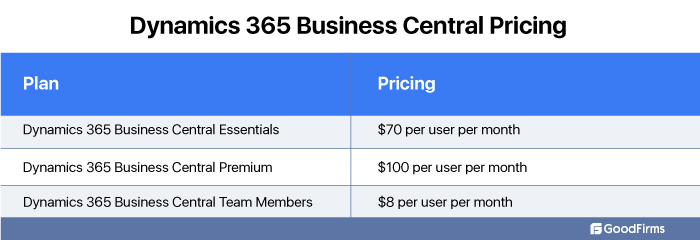
#12. Dynamics 365 Mixed Reality
Dynamics 365 Mixed Reality is an augmented reality software from Microsoft, also known as Microsoft 365 Guides. The tool has been designed explicitly for Microsoft Hololens, a mixed reality smartglasses used by different industries and business departments to increase productivity, augment customer experience, automate tasks, etc.
What’s more essential to note is that one does not require any coding skills to build a mixed reality application.
Dynamics 365 Mixed Reality works in conjunction with Dynamics 365 Remote Assist, a next-generation remote work tool, and collaboration software.
The Latest Features of Dynamics 365 Mixed Reality
- Sharing a screen in the mobile application has become more seamless. Both technician and remote work can efficiently collaborate when documents are opened on a local device.
- The company has fixed bug issues related to HoloLens by adding additional support for three locales, addressing the call recording issues, and improving the device stability.
- Microsoft has also resolved microphone or speaker button problems in the mobile app and fixed the camera button status to join the meeting.
- To lower the HoloLens device temperature, the users have to adjust the video on an outgoing call.
- Microsoft has introduced new voice commands to navigate the application settings and seamlessly manage the windows.
- Android users with Microsoft Teams and Remote Assist applications installed on their devices can make calls between the two apps and get incoming call notifications.
Dynamics 365 Mixed Reality Pricing

Microsoft Dynamics 365: Advantages & Disadvantages
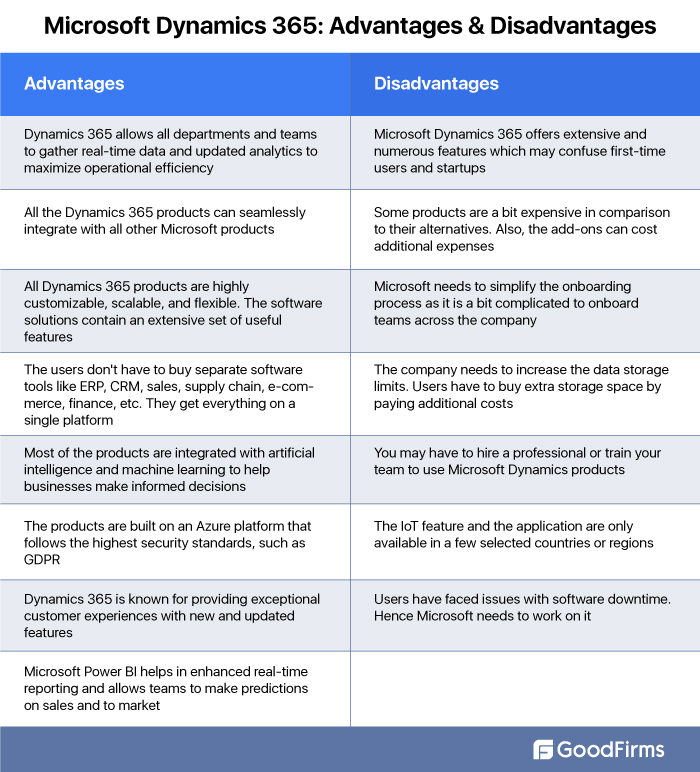
A Few Alternatives to Dynamics 365
If you are interested in buying other ERP or CRM software solutions other than Dynamics 365, you can look forward to SAP ERP, NetSuite ERP, and Salesforce CRM.
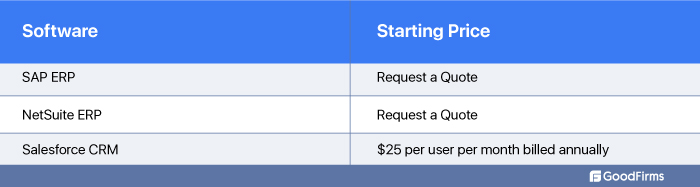
Final Verdict for Dynamics 365
Dynamics 365 is a complete business suite developed and managed by Microsoft that provides a rich and extensive set of features helping the diverse industries to gain more agility, flexibility, and scalability. The software boosts customer satisfaction and streamlines various business processes related to sales, marketing, finance, commerce, and supply chain management.
Introduction to Microsoft Subsidiaries
One of the prime reasons why Microsoft Corporation became one of the top-notch software companies globally is its top leadership’s adeptness at investing in the right venture at the right time. Microsoft’s series of acquisitions began in 1987 when it first acquired a computer software company Forethought Inc., and since then, it has purchased more than 275+ small and big firms.
Microsoft’s acquisition list includes some of the most prominent names like Skype Technologies, which got acquired in May 2011, LinkedIn in December 2016, GitHub in October 2018, while Nuance Communications and RiskIQ were both acquired in April and July 2021, respectively.
All Microsoft acquired companies and subsidiaries have predominantly grown after receiving a major financial booster. Skype Technologies has become a popular and leading videotelephony, online chat, and business VoIP solution. Following the acquisition, the Skype division took responsibility for Microsoft Lync, a Unified Communications product.
GitHub is an open source Internet hosting company that allows users to host open source projects for software development and version control. Microsoft has enhanced its capabilities of bug tracking, task management, continuous integration, and feature requests. However, this acquisition also led to increased migration to competitor’s platforms like GitLab, BitBucket, etc.
Nuance Communications became a Microsoft subsidiary last year in 2021 and is primarily a speech recognition tool and artificial intelligence software. Microsoft acquired this company intending to boost the healthcare facilities and streamline clinical documentation that improves the patient experience. The deal also bolstered Microsoft’s willingness to offer cloud-based healthcare initiatives amidst Covid 19 pandemic.
Microsoft also acquired a cyber security firm RiskIQ three months after buying Nuance Communications to bolster data security and protect against hacking, phishing, and malware activities.
Here, we will see one of its key subsidiaries - LinkedIn
Goodfirms’ Review of LinkedIn

(Image Source: LinkedIn)
LinkedIn is a leading social networking giant that enables worldwide professionals to connect, collaborate, share thoughts and expressions, and learn various courses based on their interests. LinkedIn Jobs is also the most popular and preferred job board software that allows job seekers to search for the right job and internship opportunities based on their experiences.
The social media marketing platform also helps businesses of all types and sizes to create marketing campaigns and promote their products and services. The software plays a pivotal role in building brand awareness through sponsored content, blogs, dynamic and text ads, etc.
So, whether it is escalating the business prospects and acquiring new customers or enhancing the skills and boosting individual knowledge to shape a successful career, LinkedIn is a one-stop solution for all.
Microsoft Corporation acquired LinkedIn in December 2016, thus becoming the parent company of this organization.
The Latest LinkedIn Features
Post Successful- This feature immediately alerts the author of a post that a group they are a part of may be interested in the post via a pop-up.
Mobile Page Management- Now the admins can easily manage the company's LinkedIn page from their mobile devices.
Commenting and Reacting- Company admins can quickly and directly comment on any post by clicking on the appropriate account and commenting.
Workplace Modules- The H.R. managers or executives can display the workplace policies on the About page section.
Assign Skills- Users can add their professional skills or expertise to each work experience column, education, and credentials.
Creator Analytics- The users can analyze the content activity in-depth by turning on the creator mode. It also provides the option to filter content by engagement for demographic sub-filters and impressions for industry, job titles, company size, and seniority level.
Pathfinder- This is a new LinkedIn learning platform that allows learners to expand their skills to help accomplish their goals.
Premium Analytics- LinkedIn has added the facility to filter the history of 90 days of profile visitors by category or refine them.
Add a Career Break- If anyone has taken a career break or has a gap between two employments, they can add the same in their profile and give details. This gives the recruiters to analyze the profile more effectively.
LinkedIn Podcast Network-It is a collection of shows from specific industry categories that helps users to connect with professional experts. The users also have access to programming and conversations to in-house created shows by LinkedIn News.
Profile Video- Anyone can now follow a LinkedIn user or message them directly from the profile video. When this action takes place, the photo gets surrounded by a blue ring within the feed. The users can track video profile visitors through new analytics.
Affiliated Company- The company page appears on the service page, and the view services button is added to the services page.
Employee Verification- The company's super admin can add an email domain to limit the access of the company's profile to verified employees only.
LinkedIn Live is an interactive platform that enables users to host live events. The feature is expected to arrive in June this year, and it is already in the beta testing process.
LinkedIn Pricing and Plans

Benefits & Drawbacks of LinkedIn

Alternatives to LinkedIn
If you want to invest in some other job board software instead of LinkedIn, you can consider Glassdoor, Job Board Fire, and Jobboard.
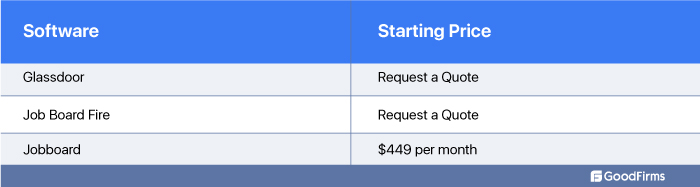
Final Verdict for LinkedIn
LinkedIn, beyond any doubt, is one of the most popular social media platforms and job board software that enables job aspirants to search for the right job based on their skill and experience. It also serves as a marketing tool allowing companies to reach more potential customers. However, the premium version is a bit expensive, and it also needs to fortify its security.
Summarizing the Discussion
Microsoft Corporation has unveiled several innovative products and intelligently invested in optimizing and enhancing a plethora of innovative digital technologies. Microsoft 365 and Windows Operating System are indeed the core products of the company helping individuals and businesses streamline and automate various tasks. The wide range of Dynamics 365 products has given an impetus to serve clients and businesses with a comprehensive set of CRM and ERP solutions. The acquisition of LinkedIn has allowed the company to escalate its customer base through a powerful social networking platform. Microsoft is effortlessly trying to resolve core issues and get better with each passing day to pose a stiff competition to both Google and Apple simultaneously.
Can the Dominance of Google and Apple act as a significant threat to Microsoft? Goodfirms’ Final Take
Microsoft Corporation, Alphabet (Google), and Apple Inc. are the most notable technology giants that have dominated the information technology industry over the years. These tech giants offer an extensive array of innovative products and business management solutions fueled by cutting-edge features that aim to streamline tasks and digitize business processes.
Microsoft Corporation enjoyed a dominant position in the software industry with its exclusive range of products for a considerable time. But its preeminence got disrupted after Google and Apple Inc. entered the software industry market, giving a staunch competition to Microsoft in every product sector. Thus, Microsoft has to battle on two fronts, making the competition fiercer.
One of the prime reasons why Microsoft has faced a daunting challenge from Apple and Google is that all three tech giants offer a similar range of software solutions like the Operating Systems, Office Suite applications, and web browsers, in addition to a plethora of next-generation devices, accessories, and tools. Also, these companies upgrade their software features and fortify security-based policies at regular intervals to meet modern customer requirements.
When it comes to cost-efficiency, Apple and Google have the edge over Microsoft. You can install the latest version of Google Chrome and Mac Safari for free, but you need to purchase the product license key to install Windows 10 or 11 version. Another crucial area where Microsoft witnessed a decline is the mobile application development market, which Apple has strategically led since the launch of iPhones and iOS.
Apple has the upper hand over Microsoft and Google as the company follows a strict policy related to data protection. Microsoft has faced scrutiny due to security lapses, such as unauthorized access to accounts, external file sharing, and privileged abuse. Also, Apple does not provide the source code to app developers and has a closed system.
Microsoft is the oldest among the three tech titans. Although it faces steep and cutthroat competition from Apple and Google, it is still leading the way forward when it comes to Windows operating system and Microsoft 365, which is the favorite and preferred choice for most business organizations. But it needs to work on providing more integrations with third-party applications and not just with its own products.
All Microsoft users can share their experience or put across their reviews with Goodfirms on any product they have used or currently using.
You can also read complete reviews of other software tools like HubSpot CRM, Xero accounting system, Zoho business suite, NetSuite ERP, Salesforce CRM, and the recent Zoom Remote Working and Video Conferencing Software.